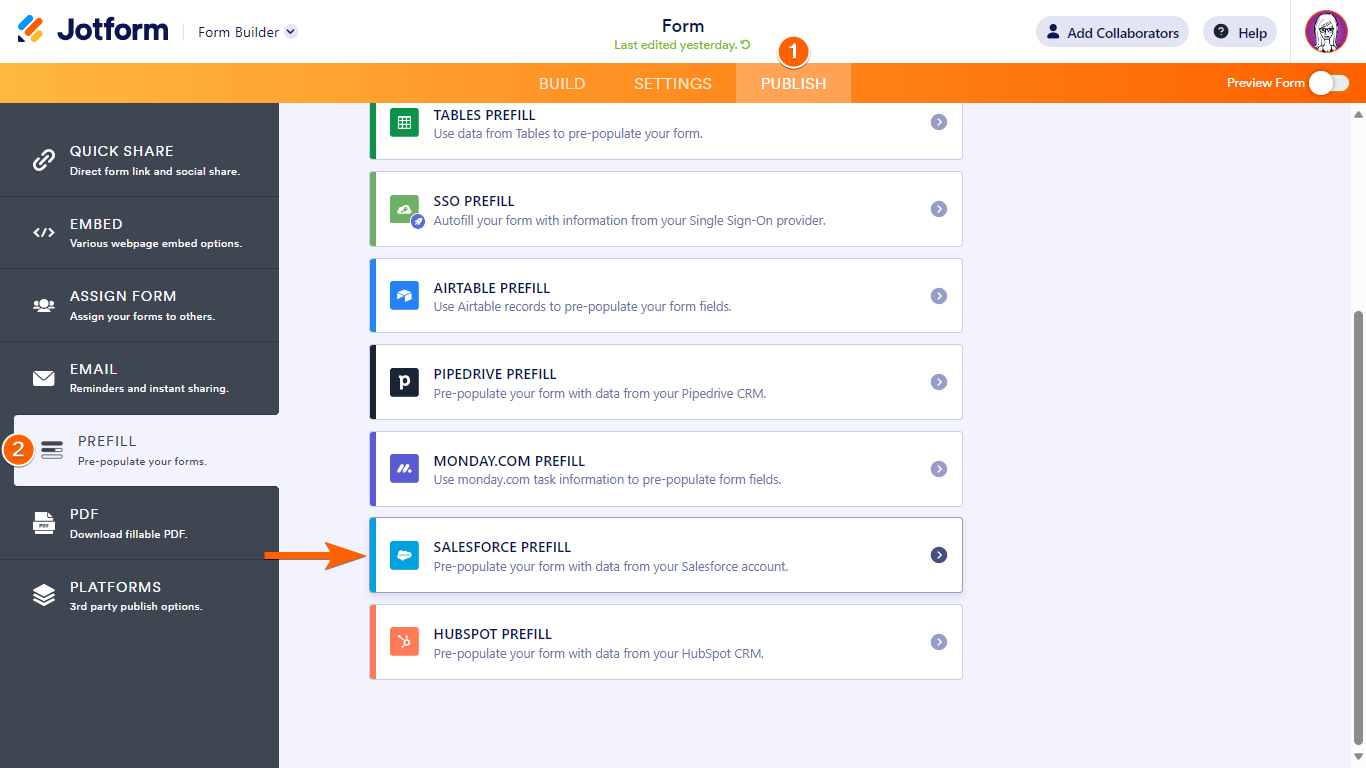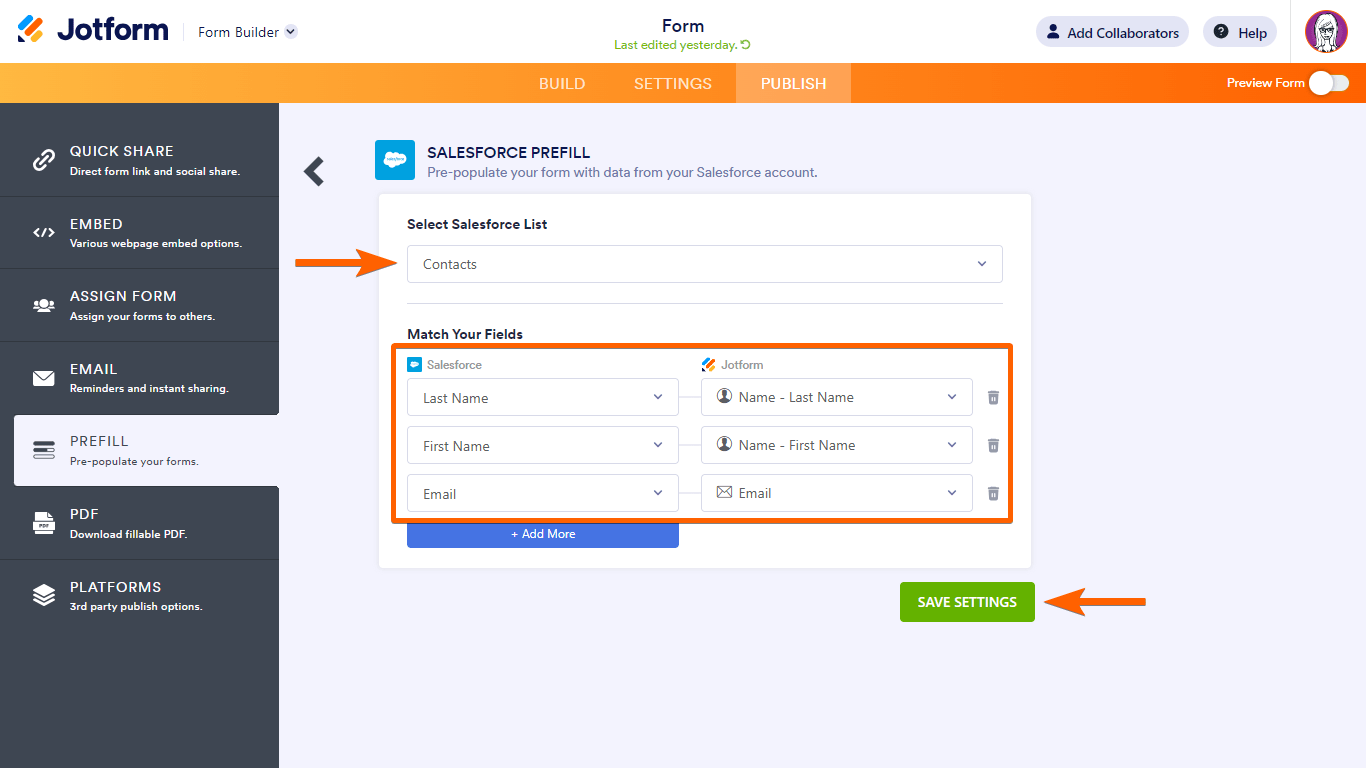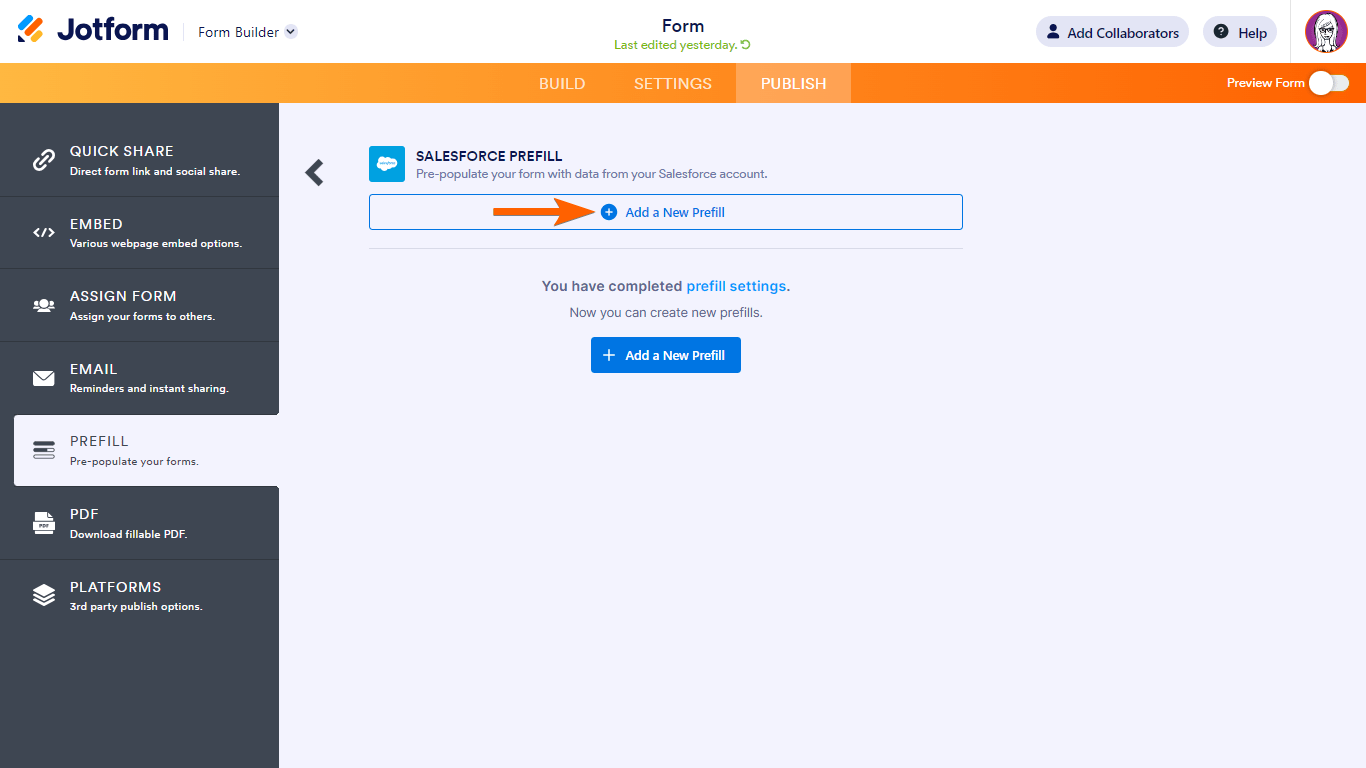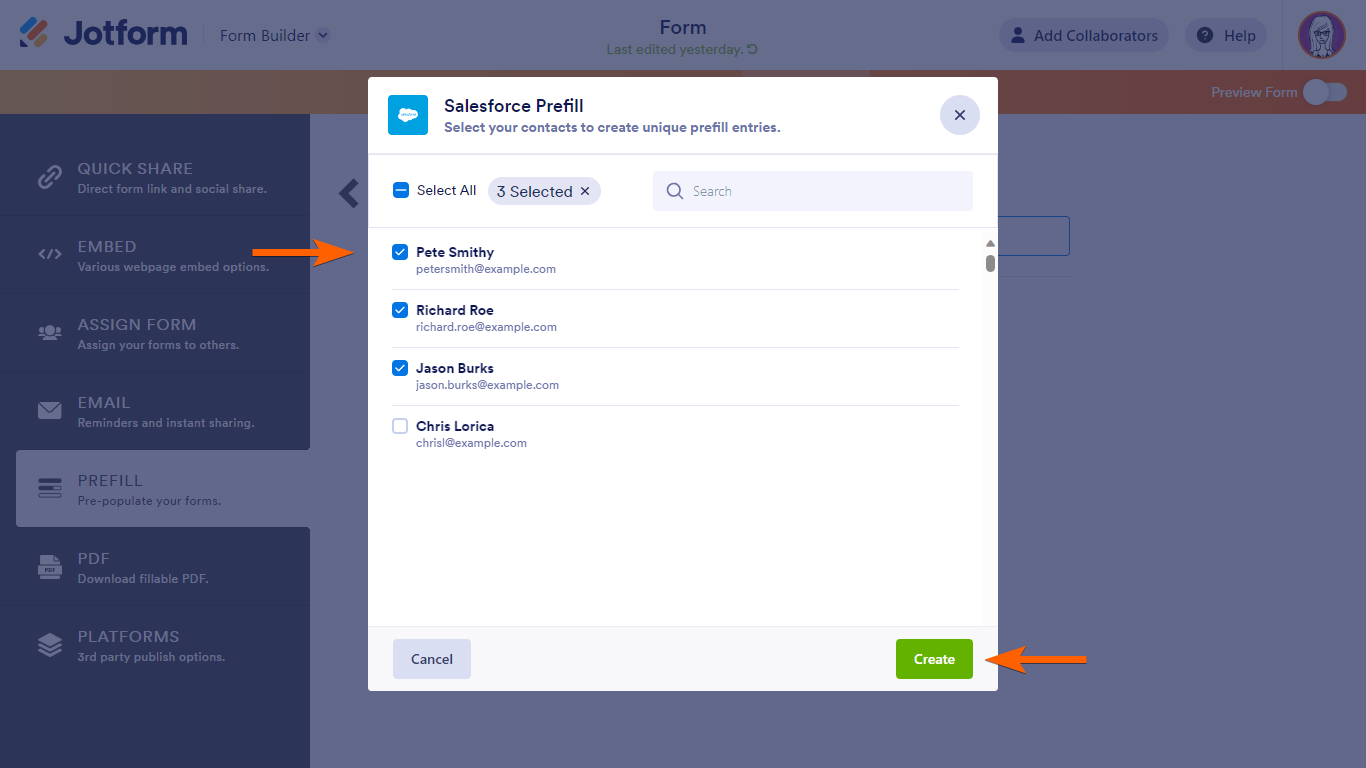-
KynseyAsked on May 8, 2024 at 1:11 PM
My company uses Salesforce, and I'm wondering if Jotform could help us with a specific need. I am wondering if Jotorm has the capability to allow us to interact with clients by sending them pre-filled forms with the data we have on record for them and they could edit fields as needed? For example, being able to build out a template “fact finder” type form that will auto populate with data.
Additionally, if this is possible, we are looking to see how customizable the form can be, and a huge bonus if we were able to incorporate if-then scenarios.
I appreciate your help.
-
Rose JotForm SupportReplied on May 8, 2024 at 2:22 PM
Hi Kynsey,
Thanks for reaching out to us for help. You can prefill your Jotform forms with the data that you have from your Salesforce account using the Salesforce Prefill Feature. Let me show you how to do it:
- In Form Builder, in the orange navigation bar at the top of the page, click on Publish.
- Go to Prefill on the left.
- Select Salesforce Prefill from the options.

- Authenticate or choose your Salesforce account.

- Choose your Salesforce list, then map your Salesforce fields to your form fields.
- Once you’re done, select Save Settings at the bottom.

- To create prefill entries, click on the Add a New Prefill button.

- Choose your desired records to use, then select Create.

Also, our forms are customizable. You can tell us what customization you need to do on the form so we can guide you with the features to use.
Let us know if there’s anything else we can help you with.
- Mobile Forms
- My Forms
- Templates
- Integrations
- INTEGRATIONS
- See 100+ integrations
- FEATURED INTEGRATIONS
PayPal
Slack
Google Sheets
Mailchimp
Zoom
Dropbox
Google Calendar
Hubspot
Salesforce
- See more Integrations
- Products
- PRODUCTS
Form Builder
Jotform Enterprise
Jotform Apps
Store Builder
Jotform Tables
Jotform Inbox
Jotform Mobile App
Jotform Approvals
Report Builder
Smart PDF Forms
PDF Editor
Jotform Sign
Jotform for Salesforce Discover Now
- Support
- GET HELP
- Contact Support
- Help Center
- FAQ
- Dedicated Support
Get a dedicated support team with Jotform Enterprise.
Contact SalesDedicated Enterprise supportApply to Jotform Enterprise for a dedicated support team.
Apply Now - Professional ServicesExplore
- Enterprise
- Pricing