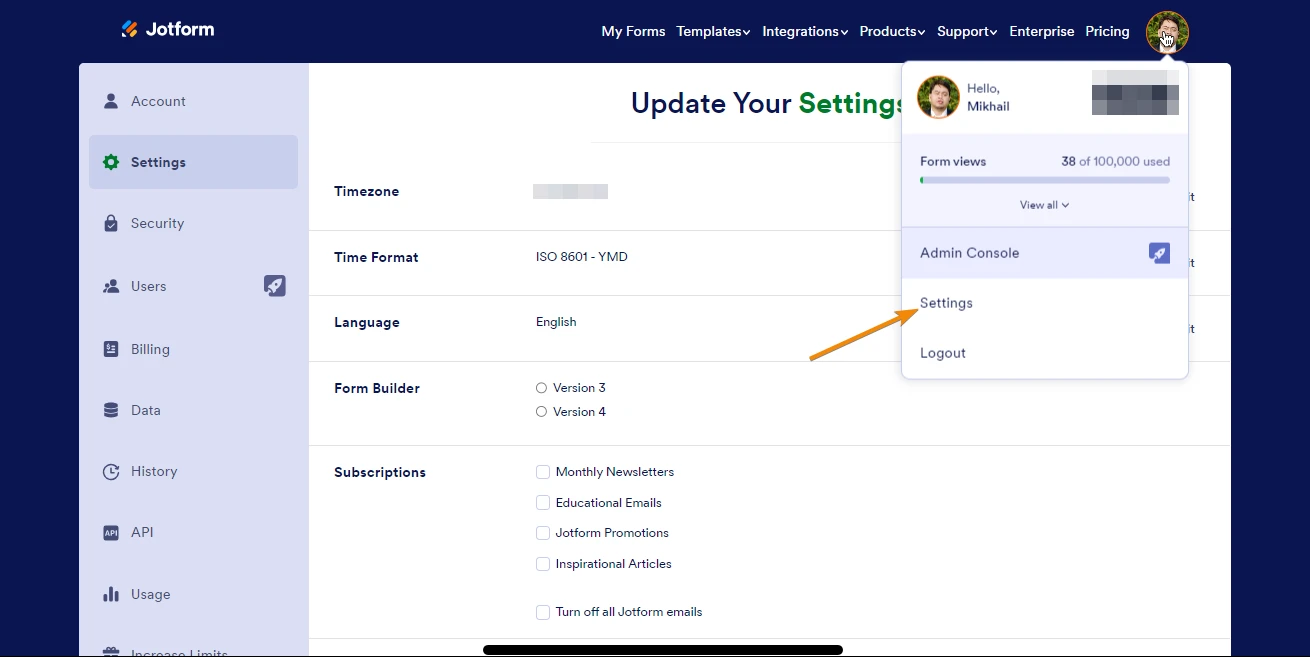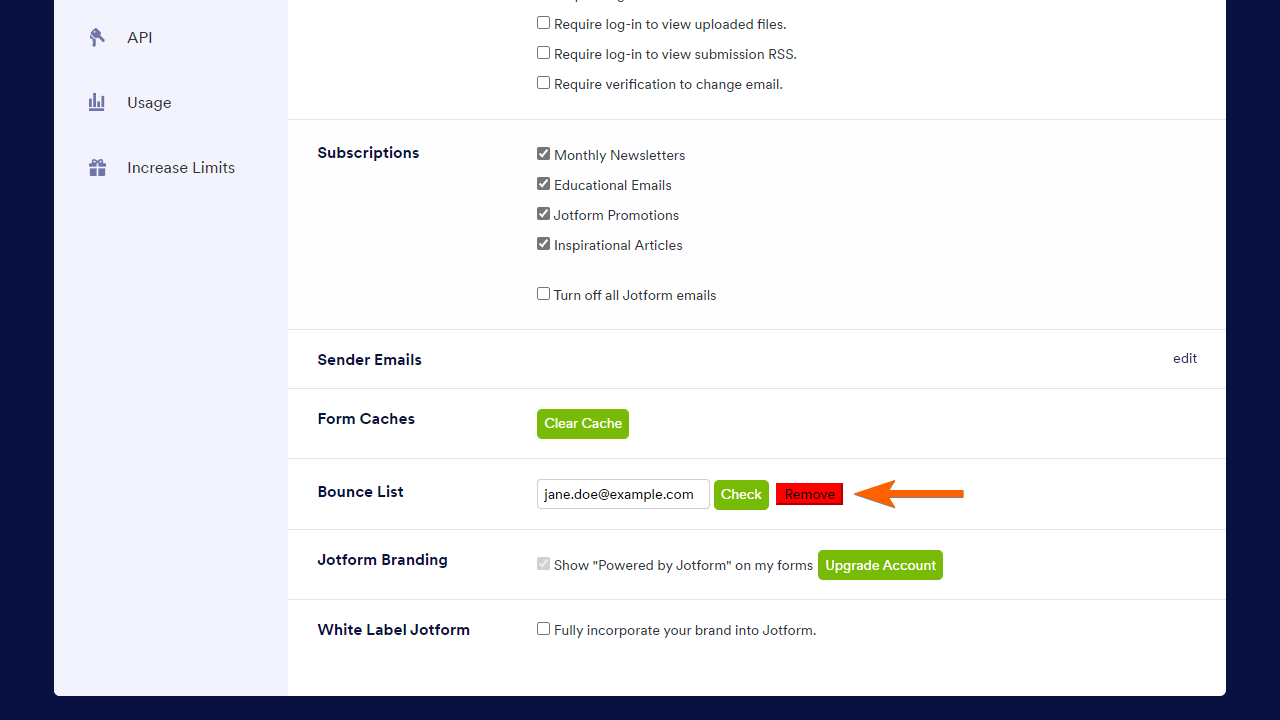-
TattooReleaseAsked on May 9, 2024 at 2:29 PM
We have stopped receiving emails of completed forms. The last ones we received are from May the 7th.
can you please look into why they may have stopped?
thank you,
Marty Webber
-
Mikhail JotForm SupportReplied on May 9, 2024 at 2:36 PM
Hi Marty,
Thanks for reaching out to Jotform Support. I’m really sorry that this is happening. I checked your email address, and it's in our Bounce List. I removed the email from the Bounce List.
There are several reasons why the email address is added to the bounce list. It could be due to a non-existent or inactive email address, your mail server might be unavailable, your email server rejected emails due to suspected spam, your mailbox is full, or Jotform is on your deny list.
Removing your email address from the Bounce List is easy. Let me show you how:
- In My Forms page, click on your Avatar in the top-right corner of the page.
- Now, click on Settings in the dropdown.
- Next, scroll down to Bounce List, enter your email and click on Check button. If your email is on the bounce list, click Remove to remove your email from it.

That's it. You should now be able to receive emails.
Reach out to us if you have any other questions.
- Mobile Forms
- My Forms
- Templates
- Integrations
- INTEGRATIONS
- See 100+ integrations
- FEATURED INTEGRATIONS
PayPal
Slack
Google Sheets
Mailchimp
Zoom
Dropbox
Google Calendar
Hubspot
Salesforce
- See more Integrations
- Products
- PRODUCTS
Form Builder
Jotform Enterprise
Jotform Apps
Store Builder
Jotform Tables
Jotform Inbox
Jotform Mobile App
Jotform Approvals
Report Builder
Smart PDF Forms
PDF Editor
Jotform Sign
Jotform for Salesforce Discover Now
- Support
- GET HELP
- Contact Support
- Help Center
- FAQ
- Dedicated Support
Get a dedicated support team with Jotform Enterprise.
Contact SalesDedicated Enterprise supportApply to Jotform Enterprise for a dedicated support team.
Apply Now - Professional ServicesExplore
- Enterprise
- Pricing