-
AMooersAsked on May 17, 2018 at 12:37 PM
I have a database with about 70 standard stock items that are ordered from Staples. I have the Item #, Model #, Description, and Category for each item. I am trying to setup a form so that an employee can go onto the site and select which type of product they need and choose the exact item (Item/Model #) that they need. I would also like to put an Item image/thumbnail to make it easier to select what Item(s) the person would like to order.
I was not able to upload the Excel spreadsheet file containing the items, but I did put a screenshot of the data inside of the database. I also put a link to the current form. Once the user inputs their basic information (Name,Date,Department, etc), it goes to the items page with each category broken down. I need help to have the person ordering be able to select the exact item that they need.
Any information is greatly appreciated!
Thank you!
Andrew
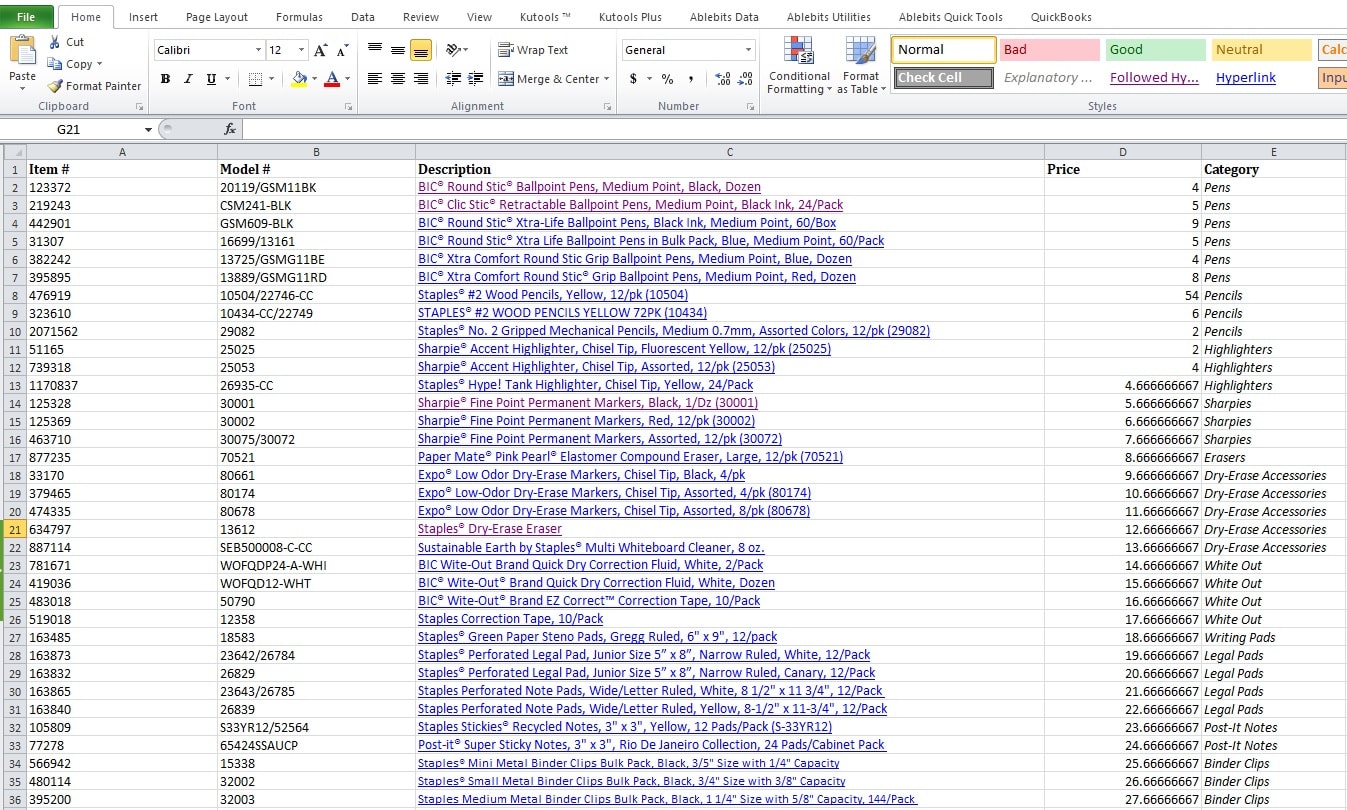 Page URL: https://form.jotform.com/81363359745162
Page URL: https://form.jotform.com/81363359745162 -
aubreybourkeReplied on May 17, 2018 at 3:28 PM
You could use the data grid widget to display your data. The user can search it too.
https://widgets.jotform.com/widget/data_grid
And if you like you can use a payment integration.
Setting-Up-Your-First-Order-Form
Or if you prefer to record the details, but not to take a payment
How-to-Create-Payment-Form-with-Purchase-Order
For example:

Working demo here: https://form.jotform.com/81365769186976
- Mobile Forms
- My Forms
- Templates
- Integrations
- INTEGRATIONS
- See 100+ integrations
- FEATURED INTEGRATIONS
PayPal
Slack
Google Sheets
Mailchimp
Zoom
Dropbox
Google Calendar
Hubspot
Salesforce
- See more Integrations
- Products
- PRODUCTS
Form Builder
Jotform Enterprise
Jotform Apps
Store Builder
Jotform Tables
Jotform Inbox
Jotform Mobile App
Jotform Approvals
Report Builder
Smart PDF Forms
PDF Editor
Jotform Sign
Jotform for Salesforce Discover Now
- Support
- GET HELP
- Contact Support
- Help Center
- FAQ
- Dedicated Support
Get a dedicated support team with Jotform Enterprise.
Contact SalesDedicated Enterprise supportApply to Jotform Enterprise for a dedicated support team.
Apply Now - Professional ServicesExplore
- Enterprise
- Pricing




























































