-
ChecMarkAsked on May 22, 2018 at 3:00 PM
-
Jed_CReplied on May 22, 2018 at 3:48 PM
Sorry, but would you mind providing us with more information of your issue? It would really be helpful if you can upload some screenshots https://www.jotform.com/help/438-How-to-Post-Screenshots-to-Our-Support-Forum to further illustrate the issue?
Looking forward for your response.
-
ChecMarkReplied on May 22, 2018 at 4:51 PM
I don't know how to take a screenshot of nothing. The form loads fine, but there is no way to scroll down to fill in the fields. It needs uses the tab key from each field, but then that often bounces back to the name fields. The user just needs to be able to scroll the form.
-
AdrianReplied on May 22, 2018 at 5:54 PM
I have checked the two forms in your account but I had no problems scrolling the forms.


Can you please tell us what is the Form URL that you are having problems with and what kind of browser and operating system you are using?
I noticed that one of your forms does not have a Submit button.
http://www.jotformz.com/form/51694167547668You can add a Submit button to your form from the list of elements in the form builder.

-
ChecMarkReplied on May 22, 2018 at 7:54 PM
That Welcome to Cotacachi was for Ecuador and is dead now. I just kept it as a guide for the new form. The URL for the form http://www.ajijictoday.com.mx/subscription/ and I can't scroll at all. I'm using Chrome and Windows 10.
-
Jed_CReplied on May 22, 2018 at 9:07 PM
I have already sent you a response in this thread here www.jotform.com/answers/1479722 about how you can add a scroll bar on the right side of your form.
Please note that the form is scrollable on your site if the cursor is pointed outside your form. However, if you have the pointer inside your form, scroll function isn't working.
You can try my suggestion on the other thread where you will need to re-embed the form as iframe and set the scrolling from NO to YES.
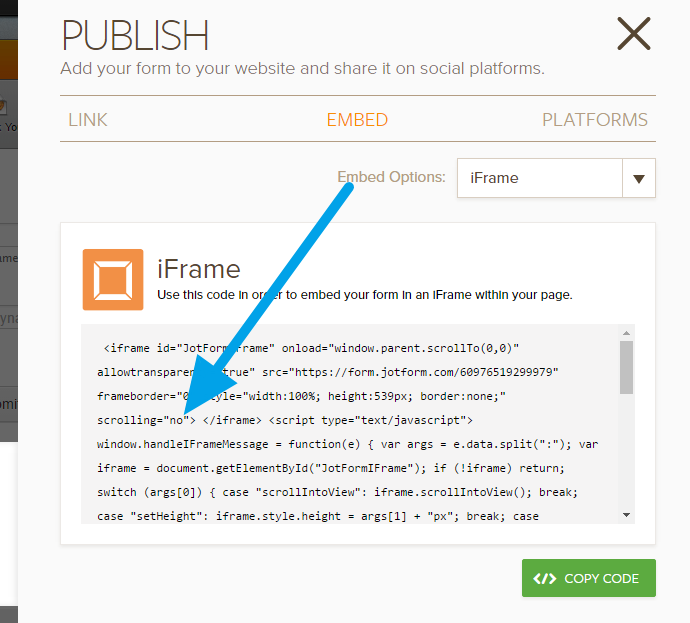
Let us know if you have any questions or if you need further assistance.
-
ChecMarkReplied on May 22, 2018 at 9:17 PM
Sorry. Somehow I missed that other thread. I changed the scrolling to yes and it's fine now.
Another quick question. Is there any way to reduce the amount of space between the various sections? The form is really spread out unless I select "shrink" on the various fields. I'm thinking a client would probably want to print out the form and it's going to take a lot of paper to do that.
Thanks for your help.
-
Kiran Support Team LeadReplied on May 22, 2018 at 11:52 PM
Your other question is moved to a separate thread and shall be addressed there shortly. Please follow the link below:
https://www.jotform.com/answers/1480133
Thank you!
- Mobile Forms
- My Forms
- Templates
- Integrations
- INTEGRATIONS
- See 100+ integrations
- FEATURED INTEGRATIONS
PayPal
Slack
Google Sheets
Mailchimp
Zoom
Dropbox
Google Calendar
Hubspot
Salesforce
- See more Integrations
- Products
- PRODUCTS
Form Builder
Jotform Enterprise
Jotform Apps
Store Builder
Jotform Tables
Jotform Inbox
Jotform Mobile App
Jotform Approvals
Report Builder
Smart PDF Forms
PDF Editor
Jotform Sign
Jotform for Salesforce Discover Now
- Support
- GET HELP
- Contact Support
- Help Center
- FAQ
- Dedicated Support
Get a dedicated support team with Jotform Enterprise.
Contact SalesDedicated Enterprise supportApply to Jotform Enterprise for a dedicated support team.
Apply Now - Professional ServicesExplore
- Enterprise
- Pricing
































































