-
DavidGrayTVAsked on May 23, 2018 at 2:34 PM
Is it possible to show a green checkmark in the check mark boxes instead of just filling the box with a colour?
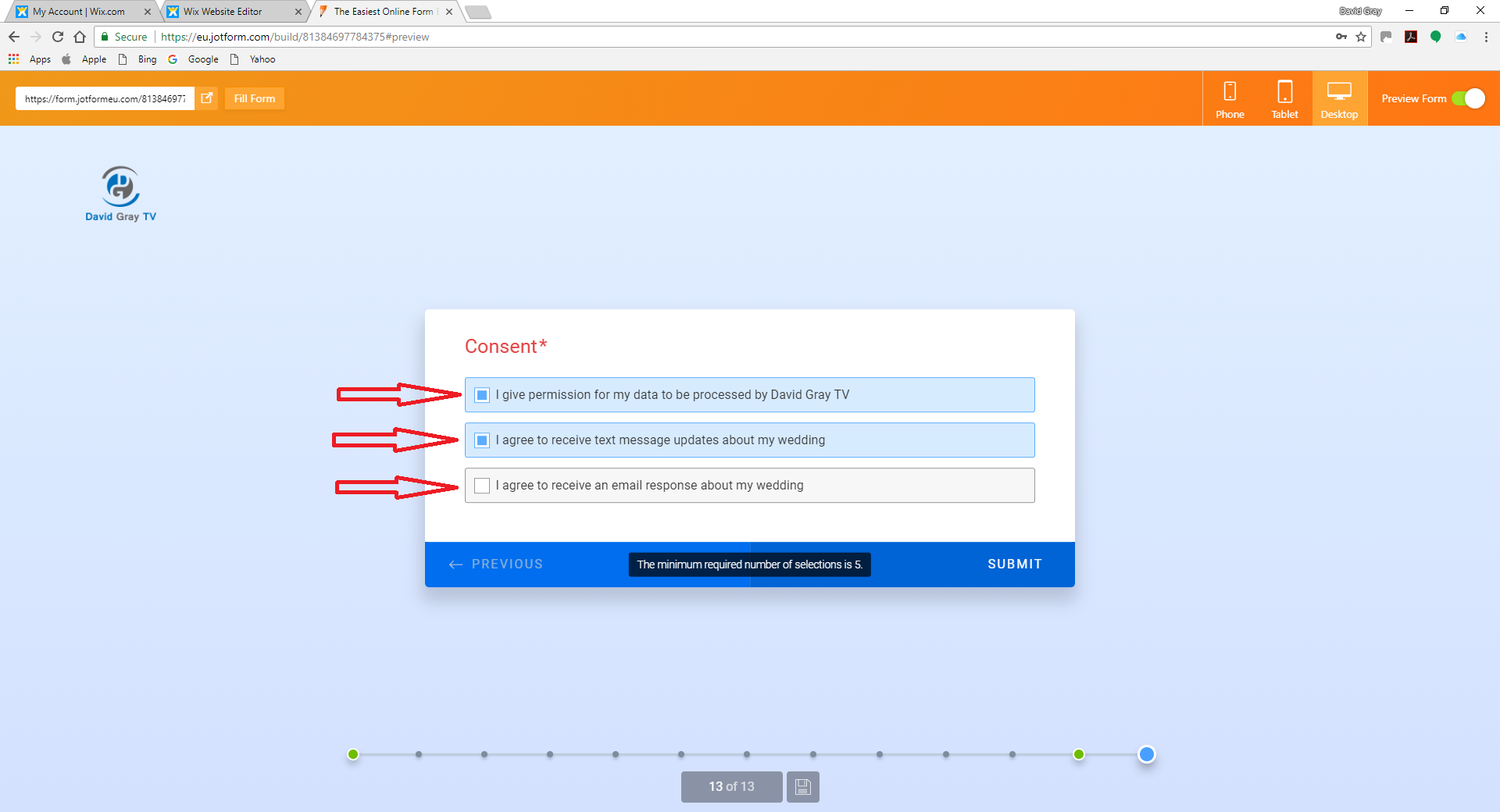
-
roneetReplied on May 23, 2018 at 3:47 PM
Hi DavidGrayTV,
Yes ,it is possible to show green checkmark in the checkboxes.Please follow the following steps to do so:
1. In the form builder, click the Design icon.

2. Click on ADVANCED CSS EDITOR :
3. Click on the element you want to change (here click on consent)
4.From the right side menu click on RADIO BUTTON TEMPLATE
-
DavidGrayTVReplied on May 23, 2018 at 4:09 PM
this does not make any sense whatsoever :(
All i get when i click on the form designer is a colour palette :(
-
DavidGrayTVReplied on May 23, 2018 at 4:13 PM
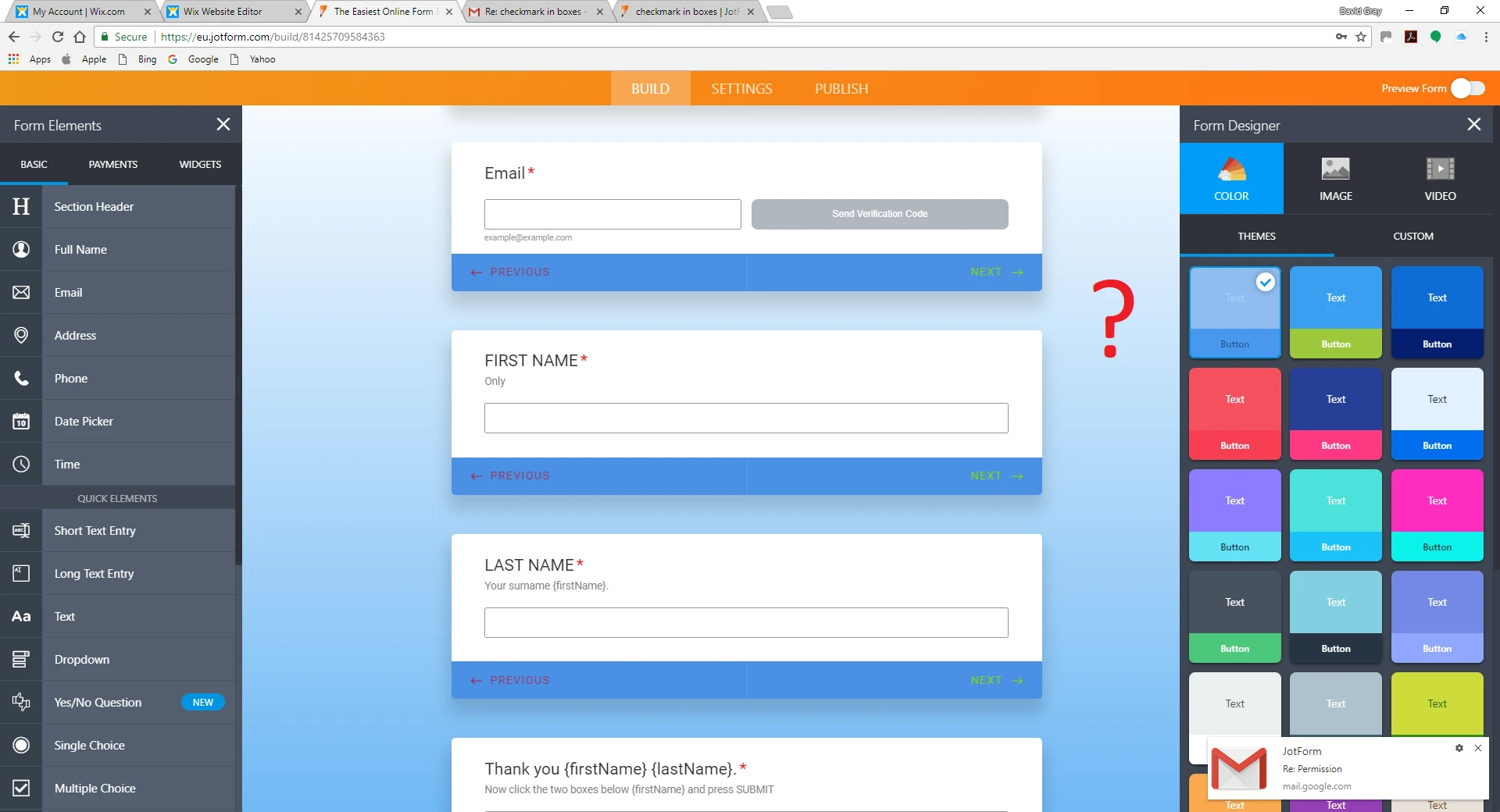
-
Kevin Support Team LeadReplied on May 23, 2018 at 6:20 PM
Apologies for the confusion.
It's not possible to change the check mark in the field, but you may use another element, please find the check box widgets here: https://widgets.jotform.com/search/checkbox
Example: https://widgets.jotform.com/widget/fancy_checkboxes
This guide will help you adding the widgets to your form: https://www.jotform.com/help/252-How-to-Add-a-Widget-to-Your-Form
I hope this helps.
- Mobile Forms
- My Forms
- Templates
- Integrations
- INTEGRATIONS
- See 100+ integrations
- FEATURED INTEGRATIONS
PayPal
Slack
Google Sheets
Mailchimp
Zoom
Dropbox
Google Calendar
Hubspot
Salesforce
- See more Integrations
- Products
- PRODUCTS
Form Builder
Jotform Enterprise
Jotform Apps
Store Builder
Jotform Tables
Jotform Inbox
Jotform Mobile App
Jotform Approvals
Report Builder
Smart PDF Forms
PDF Editor
Jotform Sign
Jotform for Salesforce Discover Now
- Support
- GET HELP
- Contact Support
- Help Center
- FAQ
- Dedicated Support
Get a dedicated support team with Jotform Enterprise.
Contact SalesDedicated Enterprise supportApply to Jotform Enterprise for a dedicated support team.
Apply Now - Professional ServicesExplore
- Enterprise
- Pricing




























































