-
rdmaultaschAsked on May 24, 2018 at 12:52 PM
-
David JotForm Support ManagerReplied on May 24, 2018 at 12:54 PM
This is possible, please follow this guide: https://www.jotform.com/help/178-How-to-Have-Sub-Category-or-Sub-Labels-on-an-Order-Form
Let us know if you need more help on this.
-
rdmaultaschReplied on May 24, 2018 at 1:43 PMHello,
I followed those instructions, input the CSS into the "Inject Custom CSS"
area, and nothing changed. Can you confirm that I put together the custom
CSS correctly? See below:
input[id*="*1052*"], input[id*="*1053*"], input[id*="*1054*"], input[id*="
*1055*"], input[id*="*1056*"] {
display:none;
pointer-events: none;
}
input[id*="*1052*"] + label > .form-product-details, input[id*="*1053*"] +
label > .form-product-details, input[id*="*1054*"] + label >
.form-product-details, input[id*="*1055*"] + label > .form-product-details,
input[id*="*1056*"] + label > .form-product-details {
display:none;
}
label[for*="*1052*"], label[for*="*1053*"], label[for*="*1054*"],
label[for*="*1055*"], label[for*="*1056*"] {
font-weight: bold;
text-decoration: underline;
pointer-events: none;
}
Thanks,
Roy
... -
Richie JotForm SupportReplied on May 24, 2018 at 3:14 PM
May we have the form ID you're using as I can't seem to find the form with your css code?
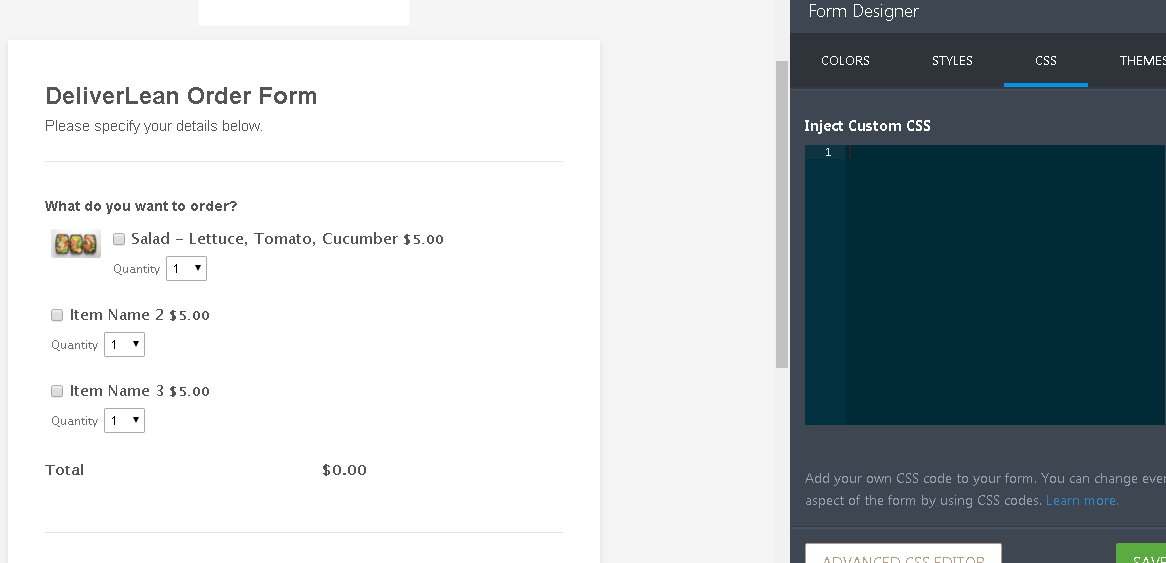
We will wait for your response.
Thank you.
-
rdmaultaschReplied on May 24, 2018 at 3:43 PMSorry. I removed it from the form when it didn't appear to be working. I
didn't want stray CSS in there. I've re-added it to the form located at
https://form.jotform.com/81426057172151
Best,
Roy
... -
David JotForm Support ManagerReplied on May 24, 2018 at 3:59 PM
You need to remove the following dots:

See the result in my clone version: https://form.jotform.com/81436506251957
Let us know if you need more help.
-
rdmaultaschReplied on May 24, 2018 at 4:43 PMThank you! Is there a way to remove the word "Free" from next to the
header? See attached
Thanks,
Roy
... -
David JotForm Support ManagerReplied on May 24, 2018 at 4:52 PM
Please inject the following code to remove the word "Free": https://www.jotform.com/help/117-How-to-Inject-Custom-CSS-Codes
#input_23_1052_price,#input_23_1053_price,#input_23_1054_price,#input_23_1055_price,#input_23_1056_price{
display: none !important;
}
Let us know if you need more help.
- Mobile Forms
- My Forms
- Templates
- Integrations
- INTEGRATIONS
- See 100+ integrations
- FEATURED INTEGRATIONS
PayPal
Slack
Google Sheets
Mailchimp
Zoom
Dropbox
Google Calendar
Hubspot
Salesforce
- See more Integrations
- Products
- PRODUCTS
Form Builder
Jotform Enterprise
Jotform Apps
Store Builder
Jotform Tables
Jotform Inbox
Jotform Mobile App
Jotform Approvals
Report Builder
Smart PDF Forms
PDF Editor
Jotform Sign
Jotform for Salesforce Discover Now
- Support
- GET HELP
- Contact Support
- Help Center
- FAQ
- Dedicated Support
Get a dedicated support team with Jotform Enterprise.
Contact SalesDedicated Enterprise supportApply to Jotform Enterprise for a dedicated support team.
Apply Now - Professional ServicesExplore
- Enterprise
- Pricing





























































