-
JeannnnAsked on May 25, 2018 at 10:43 AM
Hi,
I need to attach a PDF to an application that applicants can read and agree to. It appears that that I need put in a link that goes to a website (which I don't have). I tried modifing the "agree to terms and conditions" widget and attatching it to another website that had that form, but got a message that said something about "example domain" and when I click on more info it says something about "IANA".
How can I attatch a PDF that applicants can read and agree to? The application (still in the experimental stages) is at: https://form.jotform.com/81387760645163 and the part of the form I'm talking about is: "I agree to http://www.openonline.com/Portals/0/Documents/Notice%200and%20Acknowledgement%20Caliornia/pdf"
Thanks,
Jean
Page URL: https://form.jotform.com/81387760645163 -
John_BensonReplied on May 25, 2018 at 11:57 AM
You can attach the PDF in the Autoresponder Email. To add an Autoresponder email to your form, please follow this guide: https://www.jotform.com/help/26-Setting-up-an-Autoresponder-Email
After adding it, go to the Advanced tab and add an Attachment file (PDF). Click the Save button when you're done.

-
JeannnnReplied on May 25, 2018 at 4:04 PM
I had a problem with that. Also this is something that needs to be read before sending in the application so an auto response would be too late. I was hoping to modify the "Terms and Conditions" widget to open a PDF of a disclaimer that needed to be read. Then applicants could read it (or not) and check the box. If the instructions you provided will somehow accomplish that I will try again but at least some of it was Greek to me.
Thanks,
Jean
-
MikeReplied on May 25, 2018 at 4:46 PM
If you would like to use the Terms & Conditions widget, please make sure to put your PDF link http://www.openonline.com/Portals/0/Documents/Notice%20and%20Acknowledgment%20California.pdf to the Terms Link.
Like this:
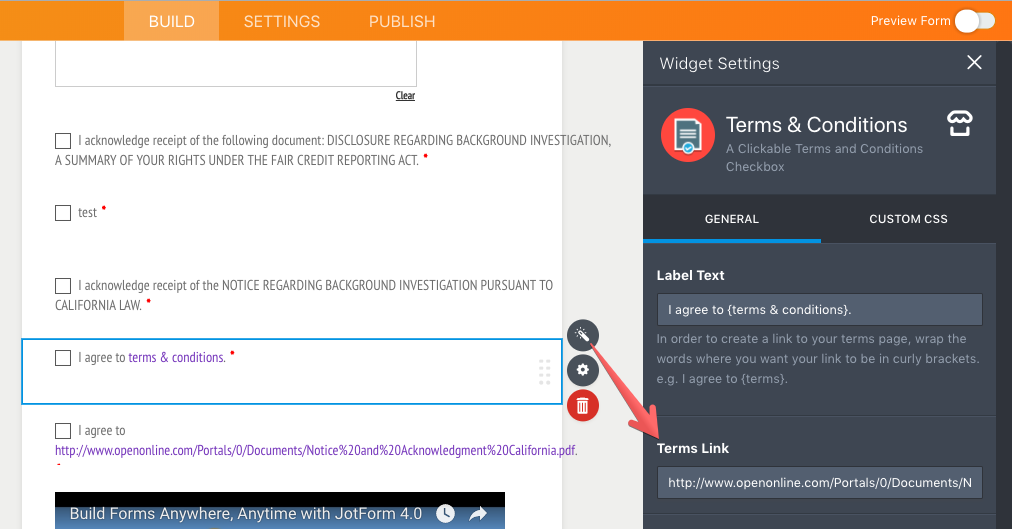
Please give it a try and let us know if you need any further assistance.
- Mobile Forms
- My Forms
- Templates
- Integrations
- INTEGRATIONS
- See 100+ integrations
- FEATURED INTEGRATIONS
PayPal
Slack
Google Sheets
Mailchimp
Zoom
Dropbox
Google Calendar
Hubspot
Salesforce
- See more Integrations
- Products
- PRODUCTS
Form Builder
Jotform Enterprise
Jotform Apps
Store Builder
Jotform Tables
Jotform Inbox
Jotform Mobile App
Jotform Approvals
Report Builder
Smart PDF Forms
PDF Editor
Jotform Sign
Jotform for Salesforce Discover Now
- Support
- GET HELP
- Contact Support
- Help Center
- FAQ
- Dedicated Support
Get a dedicated support team with Jotform Enterprise.
Contact SalesDedicated Enterprise supportApply to Jotform Enterprise for a dedicated support team.
Apply Now - Professional ServicesExplore
- Enterprise
- Pricing





























































