-
POME3790Asked on June 3, 2018 at 9:08 PM
I am using windows 10, how do I extract the source code from a ppt file to place into the text box.
-
Nik_CReplied on June 4, 2018 at 2:42 AM
I'm sorry, but I'm not sure if you're on the right forum, this is a Support forum for JotForm online form builder: https://www.jotform.com
If you have any JotForm related question please let us know.
Thank you!
-
POME3790Replied on June 4, 2018 at 3:17 AM
Hi Nik You were very helpful last year in showing me how to extract the source code, but
I can't seem to do it using windows 10. I want to load it into a text box on my form.
Can you help me again please?:
Thanks
Martin
-
Nur Karabağ JotForm DeveloperReplied on June 4, 2018 at 7:48 AM
Hello,
Can you give me more details to help you?
If I understand correctly, you want to embed a PowerPoint presentation into a form. To do this you can do the following steps:
1) Open the PowerPoint presentation and click File and click Publish to the web:
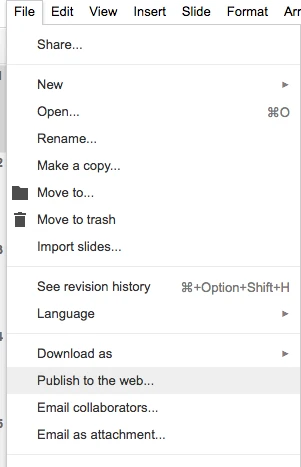
2) Click Embed
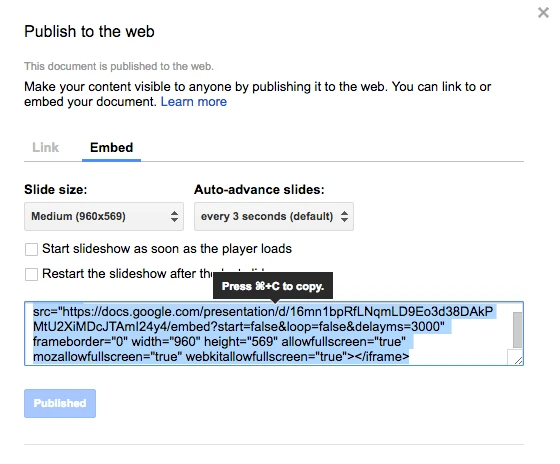
3) Add the Text field and open code section

4) Paste the code that was copied
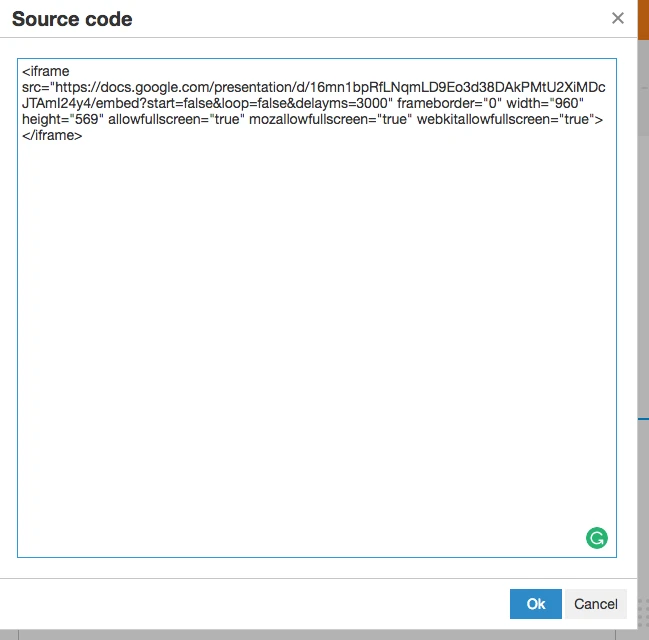
If you want to ask other questions let us know.
-
POME3790Replied on June 4, 2018 at 4:24 PM
Please see attached, this is all I see when I click on file, I am using Windows 10 Office 365:
-
David JotForm Support ManagerReplied on June 4, 2018 at 5:45 PM
Simply click on Share:
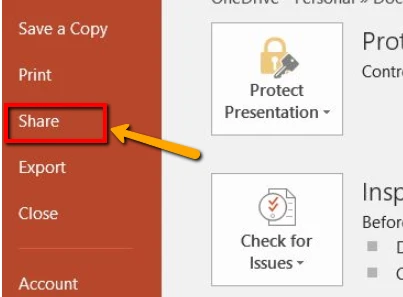
You will find the option to show the presentation online, which will give you a link.
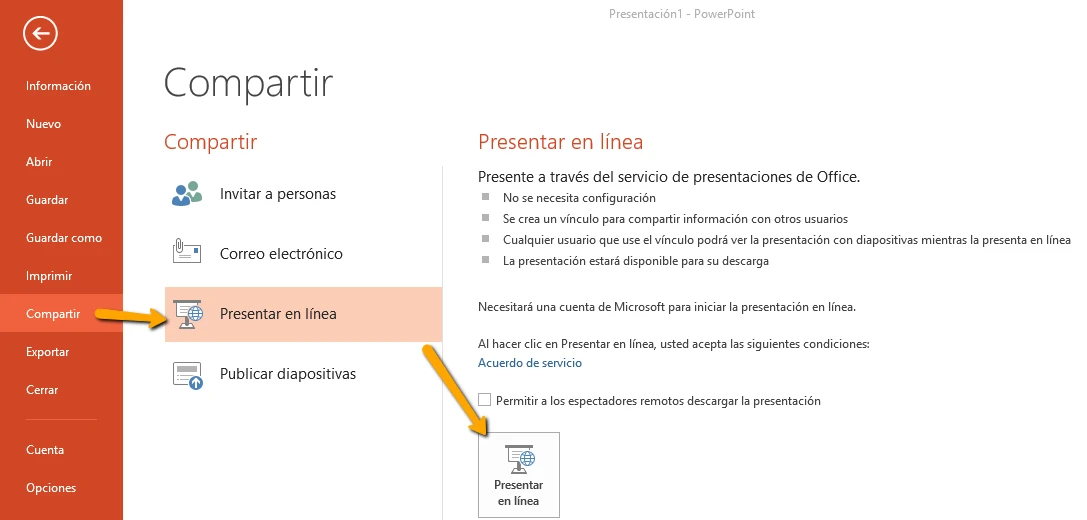
Then add the Iframe widget on your form: https://www.jotform.com/help/252-How-to-Add-a-Widget-to-Your-Form
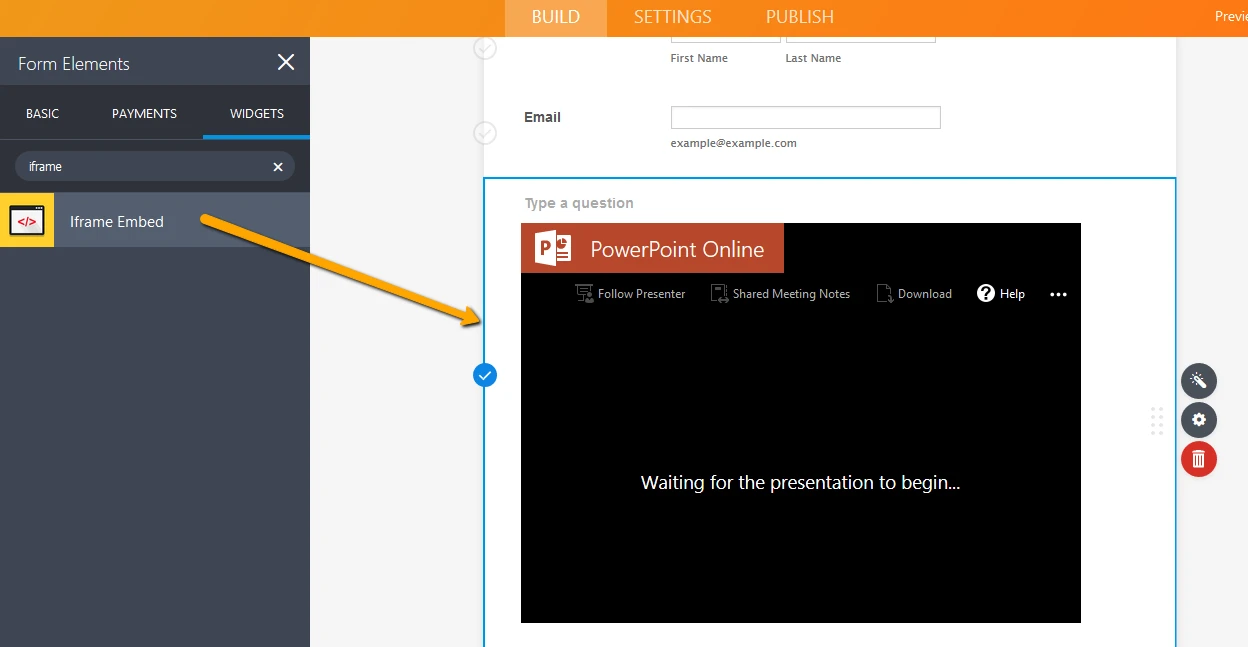
Paste the link to your PPT presentation in the Iframe widget:
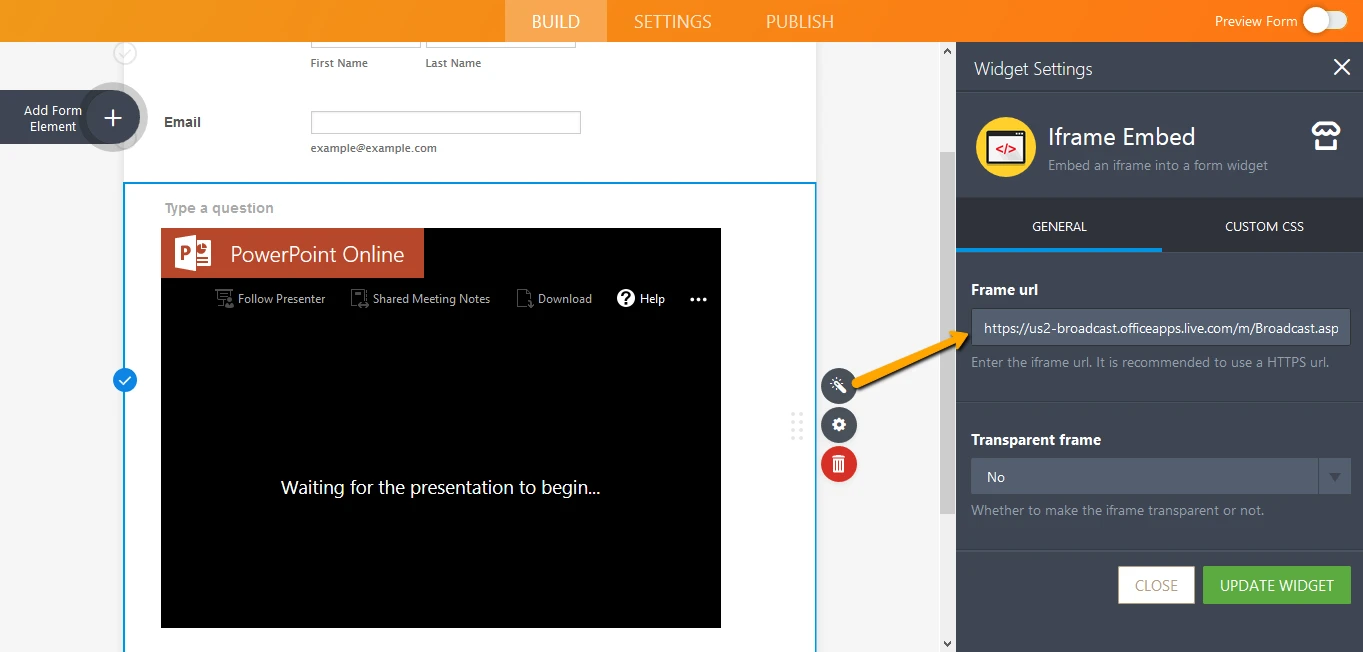
Let us know if you need more help, we will be glad to assist you.
-
POME3790Replied on June 4, 2018 at 6:03 PM
OK I got as far as this slide, copied the view only code, entered it using the embed widget and nothing:
Here is the form No: 81202651784859
I have checked the link in my web browser and it works fine but won't on the form!
here is the link:
https://1drv.ms/p/s!AmSt8smDj2gsiyEHGVmV_vNBosKt
-
Kevin Support Team LeadReplied on June 4, 2018 at 8:04 PM
It seems like you're using the wrong link in the widget since the page that is generated does not allow to be embedded and that's why it does not show in the form, it's not actually a JotForm issue, but instead it's a limitation of the web page, I have confirmed this since I tried embedding it in an external page on a testing HTML file and it did not work either.
Now, in order to get the correct code you need to further check on the Office version you're using, they seem to provide an embed script, similar to the embed code Jotform provides, using the URL generated in that script you can embed the document in your form using the iFrame widget.
It seems like the instructions my colleague provided are a bit different compared to the Office 365 version, I got this link that may help you getting the proper code to publish your presentation: https://support.office.com/en-us/article/embed-a-powerpoint-presentation-on-a-web-page-b2073264-7707-46d2-84d1-b68a42825bcf
As explained, you should be provided with an iFrame code, once you get this you only need to copy the URL in the "src" attribute of the code and use it in the iFrame widget.
I hope this helps.
-
POME3790Replied on June 4, 2018 at 9:10 PM
Thank's Kevin
Here is the address given:
https://1drv.ms/p/s!AmSt8smDj2gsiyEHGVmV_vNBosKt
I was able to open this in my browser but it still will not load into embedder!!!!!!!
-
POME3790Replied on June 4, 2018 at 10:43 PM
Thank's Kevin success, here is the original embedded code I got:
<iframe src='https://onedrive.live.com/embed?cid=2C688F83C9F2AD64&resid=2C688F83C9F2AD64%211441&authkey=AHkyHakUj25y95Y&em=2&wdAr=1.3333333333333333' width='350px' height='286px' frameborder='0'>This is an embedded <a target='_blank' href='https://office.com'>Microsoft Office</a> presentation, powered by <a target='_blank' href='https://office.com/webapps'>Office Online</a>.</iframe>
Still didn't load, so I removed the start:<iframe src=' and success it loaded, what a journey! at least I know for next time, but not sure how you will explain this to other users. However all done, so once again thats for your persitance.
Martin
- Mobile Forms
- My Forms
- Templates
- Integrations
- INTEGRATIONS
- See 100+ integrations
- FEATURED INTEGRATIONS
PayPal
Slack
Google Sheets
Mailchimp
Zoom
Dropbox
Google Calendar
Hubspot
Salesforce
- See more Integrations
- Products
- PRODUCTS
Form Builder
Jotform Enterprise
Jotform Apps
Store Builder
Jotform Tables
Jotform Inbox
Jotform Mobile App
Jotform Approvals
Report Builder
Smart PDF Forms
PDF Editor
Jotform Sign
Jotform for Salesforce Discover Now
- Support
- GET HELP
- Contact Support
- Help Center
- FAQ
- Dedicated Support
Get a dedicated support team with Jotform Enterprise.
Contact SalesDedicated Enterprise supportApply to Jotform Enterprise for a dedicated support team.
Apply Now - Professional ServicesExplore
- Enterprise
- Pricing






























































