-
lritterAsked on June 12, 2018 at 4:56 PM
I am attempting to use the Masked Input Widget so any numbers entered will appear as percentages, e.g., 20% vs 20.
I've set the Suffix to show '%', but no luck.
-
Elton Support Team LeadReplied on June 12, 2018 at 6:42 PM
It is working when I tried it on your form. Is this how you'd like it to work?
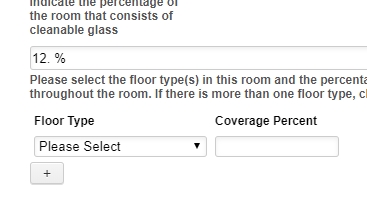
-
lritterReplied on June 13, 2018 at 9:55 AM
Yes, without the decimal point.
-
lritterReplied on June 13, 2018 at 9:56 AM
Hmmm...I just ran a preview and entered the numbers and still no percentage sign appears.
-
Kevin Support Team LeadReplied on June 13, 2018 at 11:46 AM
I have just tested your form and the result was the same as my colleague:
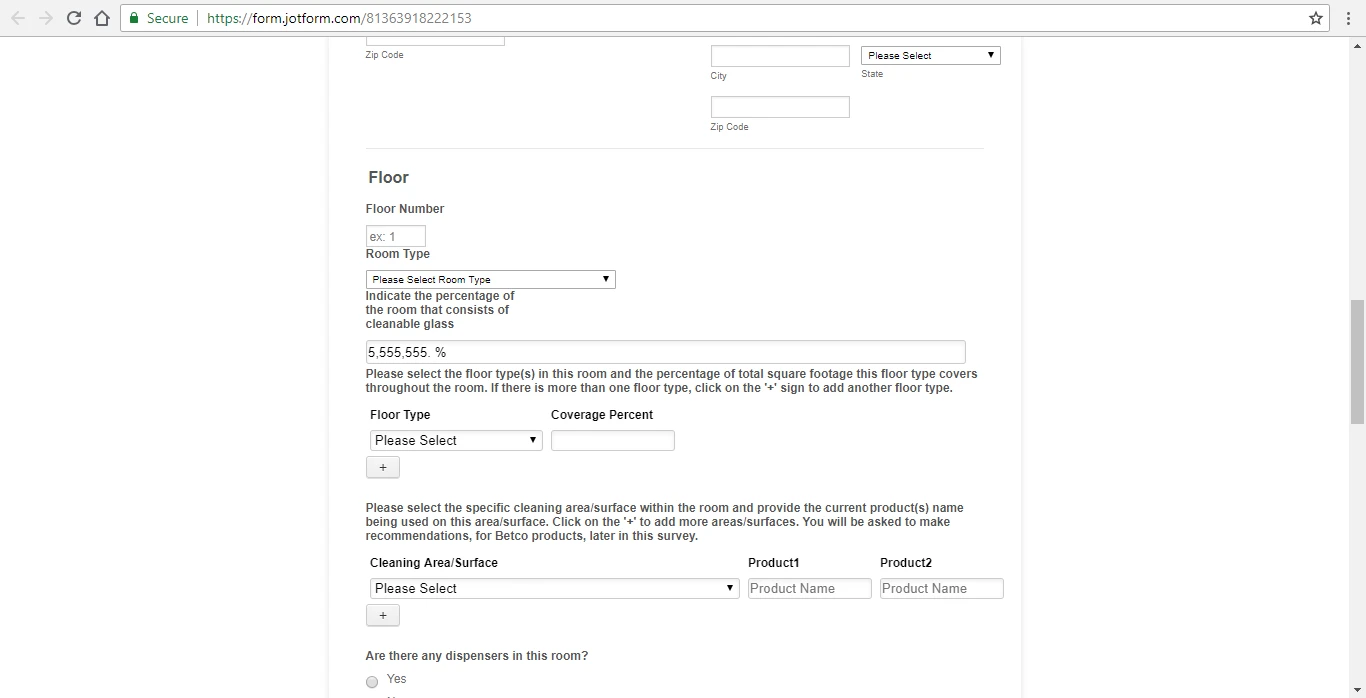
I have cleared your forms cache, please try using a different browser or incognito mode on your browser and see if the same problem happens. Also, kindly let us know if you're testing on the same field we're testing on.
We will wait for your response.
-
lritterReplied on June 15, 2018 at 9:58 AM
-
Kevin Support Team LeadReplied on June 15, 2018 at 11:11 AM
Since your last reply is related to a different matter, I have moved it to another thread in order to assist you better. We will assist you as soon as possible here: https://www.jotform.com/answers/1500658
Thanks.
- Mobile Forms
- My Forms
- Templates
- Integrations
- INTEGRATIONS
- See 100+ integrations
- FEATURED INTEGRATIONS
PayPal
Slack
Google Sheets
Mailchimp
Zoom
Dropbox
Google Calendar
Hubspot
Salesforce
- See more Integrations
- Products
- PRODUCTS
Form Builder
Jotform Enterprise
Jotform Apps
Store Builder
Jotform Tables
Jotform Inbox
Jotform Mobile App
Jotform Approvals
Report Builder
Smart PDF Forms
PDF Editor
Jotform Sign
Jotform for Salesforce Discover Now
- Support
- GET HELP
- Contact Support
- Help Center
- FAQ
- Dedicated Support
Get a dedicated support team with Jotform Enterprise.
Contact SalesDedicated Enterprise supportApply to Jotform Enterprise for a dedicated support team.
Apply Now - Professional ServicesExplore
- Enterprise
- Pricing




























































