-
CastingBCMPAsked on June 16, 2018 at 5:25 PM
I added information text to the bottom of my form. Now, when I tested the submission, the text appears twice; once in bold and beneath that in regular text.
How can I stop this from happening?
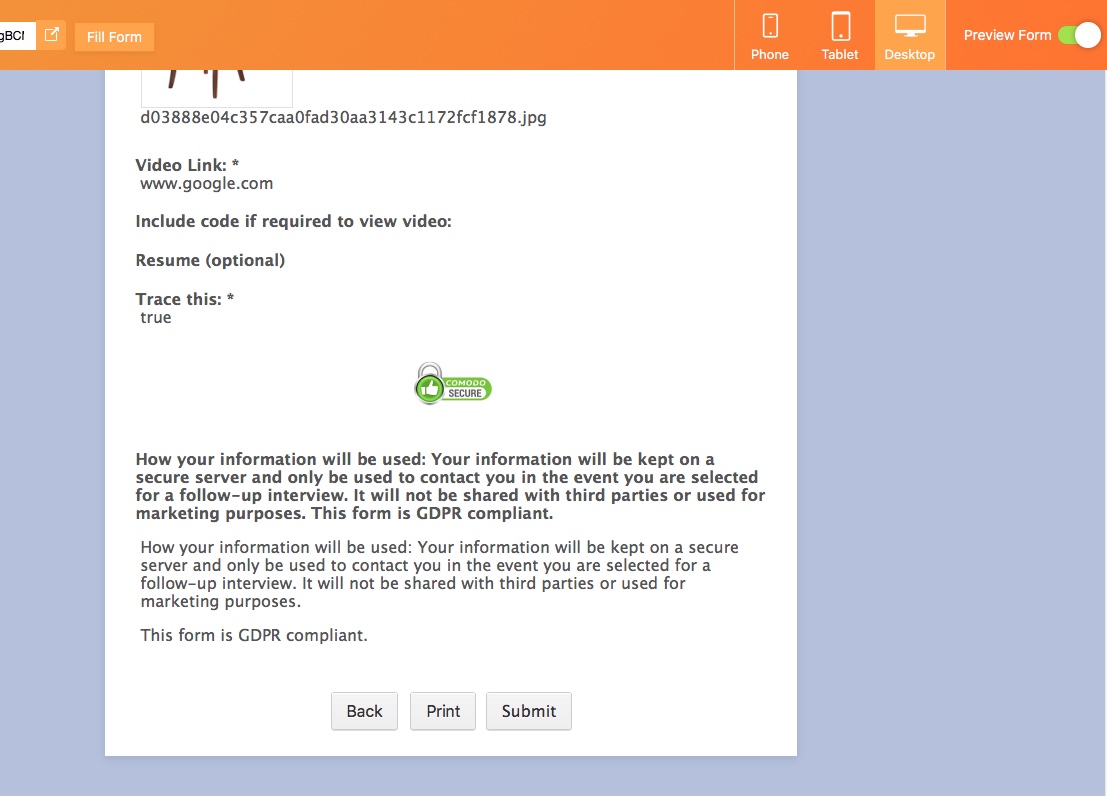
-
Welvin Support Team LeadReplied on June 16, 2018 at 6:42 PM
I cannot seem to replicate the problem, so I think you have figured this out already. Please confirm.
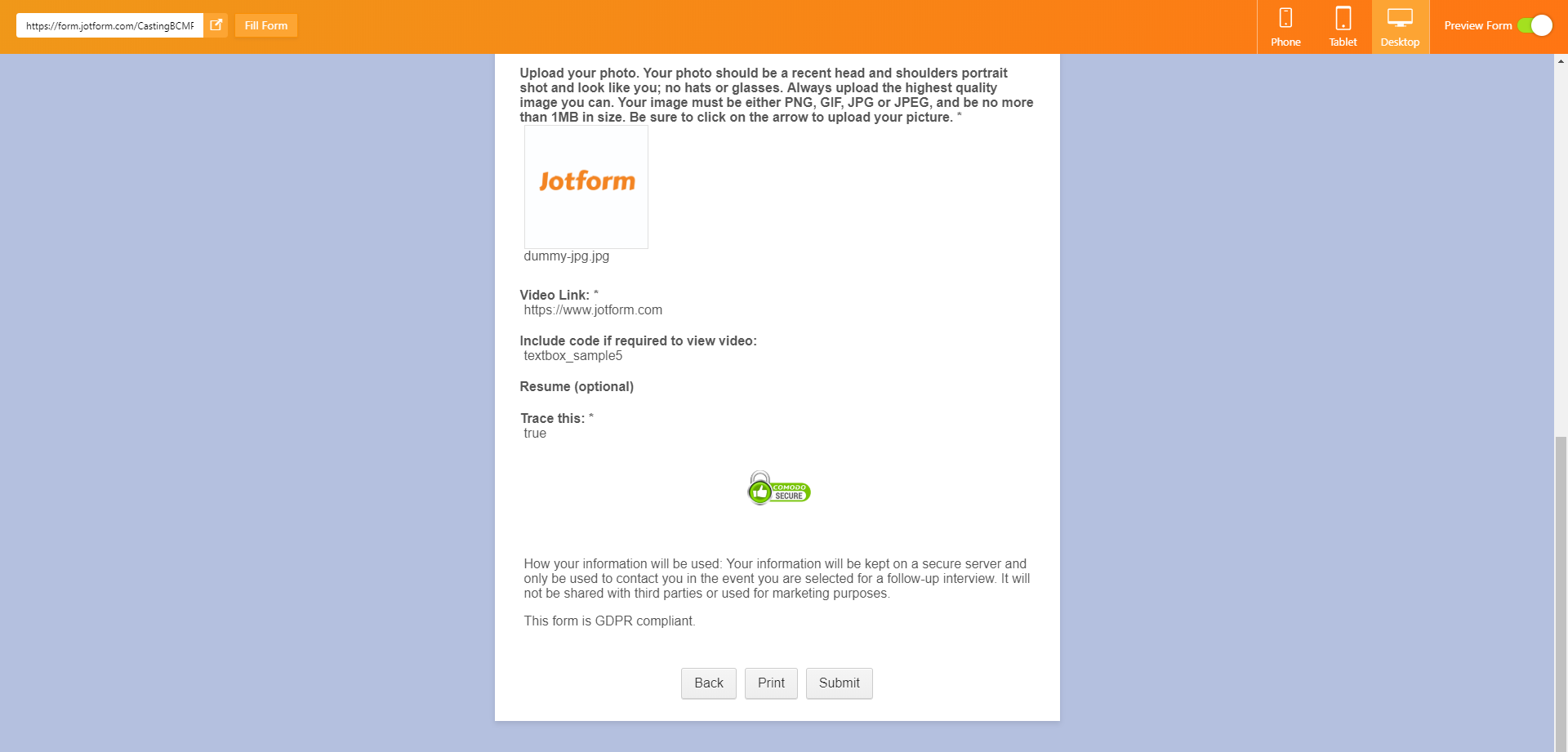
If not, please try viewing the form using its direct URL instead of the preview window. See if that works.
-
CastingBCMPReplied on June 16, 2018 at 6:45 PM
No. It does not appear on the form. It appears when you have filled it out and hit preview.
Tried again and it still appears.
-
Welvin Support Team LeadReplied on June 16, 2018 at 7:05 PM
I understand that, and you'll see my screenshot is the same as yours, and it's not showing up the text block twice. I also tried in the direct URL, it's not duplicating, see screenshot:
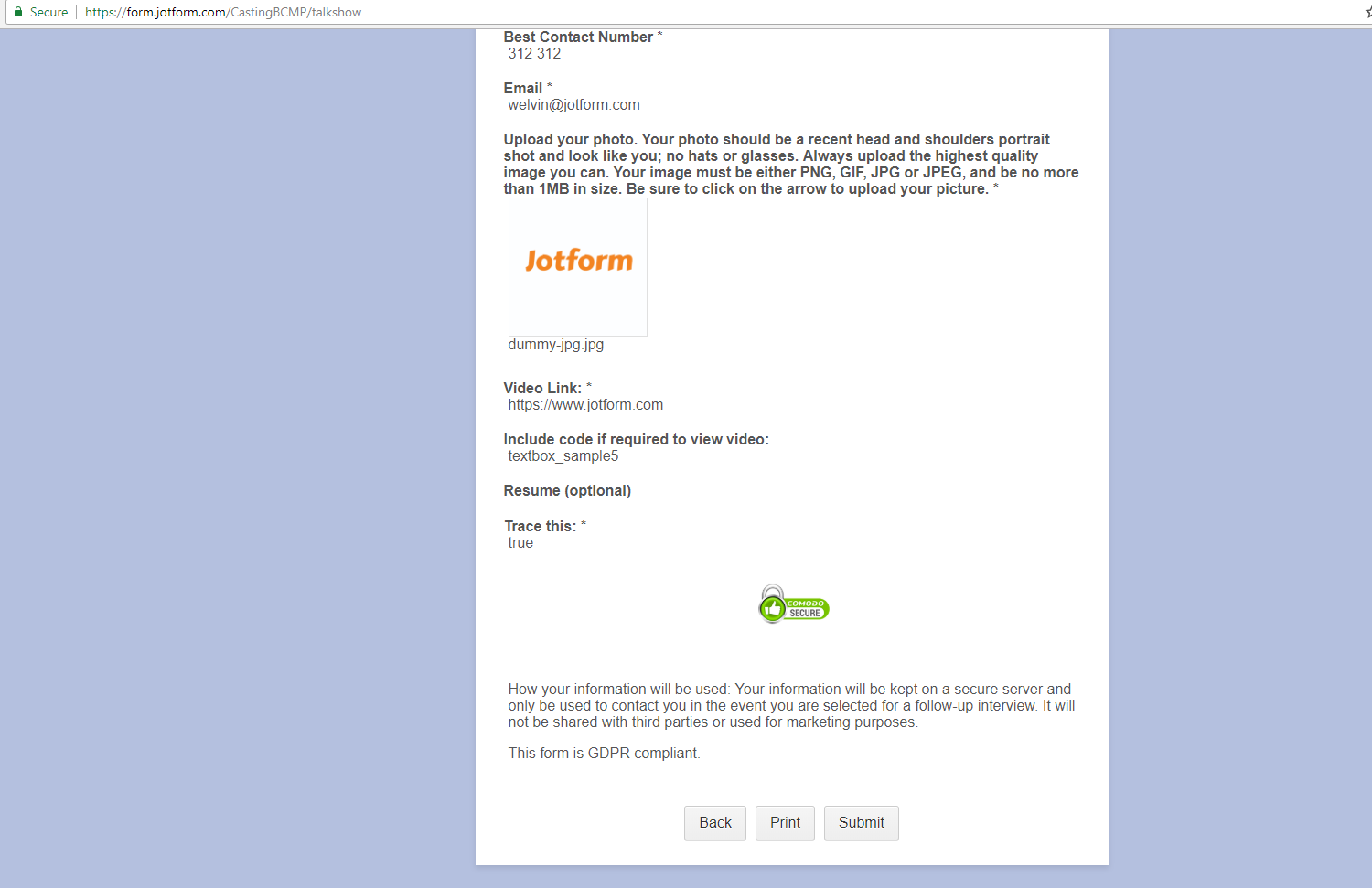
Please try using your other browser to test the form. See if you can replicate it there.
-
CastingBCMPReplied on June 16, 2018 at 7:10 PM
I tried it on my laptop using Safari, and on my iPhone, and it appeared on both.
Did not happen when using Chrome on the laptop.
-
Welvin Support Team LeadReplied on June 16, 2018 at 7:39 PM
Ah yes, thank you for the additional information. I can replicate this now using Mac/IOS devices. Let me investigate further. I'll keep you posted.
-
CastingBCMPReplied on June 16, 2018 at 7:45 PM
Great; thanks!
-
Welvin Support Team LeadReplied on June 16, 2018 at 8:39 PM
It seems to be a glitch in Mac/IOS devices. I've created a ticket here and submitted it to our backend team. If we have an update, we'll let you know here. Thank you for again for reporting.
-
Kevin Support Team LeadReplied on June 16, 2018 at 8:53 PM
I have been testing your form and I was able to replicate the issue using Windows 10 and Firefox, the form works fine in Chrome.
To resolve the issue in the meantime you may inject this code:
.label_i{
display: none;
}
Guide: https://www.jotform.com/help/117-How-to-Inject-Custom-CSS-Codes
I will also pass this thread to our second level so our developers can have a look on this and resolve it.
We will keep you updated here.
-
hayk JotForm DeveloperReplied on June 21, 2018 at 1:29 AM
The Issue has been fixed. Please try the widget once again and let us know. Thanks!
- Mobile Forms
- My Forms
- Templates
- Integrations
- INTEGRATIONS
- See 100+ integrations
- FEATURED INTEGRATIONS
PayPal
Slack
Google Sheets
Mailchimp
Zoom
Dropbox
Google Calendar
Hubspot
Salesforce
- See more Integrations
- Products
- PRODUCTS
Form Builder
Jotform Enterprise
Jotform Apps
Store Builder
Jotform Tables
Jotform Inbox
Jotform Mobile App
Jotform Approvals
Report Builder
Smart PDF Forms
PDF Editor
Jotform Sign
Jotform for Salesforce Discover Now
- Support
- GET HELP
- Contact Support
- Help Center
- FAQ
- Dedicated Support
Get a dedicated support team with Jotform Enterprise.
Contact SalesDedicated Enterprise supportApply to Jotform Enterprise for a dedicated support team.
Apply Now - Professional ServicesExplore
- Enterprise
- Pricing





























































