-
dailyorgAsked on June 17, 2018 at 12:30 AM
Creating a part day leave application form and work flow. How can I receive notifications beyond the first submission by applicants?
-
John_BensonReplied on June 17, 2018 at 2:14 AM
I am assuming that you're trying to create something similar to the Approval form. If yes, please check this guide: https://www.jotform.com/help/432-A-General-Approach-on-Building-an-Approval-Process-Workflow
Give it a try and let us know if you have any questions. Thank you.
-
liyamReplied on June 17, 2018 at 4:52 AM
The only solution I could think of is by using a numeric field which can be found on the field list

Then on your conditions list, you can trigger an email alert that while the number value in the field is below 4, it shall trigger an email notification/autoresponder.

The only problem at the moment that I have not been able to figure out is that how the value in the number field will increment every time a submission is made.
But if you are able to find a solution while I am looking for an alternative, feel free to notify us. We shall notify you as well once we have updates.
Thanks.
-
dailyorgReplied on June 17, 2018 at 5:30 AM
You're suggesting that I create a condition that will send the notification? I will try this - I could use 'name' field as the trigger because each time they submit the form they will have to enter their name.
I get the feeling jotforms are only mean to be submitted once rather than being used multiple times by the same user/ applicant.
Thanks for looking into this and finding a solution.
-
dailyorgReplied on June 17, 2018 at 5:33 AM
To clarify: Ultimately I want a notification/ autoresponder email sent every time an applicant submits the form.
-
Welvin Support Team LeadReplied on June 17, 2018 at 7:34 AM
The form will always send an email for new submissions but see to it that you have added notification and autoresponder in the settings. If you already have both in the form, then you're' all set now.
To add, if your workflow involves the use of the EDIT Submission Link to let users update their submission, and if you want edit submissions to send both notification and autoresponder, you just need to enable Send on Edit in the notification/autoresponder settings, see screenshots below:
For Autoresponder:
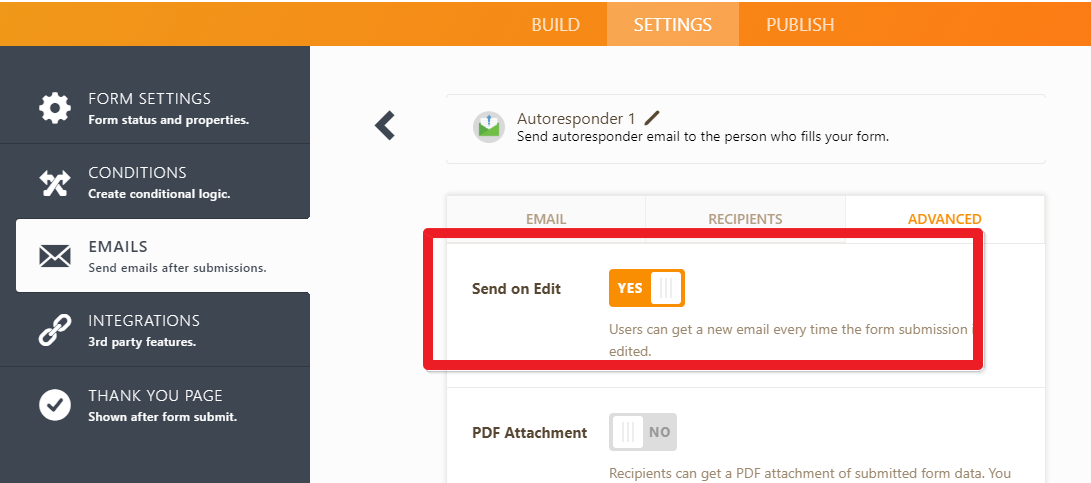
For notification email:
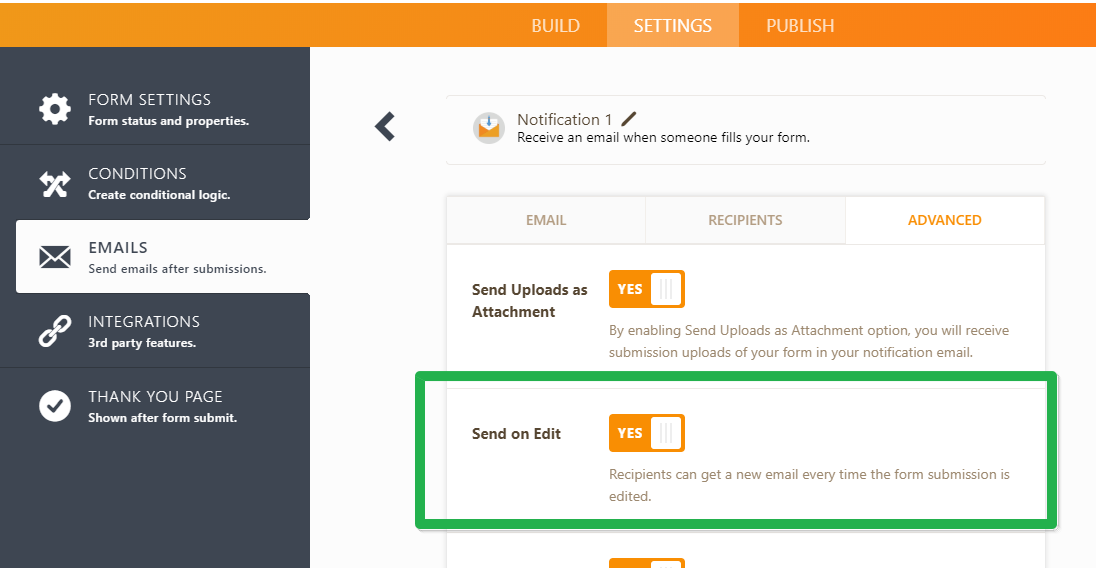
I hope that helps.
-
dailyorgReplied on June 18, 2018 at 1:17 AM
I have 'send on edit' ticked and I only receive a notification for the first time the form is completed by a user. Consequent applications register in the google doc, however the notifications/ autoresponder emails don't come through to my inbox.
Is there a setting that will send a notification each time the form is used?
-
Ashwin JotForm SupportReplied on June 18, 2018 at 5:11 AM
I did check your last edited form "Part Day Leave" and found that though you have enabled "Send on Edit" in your form's notification and auto-responder email alert but you have added one condition to trigger auto-responder email only when the "Approval Status" is "Declined. Please check the screenshot below:

Please note that even if you have enabled send on edit but because of the condition, user will receive auto-responder email only when the approval status is changed to declined.
Is the issue happening only with the auto-responder email?
We will wait for your response.
- Mobile Forms
- My Forms
- Templates
- Integrations
- INTEGRATIONS
- See 100+ integrations
- FEATURED INTEGRATIONS
PayPal
Slack
Google Sheets
Mailchimp
Zoom
Dropbox
Google Calendar
Hubspot
Salesforce
- See more Integrations
- Products
- PRODUCTS
Form Builder
Jotform Enterprise
Jotform Apps
Store Builder
Jotform Tables
Jotform Inbox
Jotform Mobile App
Jotform Approvals
Report Builder
Smart PDF Forms
PDF Editor
Jotform Sign
Jotform for Salesforce Discover Now
- Support
- GET HELP
- Contact Support
- Help Center
- FAQ
- Dedicated Support
Get a dedicated support team with Jotform Enterprise.
Contact SalesDedicated Enterprise supportApply to Jotform Enterprise for a dedicated support team.
Apply Now - Professional ServicesExplore
- Enterprise
- Pricing

































































