-
mgalkovskyAsked on June 19, 2018 at 5:50 PM
Hello,
Long Text Box allows for rich formatting. It also allows for default values. For some reason formatting of the default value is not possible, or at least I can't figure out how to do it.
Do you have any advice on how to achieve this.
My use case is I would like to present the user with a text of an email, that they can edit. Obviously, it can't be just a block of text.
Thank you for any insight.
-
jonathanReplied on June 19, 2018 at 7:08 PM
Unfortunately it is not possible to add style/format to the default value text in Long Text Entry field if you are using card form layout.
It is because you cannot use custom injected CSS codes if using card form layout.
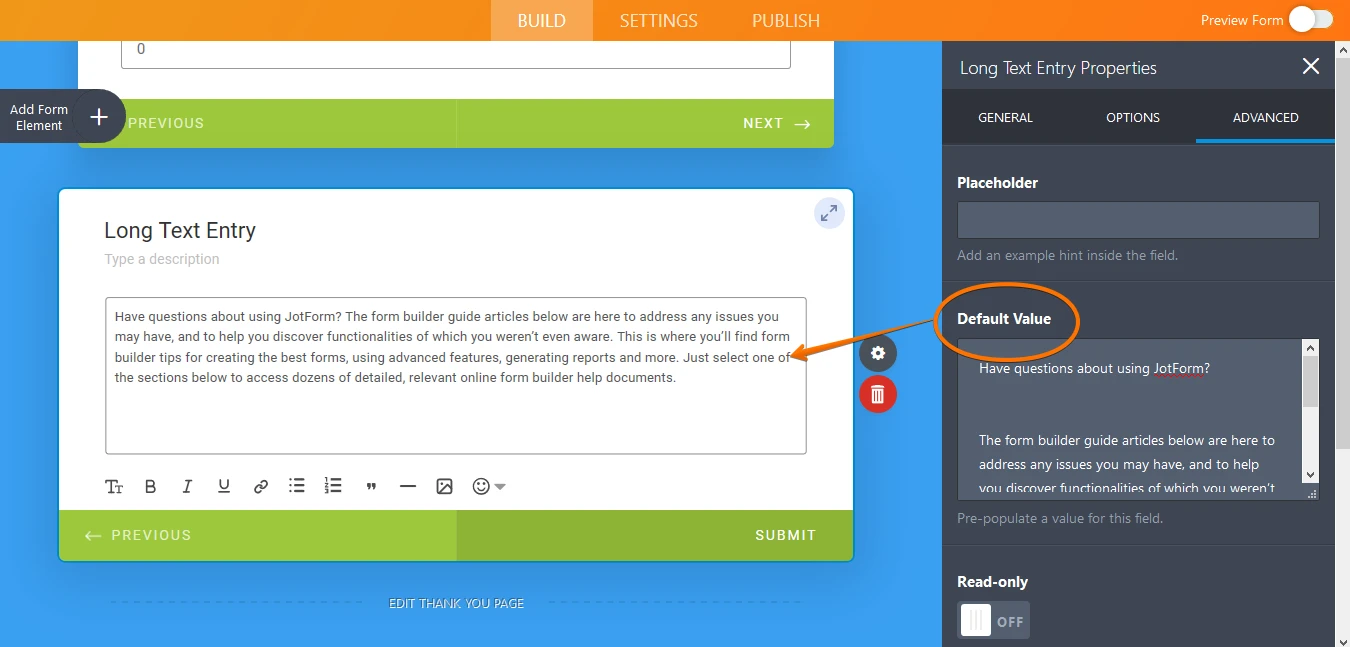
It can be done if using the classic layout form. But the formatting style that can be applied will be limited also and will only work if using the Long Text Entry in plain text mode.
Example:
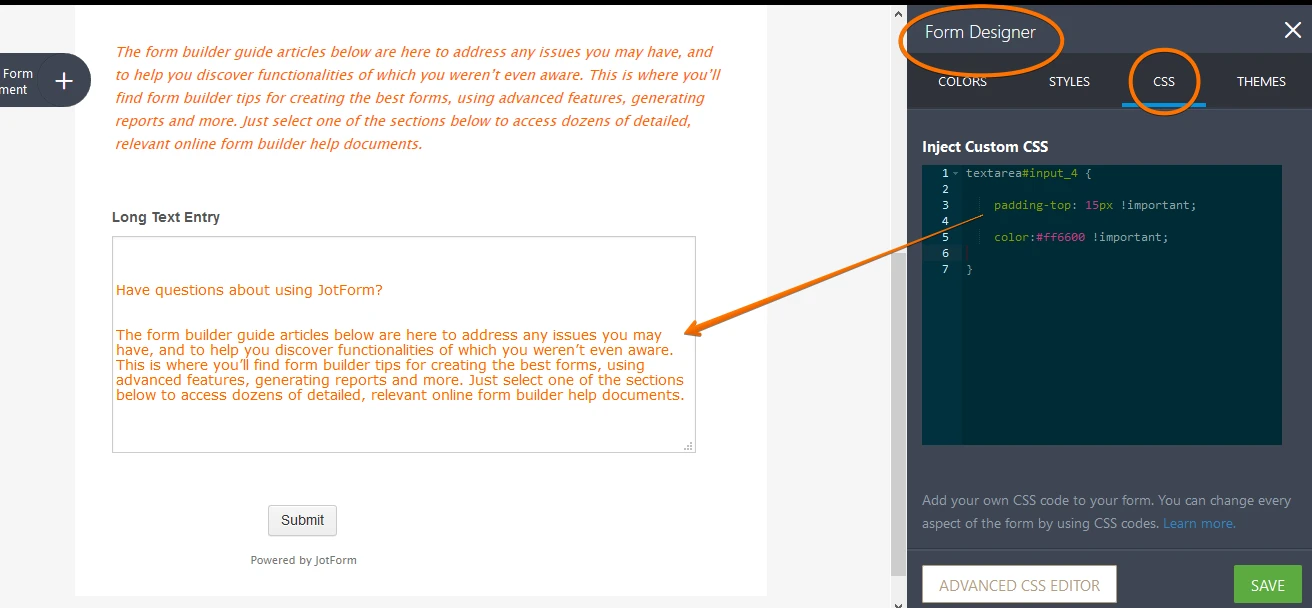
-
mgalkovskyReplied on June 19, 2018 at 7:21 PM
Thanks for the answer. It actually works in the single question format as well, but only if I turn off the markdown editor. Which is strange, as that should allow for more options. My suggestion would be to make the default value text box in the options a markdown editor itself. This way you have the same controls when you enter the default value as the users would have when they modify it.
Now my problem is that variables do not work in the default text. This hurts. See my other question related to it.
-
MikeReplied on June 19, 2018 at 8:23 PM
Thank you for your suggestion. I have escalated a feature request ticket regarding the markdown editor for the default value. Unfortunately, there is no ETA for when or if it will be implemented. However, we will let you know if we have any updates on this.
- Mobile Forms
- My Forms
- Templates
- Integrations
- INTEGRATIONS
- See 100+ integrations
- FEATURED INTEGRATIONS
PayPal
Slack
Google Sheets
Mailchimp
Zoom
Dropbox
Google Calendar
Hubspot
Salesforce
- See more Integrations
- Products
- PRODUCTS
Form Builder
Jotform Enterprise
Jotform Apps
Store Builder
Jotform Tables
Jotform Inbox
Jotform Mobile App
Jotform Approvals
Report Builder
Smart PDF Forms
PDF Editor
Jotform Sign
Jotform for Salesforce Discover Now
- Support
- GET HELP
- Contact Support
- Help Center
- FAQ
- Dedicated Support
Get a dedicated support team with Jotform Enterprise.
Contact SalesDedicated Enterprise supportApply to Jotform Enterprise for a dedicated support team.
Apply Now - Professional ServicesExplore
- Enterprise
- Pricing




























































