-
VickiHAsked on June 23, 2018 at 3:28 PM
I have a dropdown box that the user can choose Test 1 or Test 1,3, or Test 1,2,3 etc. If they choose Test 1 it is $35. If they choose Test 1,3 it is considered 2 test therefore it is $70, and so on. How do i calculate that to reflect the total in the "Total Class Fee:"? which is on the last page
Thanks in advance!
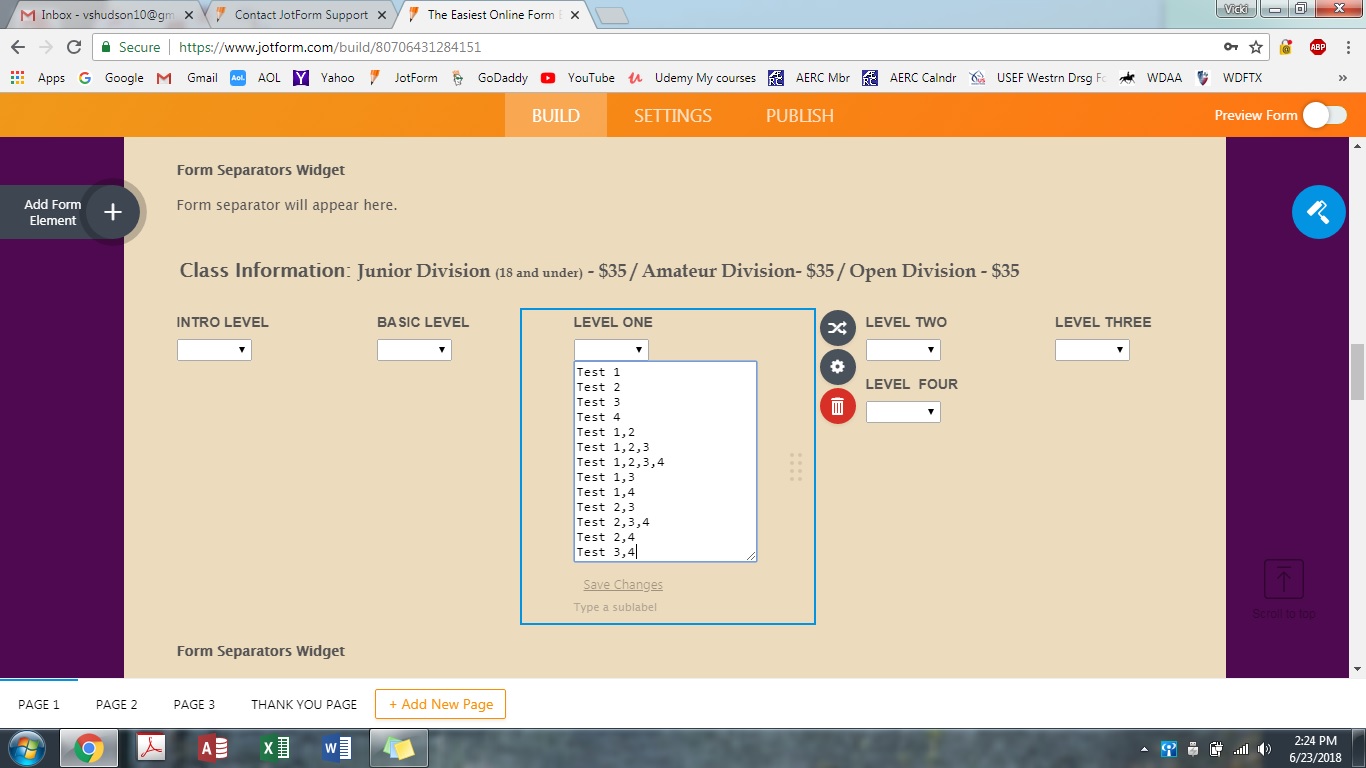
-
luisvcsilvaReplied on June 23, 2018 at 4:38 PM
You can assign a value to each option in your dropdown menu. Click in the configurations icon in the dropdown menu and go to the "Options" tab, then assign a value to each options in your dropdown menu as shown by the image below:
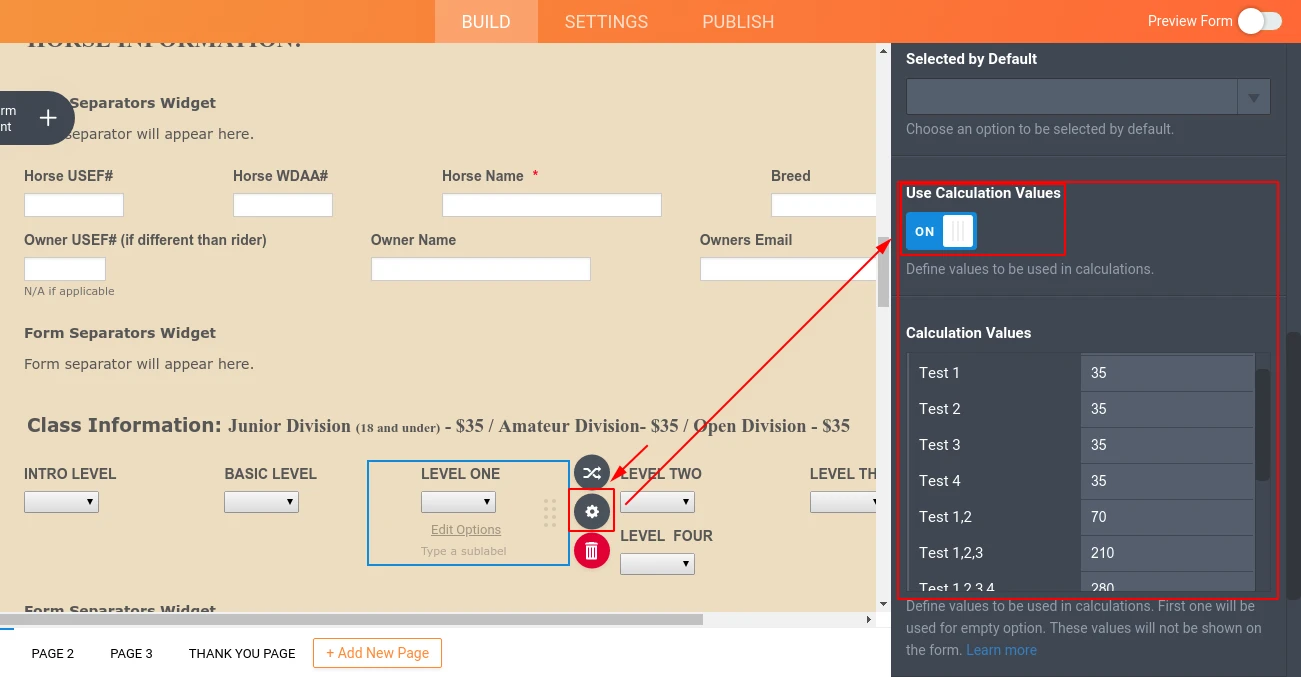
If I understood correctly, each Test is worth $35, so 2 tests are worth $ 70, 3 tests are worth $105 and so on. I assigned each option in your dropdown menu following this logic.
I suggest you to use a Multiple Choice question for this one, since the user can choose the combinations of tests that he/she may want, and you won't spend time assigning each value for each combination. You can see a fixed version of your form working in both ways in the screencasts below:


In order to sum this value in the "Total class fee" in your form, just add the values of these fields to the sum in the Conditions Settings, as shown by the image below:
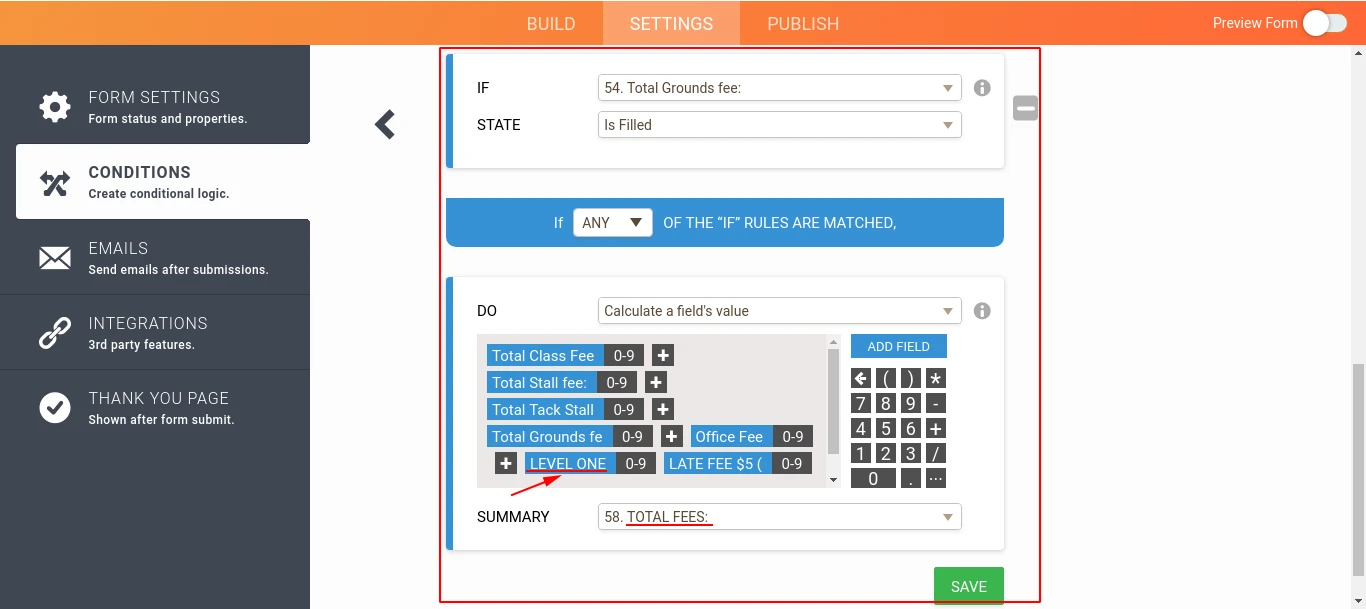
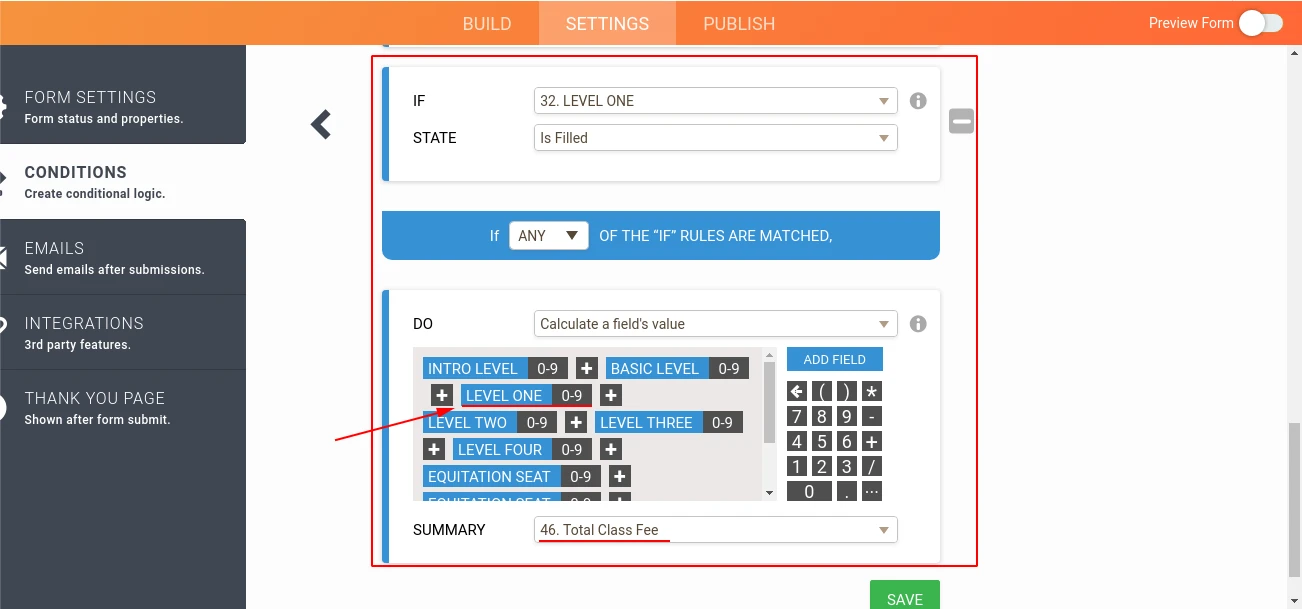
You can clone your fixed form here:
https://form.jotform.com/81736386921970
Feel free to contact us,
Thanks.
-
VickiHReplied on June 24, 2018 at 12:43 AMYou were correct in that the multiple choice was an easier option!
Thank you very much!!
...
- Mobile Forms
- My Forms
- Templates
- Integrations
- INTEGRATIONS
- See 100+ integrations
- FEATURED INTEGRATIONS
PayPal
Slack
Google Sheets
Mailchimp
Zoom
Dropbox
Google Calendar
Hubspot
Salesforce
- See more Integrations
- Products
- PRODUCTS
Form Builder
Jotform Enterprise
Jotform Apps
Store Builder
Jotform Tables
Jotform Inbox
Jotform Mobile App
Jotform Approvals
Report Builder
Smart PDF Forms
PDF Editor
Jotform Sign
Jotform for Salesforce Discover Now
- Support
- GET HELP
- Contact Support
- Help Center
- FAQ
- Dedicated Support
Get a dedicated support team with Jotform Enterprise.
Contact SalesDedicated Enterprise supportApply to Jotform Enterprise for a dedicated support team.
Apply Now - Professional ServicesExplore
- Enterprise
- Pricing





























































