-
AgilityAssoc.CanadaAsked on July 3, 2018 at 12:31 PM
Hi,
I have 3 forms I use for iframe widget. When they appear their outside borders and headings bottom border interfere with the main forms appearance. For example form 81794819759984. I tried .form-all: border:0 and .form-all: border: 1px solid transparent, but neither worked, what I didn't try and just thought of now, was adding !important to the end of the code. Would that work.
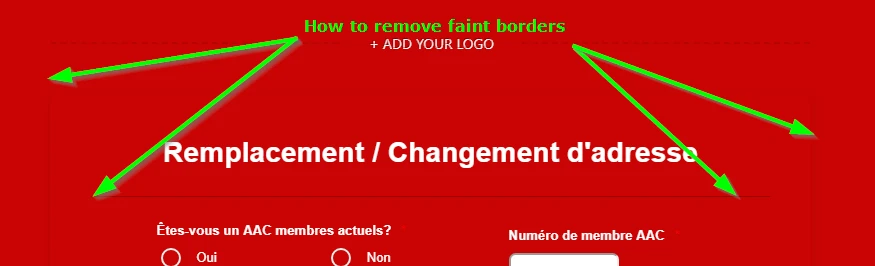
Thanks, Robert
-
David JotForm Support ManagerReplied on July 3, 2018 at 12:44 PM
Please try injecting the following CSS code to remove those borders: https://www.jotform.com/help/117-How-to-Inject-Custom-CSS-Codes
.form-all{
box-shadow: none !important;
}
Let us know if you need more help.
-
David JotForm Support ManagerReplied on July 3, 2018 at 12:47 PM
And inject this code to remove the border of the header:
.form-header-group {
border: none !important;
}
-
AgilityAssoc.CanadaReplied on July 3, 2018 at 1:11 PM
Great, I had the header-group figured out just before up answered but I was struggling with the form-all part. Yes it all works for me now...
many thanks Robert
-
David JotForm Support ManagerReplied on July 3, 2018 at 1:13 PM
You are welcome! :-)
- Mobile Forms
- My Forms
- Templates
- Integrations
- INTEGRATIONS
- See 100+ integrations
- FEATURED INTEGRATIONS
PayPal
Slack
Google Sheets
Mailchimp
Zoom
Dropbox
Google Calendar
Hubspot
Salesforce
- See more Integrations
- Products
- PRODUCTS
Form Builder
Jotform Enterprise
Jotform Apps
Store Builder
Jotform Tables
Jotform Inbox
Jotform Mobile App
Jotform Approvals
Report Builder
Smart PDF Forms
PDF Editor
Jotform Sign
Jotform for Salesforce Discover Now
- Support
- GET HELP
- Contact Support
- Help Center
- FAQ
- Dedicated Support
Get a dedicated support team with Jotform Enterprise.
Contact SalesDedicated Enterprise supportApply to Jotform Enterprise for a dedicated support team.
Apply Now - Professional ServicesExplore
- Enterprise
- Pricing



























































