-
mharbuckAsked on July 4, 2018 at 12:08 PM
How can I:
1) Get the form wider? When I try to increase form size to 600, 700, 800, 900, or 1000, it doesn't get any wider. Would like it a little wider than my current form. None of the templates I have tried make the actual form wider.
2) Right justify the form so the picture can be more visible on the left? The templates that appear to have a right-sided form will not move my form to the right. It stays in the center.
3) assign a web url for my forms, life BDIndustrial.jotform.com or something like that?
Otherwise, I love your product. So glad I discovered it. No comparison between Jot and Google Forms - you guys are exponentially better! Love all the options you all have.
Page URL: https://form.jotform.com/81829097658171 -
Nik_CReplied on July 4, 2018 at 1:21 PM
I'm glad you like our product, we appreciate the feedback! :)
Regarding your questions:
1) Since you used a theme in your form, adjusting width will not work because theme's CSS will override it to its default values.
2) And, I think your form would look better if the width is not changed, but a form is floated to the right:
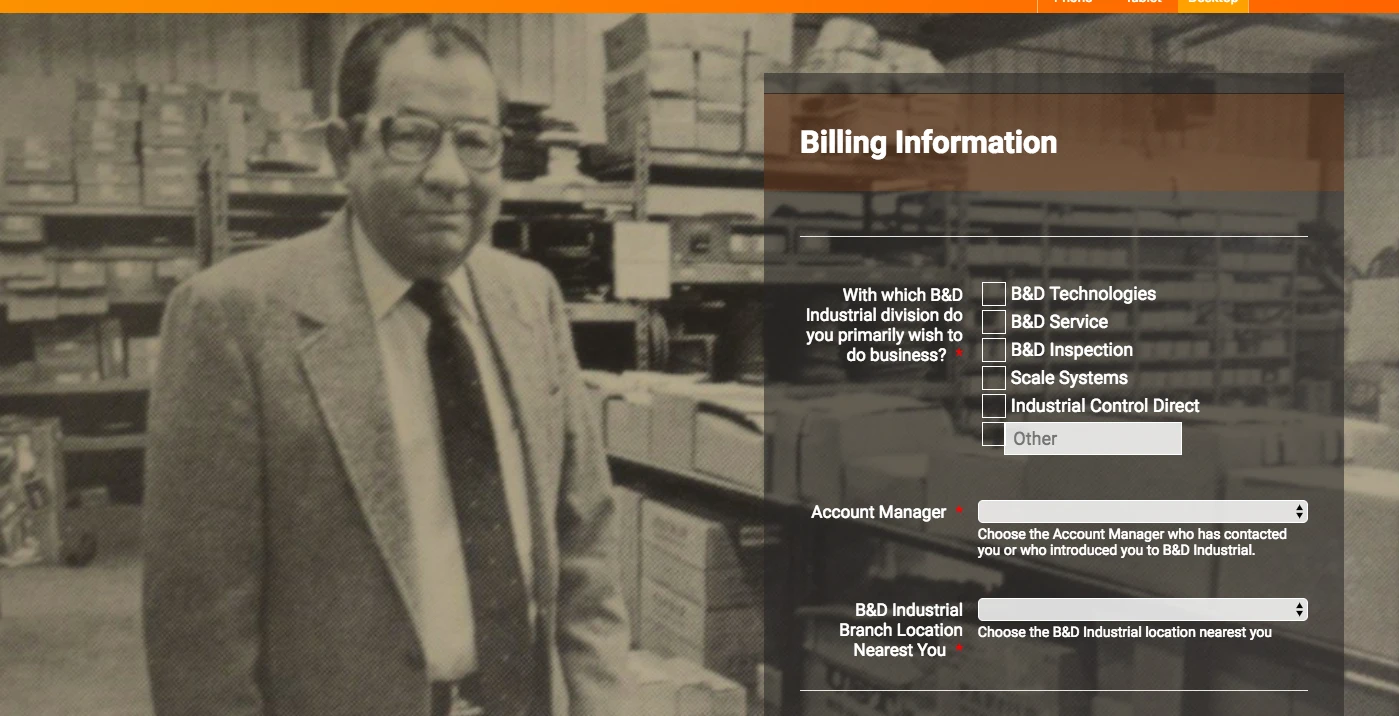
To do the above, please insert this CSS to your Custom CSS:
.form-all {
margin-left:55%;
}
3) You can create custom URL for your form, please follow: https://www.jotform.com/help/261-How-to-Create-a-Custom-URL-of-a-Form
Let us know if the above works for you.
Thank you!
- Mobile Forms
- My Forms
- Templates
- Integrations
- INTEGRATIONS
- See 100+ integrations
- FEATURED INTEGRATIONS
PayPal
Slack
Google Sheets
Mailchimp
Zoom
Dropbox
Google Calendar
Hubspot
Salesforce
- See more Integrations
- Products
- PRODUCTS
Form Builder
Jotform Enterprise
Jotform Apps
Store Builder
Jotform Tables
Jotform Inbox
Jotform Mobile App
Jotform Approvals
Report Builder
Smart PDF Forms
PDF Editor
Jotform Sign
Jotform for Salesforce Discover Now
- Support
- GET HELP
- Contact Support
- Help Center
- FAQ
- Dedicated Support
Get a dedicated support team with Jotform Enterprise.
Contact SalesDedicated Enterprise supportApply to Jotform Enterprise for a dedicated support team.
Apply Now - Professional ServicesExplore
- Enterprise
- Pricing



























































