-
mgcaledonian13Asked on July 16, 2018 at 3:13 AM
How do you change the colour of the Theme in the Radio Widget.

https://form.jotform.com/81952564154966
Page URL: https://form.jotform.com/81952564154966 -
Welvin Support Team LeadReplied on July 16, 2018 at 7:16 AM
Inject the following custom CSS codes in the widget:
li.checked .black-radio, li.checked .orange-radio {
background-color: #00BCD4;
border-radius: 100%;
border: 3px solid #d5eef3;
}
.orange-radio {
width: 23px;
height: 23px;
background: #fff;
border-radius: 100%;
border: 3px solid #d5eef3;
}
Please follow the steps here to inject the codes: https://www.jotform.com/help/428-How-to-Inject-CSS-Codes-to-Widgets.
The output would be this:
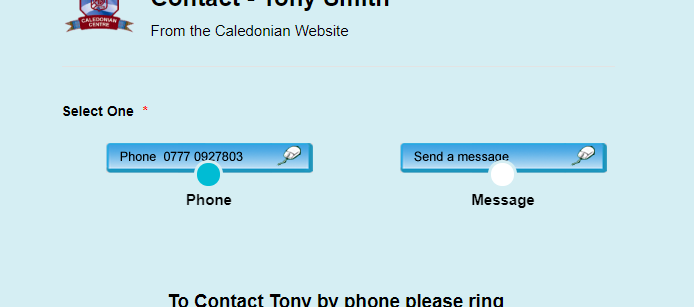
-
mgcaledonian13Replied on July 17, 2018 at 6:35 PM
Thanks a lot, solved the issue.
- Mobile Forms
- My Forms
- Templates
- Integrations
- INTEGRATIONS
- See 100+ integrations
- FEATURED INTEGRATIONS
PayPal
Slack
Google Sheets
Mailchimp
Zoom
Dropbox
Google Calendar
Hubspot
Salesforce
- See more Integrations
- Products
- PRODUCTS
Form Builder
Jotform Enterprise
Jotform Apps
Store Builder
Jotform Tables
Jotform Inbox
Jotform Mobile App
Jotform Approvals
Report Builder
Smart PDF Forms
PDF Editor
Jotform Sign
Jotform for Salesforce Discover Now
- Support
- GET HELP
- Contact Support
- Help Center
- FAQ
- Dedicated Support
Get a dedicated support team with Jotform Enterprise.
Contact SalesDedicated Enterprise supportApply to Jotform Enterprise for a dedicated support team.
Apply Now - Professional ServicesExplore
- Enterprise
- Pricing




























































