-
Solutions1999Asked on July 21, 2018 at 10:47 AM
The form GPS Location Mini Map widget is set to off and it still show and allows a user to change location. There is also an error. See attached.
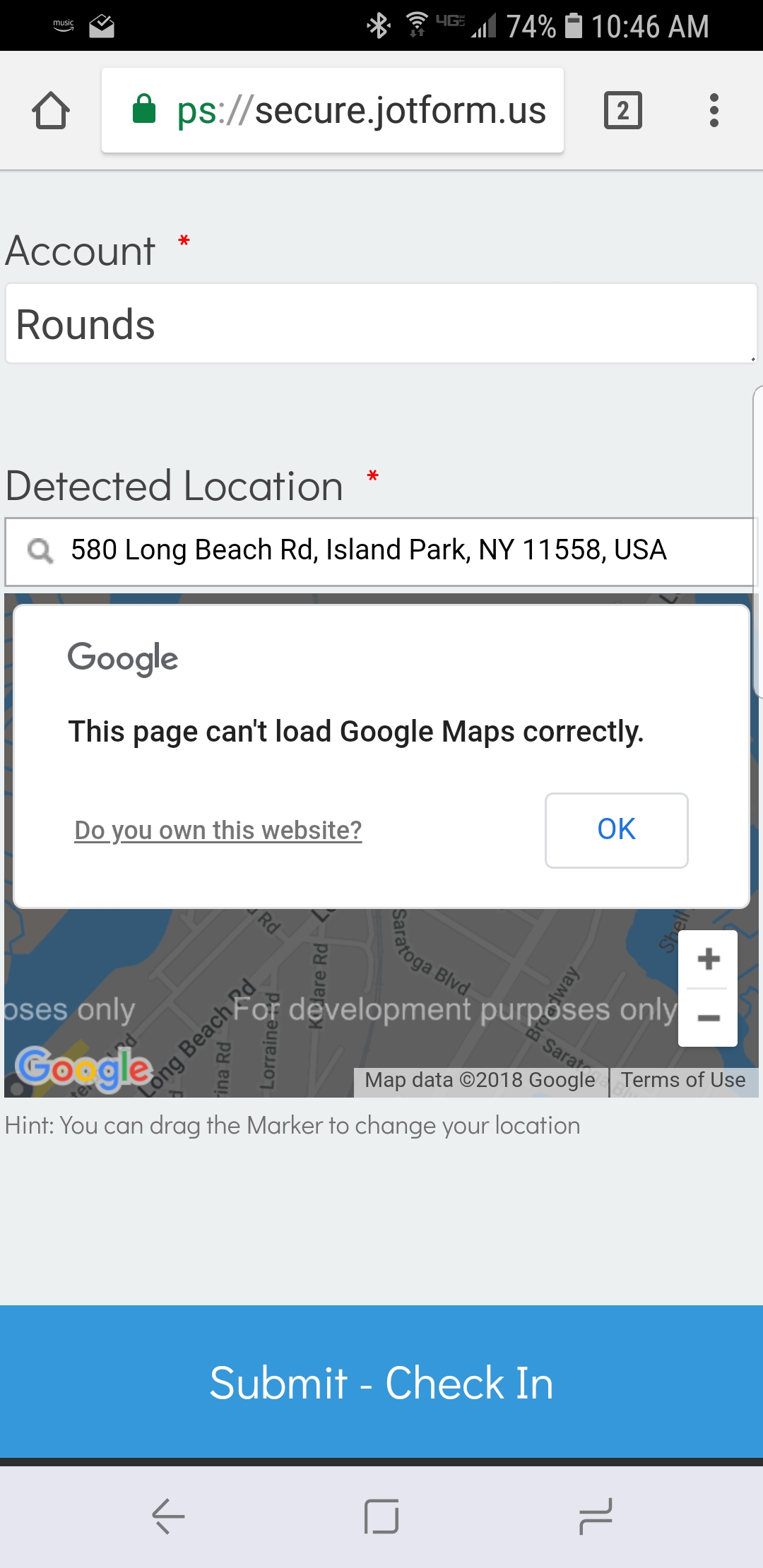
-
Mike_G JotForm SupportReplied on July 21, 2018 at 12:28 PM
I was able to reproduce the issue you are having with the Mini Map still showing even if it set not to show.

And I will be forwarding the issue to our developers so they can have a closer look.
Although we cannot provide a timeframe for when it will be fixed, please be assured that once there is an update we will notify you in this thread.
In the meantime, you can try to hide the Mini Map in your form using CSS codes.
Here are the codes that you can use. Please inject the codes below under the Custom CSS tab of the widget — How-to-Inject-CSS-Codes-to-Widgets
#map, #hints_container {
display: none !important;
}
As for the error message you are getting, I'm getting the same error message whenever I don't put in my Google API Maps Key in the widget's settings.

Please make sure that you have entered a correct Google Maps API Key in the widget.
If you have other questions or concerns, please do not hesitate to let us know.
-
hayk JotForm DeveloperReplied on September 3, 2018 at 3:03 AM
Hi, we apologize for the inconvenience. The problem has been fixed and now you can use GPS Location widget without adding CSS codes. Please let us know if the problem persists.
Regards,
Widget Team
- Mobile Forms
- My Forms
- Templates
- Integrations
- INTEGRATIONS
- See 100+ integrations
- FEATURED INTEGRATIONS
PayPal
Slack
Google Sheets
Mailchimp
Zoom
Dropbox
Google Calendar
Hubspot
Salesforce
- See more Integrations
- Products
- PRODUCTS
Form Builder
Jotform Enterprise
Jotform Apps
Store Builder
Jotform Tables
Jotform Inbox
Jotform Mobile App
Jotform Approvals
Report Builder
Smart PDF Forms
PDF Editor
Jotform Sign
Jotform for Salesforce Discover Now
- Support
- GET HELP
- Contact Support
- Help Center
- FAQ
- Dedicated Support
Get a dedicated support team with Jotform Enterprise.
Contact SalesDedicated Enterprise supportApply to Jotform Enterprise for a dedicated support team.
Apply Now - Professional ServicesExplore
- Enterprise
- Pricing






























































