-
otmytAsked on July 26, 2018 at 8:32 AM
How do I change the format of a Date Entry box on a form to DD/MM/YYYY from the default MM/DD/YYYY? As we are in the UK, this convention is important. Thanks!
-
AminaGReplied on July 26, 2018 at 9:19 AM
Thank you for your interest in our forms. I am glad to tell you that it is possible to do, please follow the gif I have included below.

Also, check the form example.
https://form.jotform.com/82061483817964
In case if this is not what you need, please let us know.
-
otmytReplied on July 26, 2018 at 11:43 AMThank you. However, this looks different to the screen I have. Please see below. There doesn’t seem to be an option to change the date format that I can see.
... -
JanReplied on July 26, 2018 at 1:22 PM
I checked your form and I can see that you are using Card Forms. Unfortunately, the "Date Format" option in the Properties is not available in Card Forms.
However, you can use the Date Picker widget. This widget has an option to change the format to D/M/Y. Here's a guide on How-to-Add-a-Widget-to-Your-Form.
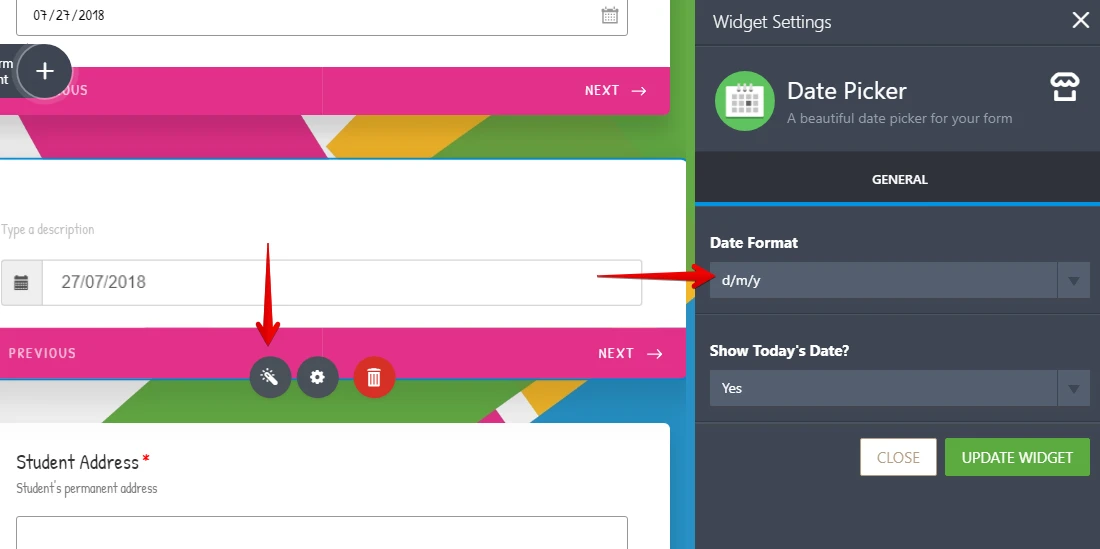
Hope that helps. Thank you.
- Mobile Forms
- My Forms
- Templates
- Integrations
- INTEGRATIONS
- See 100+ integrations
- FEATURED INTEGRATIONS
PayPal
Slack
Google Sheets
Mailchimp
Zoom
Dropbox
Google Calendar
Hubspot
Salesforce
- See more Integrations
- Products
- PRODUCTS
Form Builder
Jotform Enterprise
Jotform Apps
Store Builder
Jotform Tables
Jotform Inbox
Jotform Mobile App
Jotform Approvals
Report Builder
Smart PDF Forms
PDF Editor
Jotform Sign
Jotform for Salesforce Discover Now
- Support
- GET HELP
- Contact Support
- Help Center
- FAQ
- Dedicated Support
Get a dedicated support team with Jotform Enterprise.
Contact SalesDedicated Enterprise supportApply to Jotform Enterprise for a dedicated support team.
Apply Now - Professional ServicesExplore
- Enterprise
- Pricing





























































