-
garzahsAsked on August 2, 2018 at 11:28 AM
Please help me figure out why my payment calculation is not populating correctly and triggering the payment.
I've got a few conditional statements that will trigger when a particular membership type is selected. Each membership category has different dues and according to what they select and input into the text boxes, a fee will be calculated and inserted into the Fees Calculation box, and then that will be taken by the PayPal widget for payment.
But this is not working. Please help.
Hector.
Page URL: https://form.jotform.com/52726837993977 -
DonaldHagReplied on August 2, 2018 at 1:19 PM
Am working on a solution for you and will let you know once it is available.
-
garzahsReplied on August 7, 2018 at 4:45 PM
@DonaldHag - thanks for your response and I hope to hear from you soon for a possible solution. Thanks.
-
Kevin Support Team LeadReplied on August 7, 2018 at 6:27 PM
I have checked your form and noticed you're affecting the widget with conditions as well as performing the calculations in the widget.

Please try setting up calculations only, you will also need to add calculation values, the following guides will help you doing so:
https://www.jotform.com/help/301-How-to-Assign-Calculation-Value
https://www.jotform.com/help/259-How-to-Perform-Form-Calculation-Using-a-Widget
Let us know how it goes.
-
garzahsReplied on August 7, 2018 at 6:52 PM
@Kevin_G - Thank you for your response. The guides you provided are good for a simple calculation for, such as Product * Qty, but my calculations on membership differ from each one.
For example:
ex1: Growers are assessed dues by their Qty of Acres * Assessment Fee.
ex2: Import Members assessed by Number of Trucks * $8
ex3: Traditional Shippers: Pounds of Produce * 6.75 cents
So I have different calculations to figure out before entering them into the Calculation field. That's the reason for all the different conditions and calculations in the widget. And if you actually run the widget, it looks like it is working. But of course there's something not right.
Or maybe I'm going about this all wrong?
-
Elton Support Team LeadReplied on August 7, 2018 at 10:10 PM
In that case, you don't need the calculations in the form calculation wizard since the value is controlled by your conditions.
Simply delete the fields in the formula section, save it and test your form again.
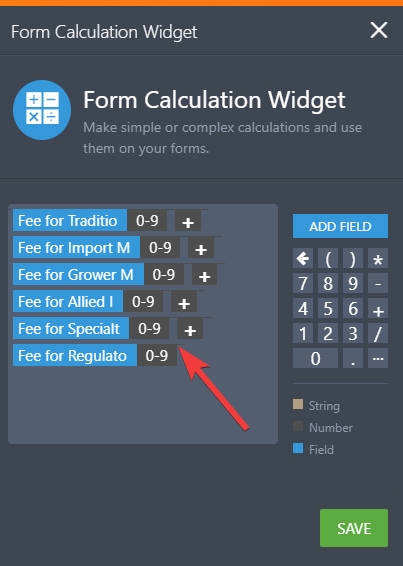
In addition to that, you also need to clear the field values when they are conditionally hidden so when the user decides to switch to another member type, entered values from previous fields will be cleared. This will prevent calculation conflict.
Here's how:
Settings > Form Settings > Clear Hidden Field Values to Clear On Being Hidden
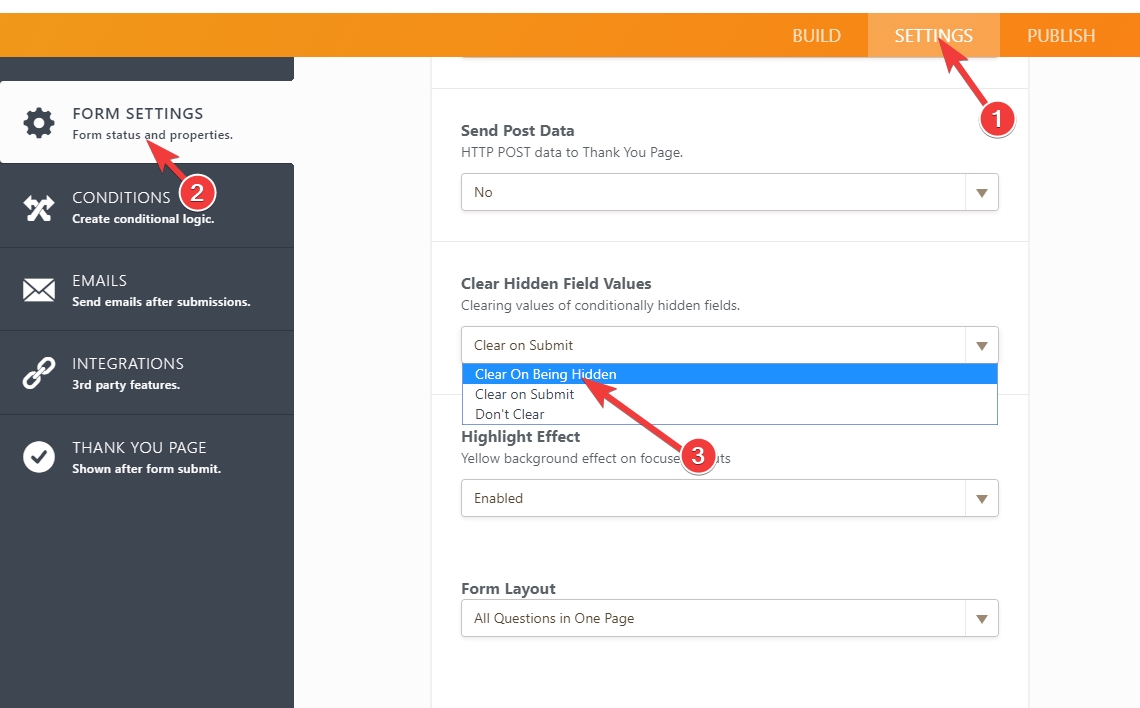
-
garzahsReplied on August 8, 2018 at 5:17 PM
@EltonCris - Perfect! That solved my issue! Thank you very much. I did exactly how you recommended and it seemed to have solved it.
I appreciate your help!
- Mobile Forms
- My Forms
- Templates
- Integrations
- INTEGRATIONS
- See 100+ integrations
- FEATURED INTEGRATIONS
PayPal
Slack
Google Sheets
Mailchimp
Zoom
Dropbox
Google Calendar
Hubspot
Salesforce
- See more Integrations
- Products
- PRODUCTS
Form Builder
Jotform Enterprise
Jotform Apps
Store Builder
Jotform Tables
Jotform Inbox
Jotform Mobile App
Jotform Approvals
Report Builder
Smart PDF Forms
PDF Editor
Jotform Sign
Jotform for Salesforce Discover Now
- Support
- GET HELP
- Contact Support
- Help Center
- FAQ
- Dedicated Support
Get a dedicated support team with Jotform Enterprise.
Contact SalesDedicated Enterprise supportApply to Jotform Enterprise for a dedicated support team.
Apply Now - Professional ServicesExplore
- Enterprise
- Pricing






























































