-
SynediaAsked on August 6, 2018 at 12:47 PM
Hello,
my goal is to calculate pricing using an XLS sheet.
After testing lot of different solutions, I found that the easiest way was Spreadsheet To Form Widget.
But I would like to hide it from the user.
And so only have the button showed.
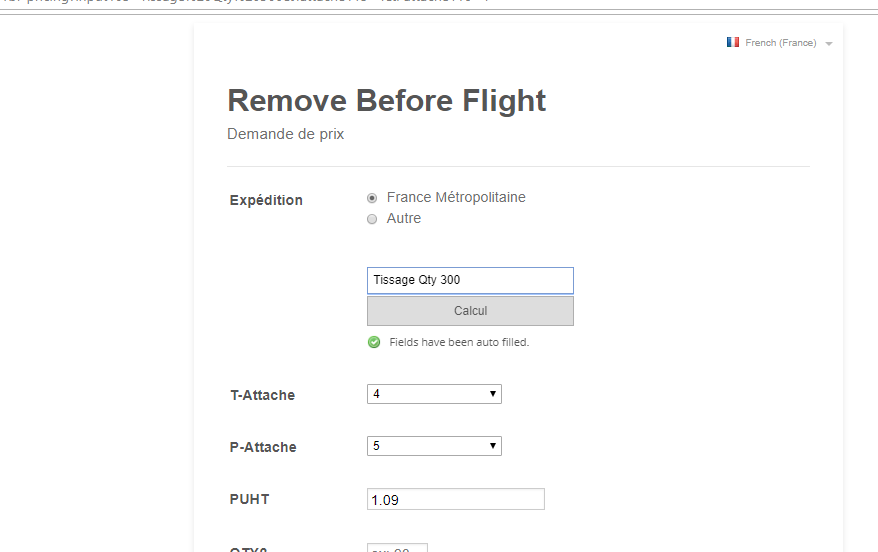
-
AshtonPReplied on August 6, 2018 at 1:33 PM
I hope you are trying to disable the text box entry field in the Spreadsheet to form widget. You just want to have Calcul button visible and not the text box above.
If that's the case, then copy the below CSS code in your Spreadsheet to form widget Custom CSS settings.
.input-box {
display: none;
}
This is how it looks after entering the code.
Please injecting custom CSS to Widgets is different than injecting it to the form designer. Please refer to the article "How to inject CSS Codes to Widgets"
I hope this helps, let us know if you need further information.
-
SynediaReplied on August 6, 2018 at 2:31 PM
-
Elton Support Team LeadReplied on August 6, 2018 at 2:59 PM
We will answer your other question here https://www.jotform.com/answers/1546021
- Mobile Forms
- My Forms
- Templates
- Integrations
- INTEGRATIONS
- See 100+ integrations
- FEATURED INTEGRATIONS
PayPal
Slack
Google Sheets
Mailchimp
Zoom
Dropbox
Google Calendar
Hubspot
Salesforce
- See more Integrations
- Products
- PRODUCTS
Form Builder
Jotform Enterprise
Jotform Apps
Store Builder
Jotform Tables
Jotform Inbox
Jotform Mobile App
Jotform Approvals
Report Builder
Smart PDF Forms
PDF Editor
Jotform Sign
Jotform for Salesforce Discover Now
- Support
- GET HELP
- Contact Support
- Help Center
- FAQ
- Dedicated Support
Get a dedicated support team with Jotform Enterprise.
Contact SalesDedicated Enterprise supportApply to Jotform Enterprise for a dedicated support team.
Apply Now - Professional ServicesExplore
- Enterprise
- Pricing




























































