-
dagmatAsked on August 8, 2018 at 4:10 PM
-
Victoria_KReplied on August 8, 2018 at 4:28 PM
Our Form Builder doesn't allow adding script codes, so your option is to:
1. Embed your Google Analytics codes to a page on your website. This page will serve as your form's Thank You page.
2. Then, change your form's Thank You page to redirect to that URL.
Complete guide: Redirecting-Users-to-a-Different-Page
But, if you have a "noscript" image pixel, that pixel can be added to the source code of Thank You page:
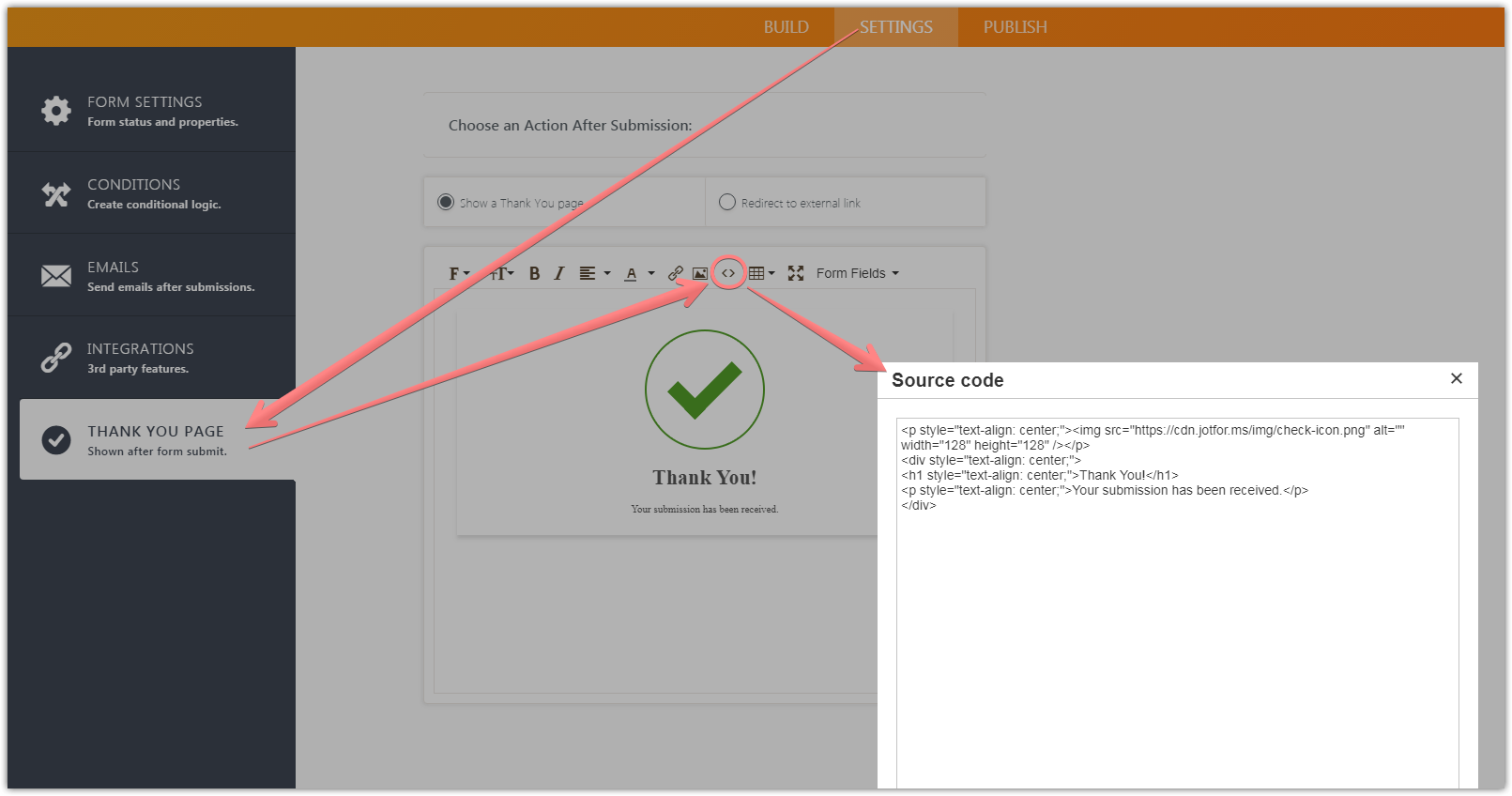
Other alternatives when it comes to analytics (not Google Analytics per se) can be found on the article I'm linking below. It's worth mentioning that we have our own Form Analytics feature, and a Google Analytics Widget.
Related guide: Understanding-Form-Analytics-and-Ways-on-How-to-Get-Your-User-s-Info
-
dagmatReplied on August 9, 2018 at 4:33 PM
СRM Битрикс 24
-
Victoria_KReplied on August 9, 2018 at 4:55 PM
Hello,
Unfortunately, I can not find any ready solution for Bitrix 24 at the moment. We will forward a feature request for this integration to our developers here: https://www.jotform.com/answers/1547180
As soon as we get direct integration to CRM you've mentioned, you will be notified via your thread.
Meanwhile, you may consider setting up custom integration via API. The following URL could be of help:
https://www.bitrix24.com/about/blogs/community-blog/lead-creation-from-external-services.php
Thank you!
- Mobile Forms
- My Forms
- Templates
- Integrations
- INTEGRATIONS
- See 100+ integrations
- FEATURED INTEGRATIONS
PayPal
Slack
Google Sheets
Mailchimp
Zoom
Dropbox
Google Calendar
Hubspot
Salesforce
- See more Integrations
- Products
- PRODUCTS
Form Builder
Jotform Enterprise
Jotform Apps
Store Builder
Jotform Tables
Jotform Inbox
Jotform Mobile App
Jotform Approvals
Report Builder
Smart PDF Forms
PDF Editor
Jotform Sign
Jotform for Salesforce Discover Now
- Support
- GET HELP
- Contact Support
- Help Center
- FAQ
- Dedicated Support
Get a dedicated support team with Jotform Enterprise.
Contact SalesDedicated Enterprise supportApply to Jotform Enterprise for a dedicated support team.
Apply Now - Professional ServicesExplore
- Enterprise
- Pricing



























































