-
AuerehuusAsked on August 19, 2018 at 2:03 AM
I'm looking for an text field with no white background. The user should have just an information about the price "Preis pro Kind in CHF", I changed the options from the field of "read only". How can I change the background color just from this field, not from all text forms in my jot form? Do you now a CSS Code?
-
Kiran Support Team LeadReplied on August 19, 2018 at 7:48 AM
I understand that you want to make the field 'Preis pro Kind in CHF' transparent. As I check your JotForm, I see that you have already added some CSS code to make the form and the field transparent. However, please try changing the input_53 from class to ID as shown below:
.supernova, .jotform-form, #input_53 {
background-color: transparent !important;
}
Hope this information helps!
-
AuerehuusReplied on August 19, 2018 at 1:24 PM
thank you for your help. Do you now how i can do the frame also transparent?
-
Mike_G JotForm SupportReplied on August 19, 2018 at 1:31 PM
We will be glad to help you with your concern, however, we may need to ask for clarifications.
May we know what frame in your form are you referring to, please?
If possible, can you share with us a screenshot? — How-to-Post-Screenshots-to-Our-Support-Forum
-
AuerehuusReplied on August 19, 2018 at 2:07 PM
I mean the border frame from the field "Preis pro Kind in CHF" as you can see in my form.
-
MikeReplied on August 19, 2018 at 2:21 PM
You may add the next CSS to remove the border around the input:
#input_53 {
border: none !important;
box-shadow: none !important;
}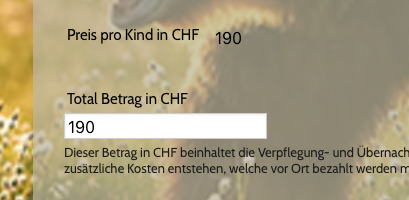
If you need any further assistance, please let us know.
-
AuerehuusReplied on August 19, 2018 at 2:40 PM
awesome Mike, that's perfekt for this case.
I have another question: The problem is when I use "Preis pro Kind in CHF" the number is a little bit deeper then the text. What is your proposal for this function because I want wo give an text information about the total price. Would you take a text field as I have it now in my form with "Preis pro Kind in CHF" or would you take another field, perhaps text field?
-
Mike_G JotForm SupportReplied on August 19, 2018 at 2:54 PM
In my opinion, it would be easier if you just add a Text (HTML) Field in your form and do what is shown in the screenshots below.

After that, hide the "Preis pro Kind in CHF" — How-to-Hide-Form-Fields

As a result:

-
AuerehuusReplied on August 19, 2018 at 3:22 PM
That's great Mike, thank you very much, that helps me a lot.
-
AuerehuusReplied on August 19, 2018 at 3:48 PM
Is it possible including the names from the infinite list into Text (HTML) Field? The result would be: "Preis für Andreas ist CHF XXX"
-
Mike_G JotForm SupportReplied on August 19, 2018 at 4:19 PM
I would like to apologize. I'm afraid that is not possible to get the names from the Infinite List widget to show in Text (HTML) field.
If the "Count Rows?" option of the widget is enabled,

it will return the number of rows there is in the widget.
And, if that option is disabled, then the output is like this:

- Mobile Forms
- My Forms
- Templates
- Integrations
- INTEGRATIONS
- See 100+ integrations
- FEATURED INTEGRATIONS
PayPal
Slack
Google Sheets
Mailchimp
Zoom
Dropbox
Google Calendar
Hubspot
Salesforce
- See more Integrations
- Products
- PRODUCTS
Form Builder
Jotform Enterprise
Jotform Apps
Store Builder
Jotform Tables
Jotform Inbox
Jotform Mobile App
Jotform Approvals
Report Builder
Smart PDF Forms
PDF Editor
Jotform Sign
Jotform for Salesforce Discover Now
- Support
- GET HELP
- Contact Support
- Help Center
- FAQ
- Dedicated Support
Get a dedicated support team with Jotform Enterprise.
Contact SalesDedicated Enterprise supportApply to Jotform Enterprise for a dedicated support team.
Apply Now - Professional ServicesExplore
- Enterprise
- Pricing


































































