-
dsutphinAsked on August 28, 2018 at 8:40 AM
Good morning; When I ad an element to a form, how can i change the font, ex: text and color in that element When I try it changes the entire form. Tha
-
Richie JotForm SupportReplied on August 28, 2018 at 11:07 AM
May we know the form you're editing at the moment?
To clarify,do you want to edit a specific form element?
May we know what element is this? Usually, we can edit the font of an element using custom CSS codes.
We will wait for your reply.
Thank you.
-
dsutphinReplied on August 28, 2018 at 12:43 PMIm looking to change the fonts in the heading elements
... -
dsutphinReplied on August 28, 2018 at 1:43 PMIm sorry forgot to give you the form.
https://form.jotform.com/62483905009154
Editing mainly the heading, using fonts and colors.
Thank you
... -
Richie JotForm SupportReplied on August 28, 2018 at 3:04 PM
I'm not sure what fonts you would like to change but here is a sample css code.
#header_114{
font-family: serif;
}
#subHeader_114{
font-family: serif;
}Guide:https://www.jotform.com/help/117-How-to-Inject-Custom-CSS-Codes
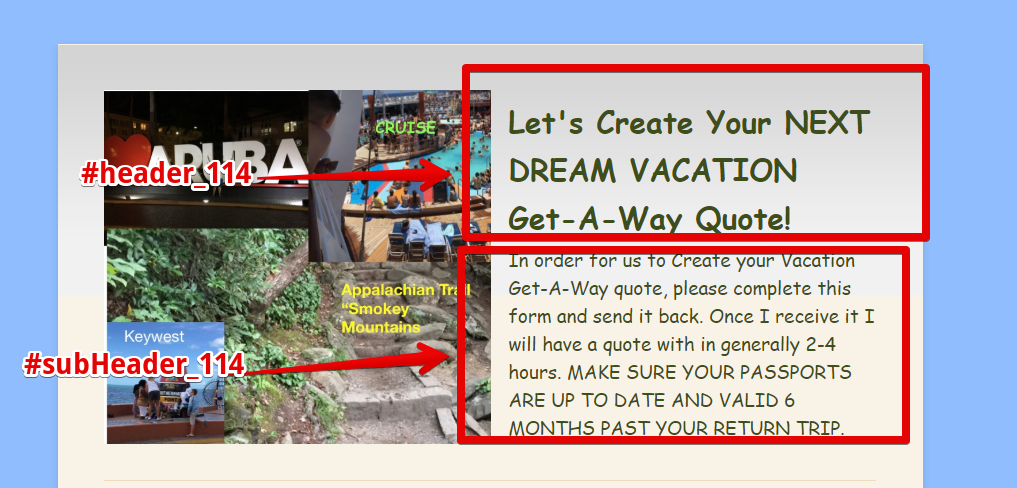
Please give it a try and let us know how it goes.
Thank you.
- Mobile Forms
- My Forms
- Templates
- Integrations
- INTEGRATIONS
- See 100+ integrations
- FEATURED INTEGRATIONS
PayPal
Slack
Google Sheets
Mailchimp
Zoom
Dropbox
Google Calendar
Hubspot
Salesforce
- See more Integrations
- Products
- PRODUCTS
Form Builder
Jotform Enterprise
Jotform Apps
Store Builder
Jotform Tables
Jotform Inbox
Jotform Mobile App
Jotform Approvals
Report Builder
Smart PDF Forms
PDF Editor
Jotform Sign
Jotform for Salesforce Discover Now
- Support
- GET HELP
- Contact Support
- Help Center
- FAQ
- Dedicated Support
Get a dedicated support team with Jotform Enterprise.
Contact SalesDedicated Enterprise supportApply to Jotform Enterprise for a dedicated support team.
Apply Now - Professional ServicesExplore
- Enterprise
- Pricing



























































