-
Clairh74Asked on August 28, 2018 at 9:41 AM
I would like to have a printable version of my form, aswell as the online one.
If I pdf my form as it is, it seems to mess the sizing/layout up.
So as dimensions are differernt, I'd like to keep both "live" please?
What changes do I need to make to the printable version please, to make sure it prints 4 pages?
Thank you
Clair
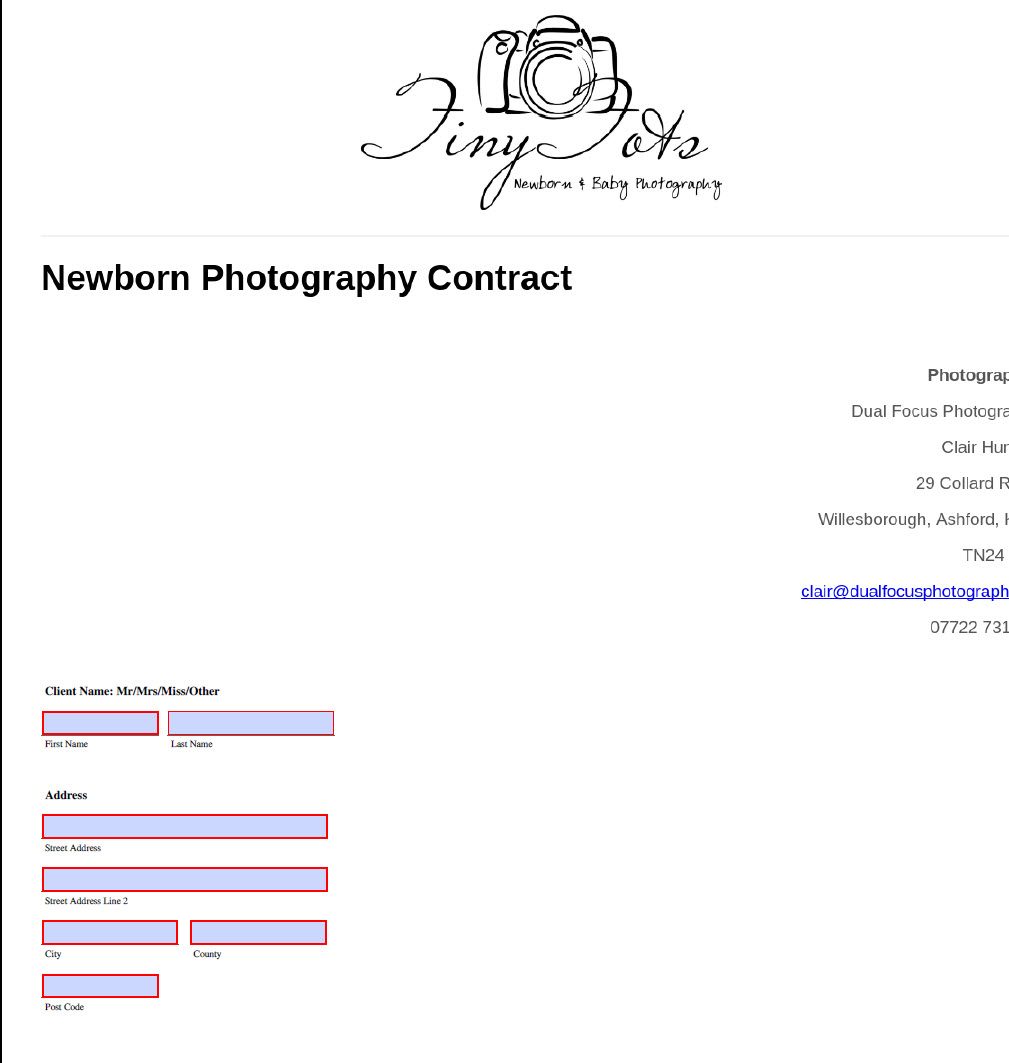
-
AdrianReplied on August 28, 2018 at 11:39 AM
You can save the form in a PDF format from the Print dialog in the browser.
(https://www.iceni.com/blog/google-chrome-browser-has-built-in-save-as-pdf-function/)This PDF form cannot be submitted, however.
You can also create a PDF form from the My Forms section but unfortunately, this form cannot have the same design/layout as the form in the web. This form can be submitted.
https://www.jotform.com/help/212-How-to-Create-a-PDF-FormYou can force a page break when saving the form as PDF from the browser by adding some custom CSS and HTML to the form.
Custom CSS:
@media print {
.pageBreakHere {
page-break-after: always !important;
}
}
Then add a Text element to the form where you want the page to break. Edit the source code of the Text element with the following:
<div class="pageBreakHere"> </div>
Demo: https://form.jotform.com/82394515771968

When you try to print my demo form in the browser, it will have 4 pages even though it only has 1 page in the browser.
- Mobile Forms
- My Forms
- Templates
- Integrations
- INTEGRATIONS
- See 100+ integrations
- FEATURED INTEGRATIONS
PayPal
Slack
Google Sheets
Mailchimp
Zoom
Dropbox
Google Calendar
Hubspot
Salesforce
- See more Integrations
- Products
- PRODUCTS
Form Builder
Jotform Enterprise
Jotform Apps
Store Builder
Jotform Tables
Jotform Inbox
Jotform Mobile App
Jotform Approvals
Report Builder
Smart PDF Forms
PDF Editor
Jotform Sign
Jotform for Salesforce Discover Now
- Support
- GET HELP
- Contact Support
- Help Center
- FAQ
- Dedicated Support
Get a dedicated support team with Jotform Enterprise.
Contact SalesDedicated Enterprise supportApply to Jotform Enterprise for a dedicated support team.
Apply Now - Professional ServicesExplore
- Enterprise
- Pricing




























































