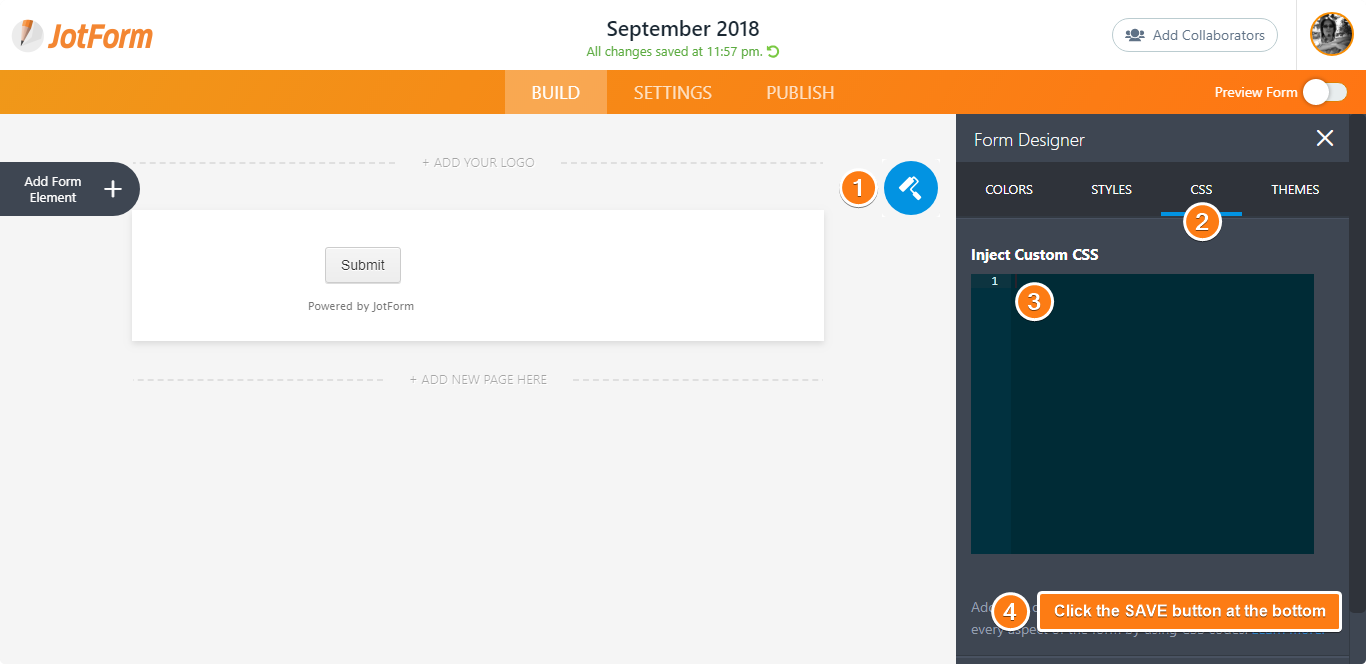-
seriesone18Asked on September 20, 2018 at 5:28 PM
I have multiple sections in my configurable list, is it possible to display it in two rows or is there any other way to fit that into the form page.
https://form.jotform.com/82624994336164
Thanks
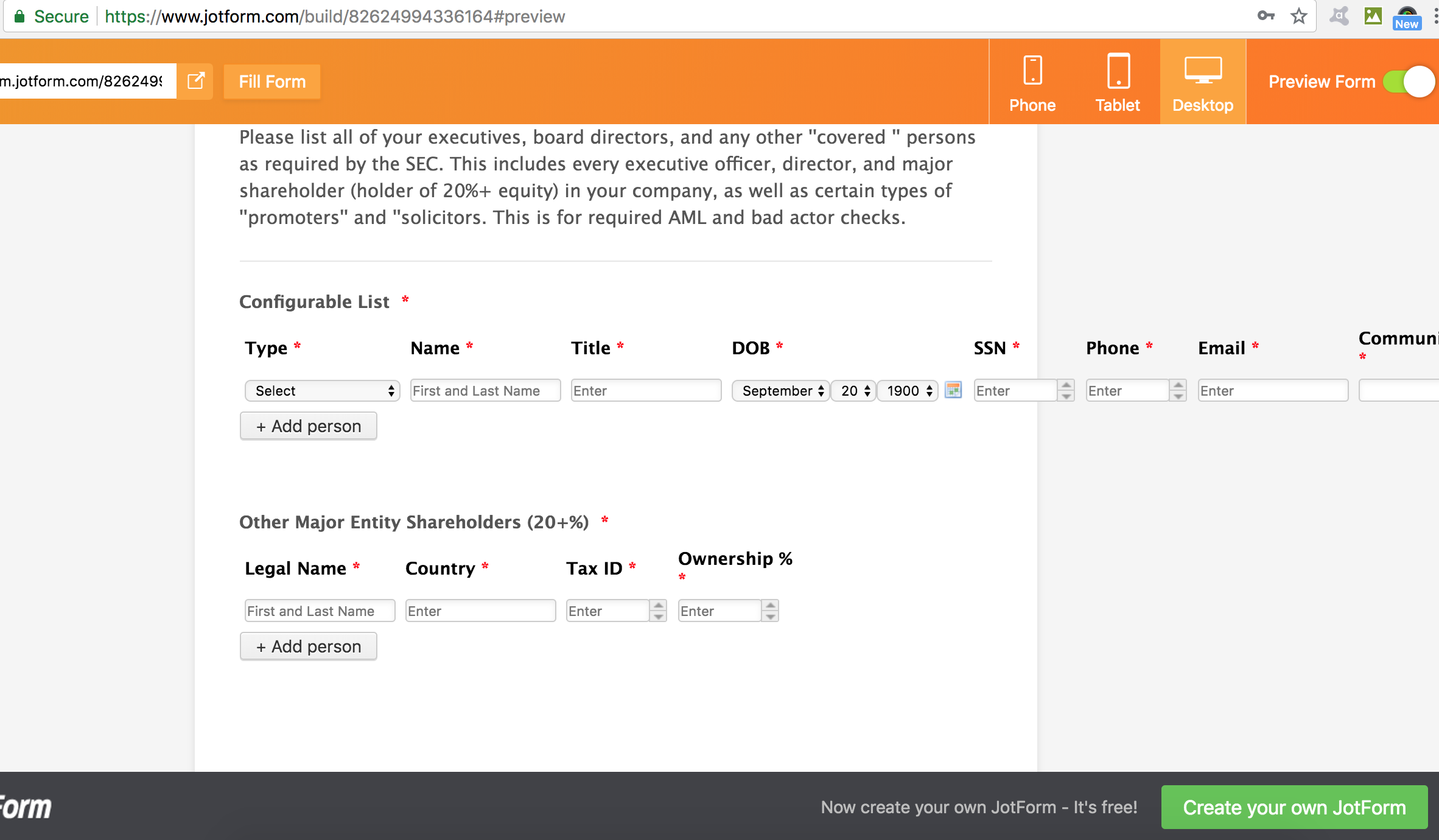
-
jonathanReplied on September 20, 2018 at 6:57 PM
Please review the user guide: How to Make the Configurable List Widget Mobile Responsive
You need to inject this custom CSS codes on the configurable list widget.
#list tbody:first-child > tr:first-child {display: none;} #list {width: 100%; border-collapse: collapse;} #list tbody:first-child > tr > td{display:block; padding: 6px 0;} #list tbody:first-child > tr + tr + tr {border-top: 1px solid #ccc;} #list > tbody:first-child tr td.col1 {padding-top: 20px;} .mobileColumnName {display: inline-block; padding-bottom: 4px; width: 40%; box-sizing: border-box;} .mobileColumnName + input, .mobileColumnName + textarea, .mobileColumnName + select, .mobileColumnName + .radio-container, .mobileColumnName + .checkbox-container, .mobileColumnName + .dateContainer {width: 60%; display: inline-block; box-sizing: border-box; vertical-align:top; box-shadow:none;} .buttonsColumn {text-align: right;}
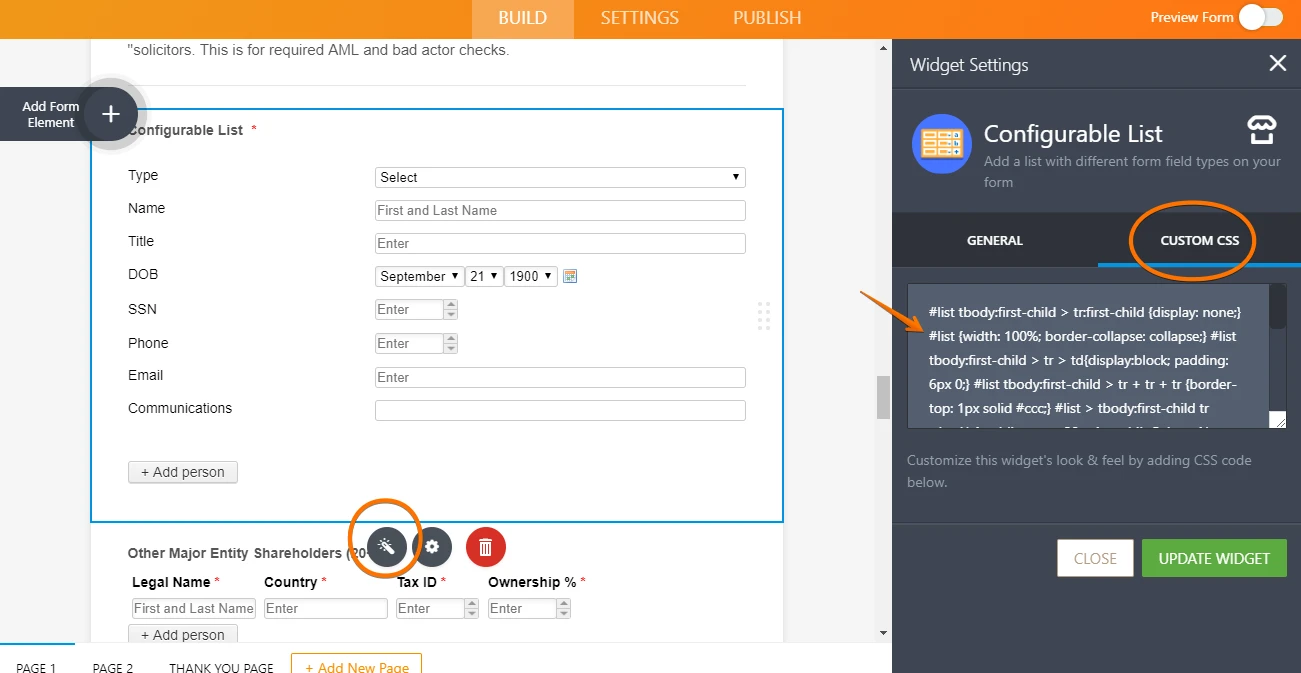
and these on the form custom CSS codes.
iframe[src*="configurableList"] {width: 100% !important;}
---
You can see it working on my demo form https://form.jotform.com/82626871766975
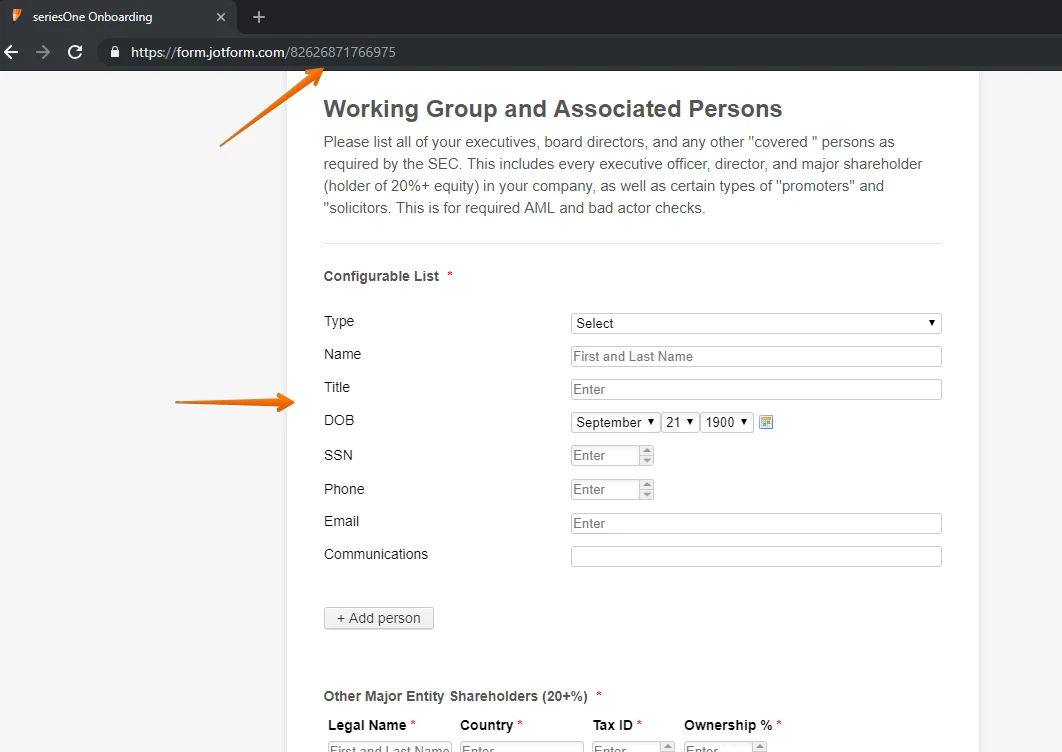
Let us know if you need further assistance.
-
seriesone18Replied on September 21, 2018 at 10:56 AM
Thanks ! Very helpful
However, not sure where I should plug this
'' and these on the form custom CSS codes.
iframe[src*="configurableList"] {width: 100% !important;}''
Can you provide a screenshot ?
-
Support_Management Jotform SupportReplied on September 21, 2018 at 12:00 PM
- Mobile Forms
- My Forms
- Templates
- Integrations
- INTEGRATIONS
- See 100+ integrations
- FEATURED INTEGRATIONS
PayPal
Slack
Google Sheets
Mailchimp
Zoom
Dropbox
Google Calendar
Hubspot
Salesforce
- See more Integrations
- Products
- PRODUCTS
Form Builder
Jotform Enterprise
Jotform Apps
Store Builder
Jotform Tables
Jotform Inbox
Jotform Mobile App
Jotform Approvals
Report Builder
Smart PDF Forms
PDF Editor
Jotform Sign
Jotform for Salesforce Discover Now
- Support
- GET HELP
- Contact Support
- Help Center
- FAQ
- Dedicated Support
Get a dedicated support team with Jotform Enterprise.
Contact SalesDedicated Enterprise supportApply to Jotform Enterprise for a dedicated support team.
Apply Now - Professional ServicesExplore
- Enterprise
- Pricing