-
ShubhhuAsked on September 21, 2018 at 2:52 AM
Hi team,
I want to create a form such that when a user enters their email ID, they get a coupon which can be redeemed on Amazon.
Can you help me with how that can be done?
Thanks
-
liyamReplied on September 21, 2018 at 7:29 AM
Hello,
I'm not sure how the generated coupon can be used in Amazon, but you can make use of a Unique ID field which generates an incrementing ID for every submission made. You can check out this guide for more information: https://www.jotform.com/help/79-How-to-Add-Custom-Unique-IDs-to-your-Form-Submissions
If you can give out more details on how it should work on Amazon, perhaps we can check to see on how it should apply on your form.
We shall look forward to your response.
-
ShubhhuReplied on September 21, 2018 at 11:25 AM
Thanks for your reply.
I'll get the coupons from Amazon (unique for every user).
Want to create a form which can automate the disbursement of these coupons. As in either show the coupon when a user fills his Name and Email ID or send him the coupon via automated email to his provided Email ID.
Is that possible?
Or if you have some other suggestion which could be a better solution, please do let me know.
-
David JotForm SupportReplied on September 21, 2018 at 12:30 PM
Unfortunately I don't think it would be possible using JotForm on its own. There isn't a way to ensure that a new code is grabbed and forwarded for each new submission.
-
ShubhhuReplied on September 22, 2018 at 11:39 AM
Okay.
What if we manually send an email to the person each time they register for the coupon. IN the email, we send the coupon.
That is ofcourse a manual process.
Any way the above manual email can be automated using jotform?
-
MikeReplied on September 22, 2018 at 2:11 PM
Do you have a predefined list with the users and their associated coupons? If so, this might be possible to use a Spreadsheet to Form widget to automatically display or send a coupon based on a key value (e.g. user's email address).
-
ShubhhuReplied on September 23, 2018 at 6:44 AM
Unfortunately, no. As they will be new users (sort of new leads), I won't be having their info prior to filling the form.
What I was thinking was, I'll set an expectation with the users that expect a couple hours before you get the coupon after filling the form. Of course, not an ideal behavior but that's the best I can think of right now.
Open to more suggestions if any.
Thanks for the help.
-
AdrianReplied on September 23, 2018 at 7:11 AM
You can try automating this by using JotForm in combination with third-party services like Coupon Carrier and Zapier.
https://zapier.com/apps/jotform/integrations/coupon-carrier
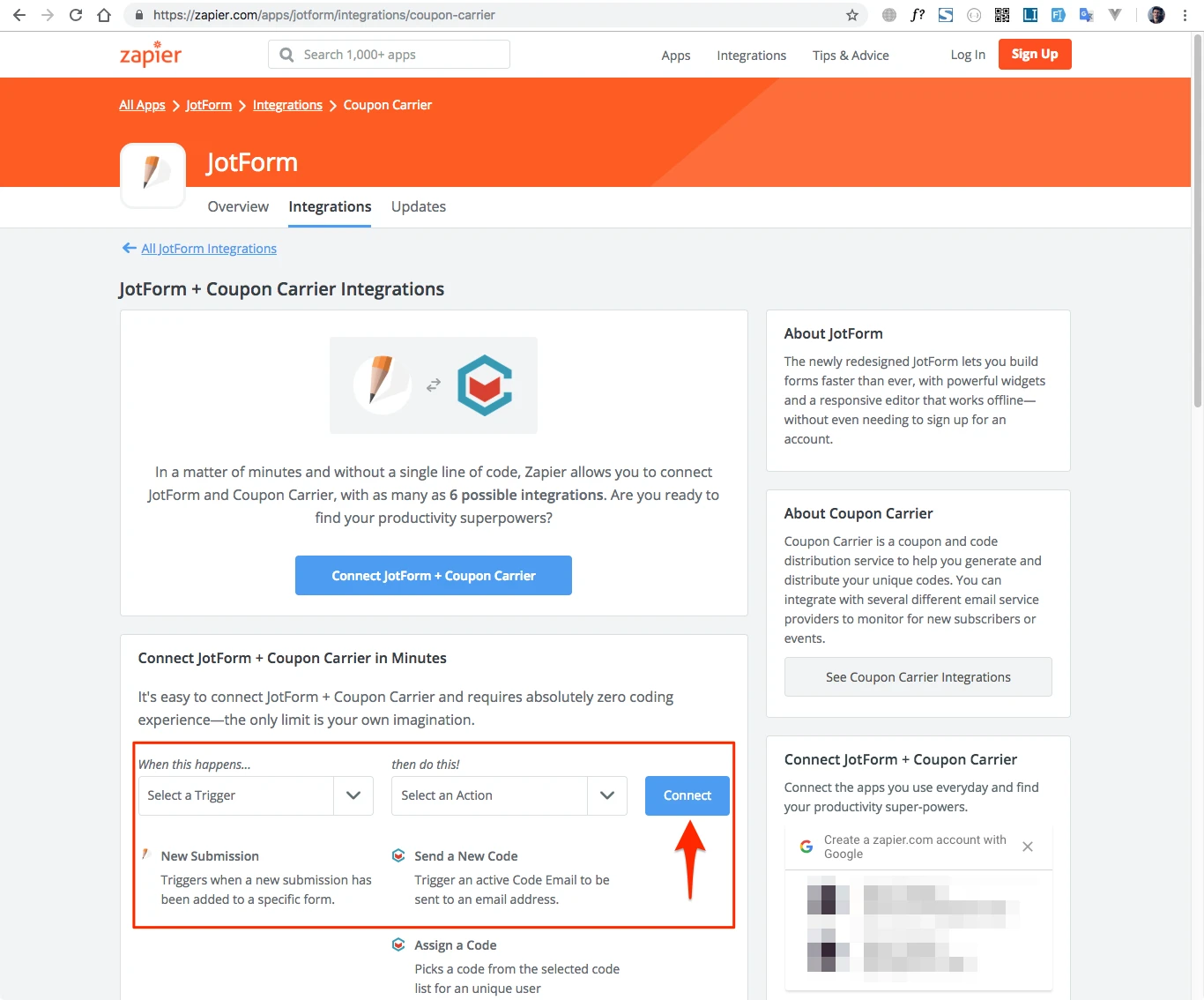
So, you can create a Zap in Zapier to connect JotForm and Coupon Carrier in such a way that when a new submission is made to JotForm, an email will be sent from Coupon Carrier.
- Mobile Forms
- My Forms
- Templates
- Integrations
- INTEGRATIONS
- See 100+ integrations
- FEATURED INTEGRATIONS
PayPal
Slack
Google Sheets
Mailchimp
Zoom
Dropbox
Google Calendar
Hubspot
Salesforce
- See more Integrations
- Products
- PRODUCTS
Form Builder
Jotform Enterprise
Jotform Apps
Store Builder
Jotform Tables
Jotform Inbox
Jotform Mobile App
Jotform Approvals
Report Builder
Smart PDF Forms
PDF Editor
Jotform Sign
Jotform for Salesforce Discover Now
- Support
- GET HELP
- Contact Support
- Help Center
- FAQ
- Dedicated Support
Get a dedicated support team with Jotform Enterprise.
Contact SalesDedicated Enterprise supportApply to Jotform Enterprise for a dedicated support team.
Apply Now - Professional ServicesExplore
- Enterprise
- Pricing






























































