-
actecmarketingAsked on September 21, 2018 at 8:33 AM
https://form.jotform.com/82624853962163
How can I get our logo to look right on mobile devices?
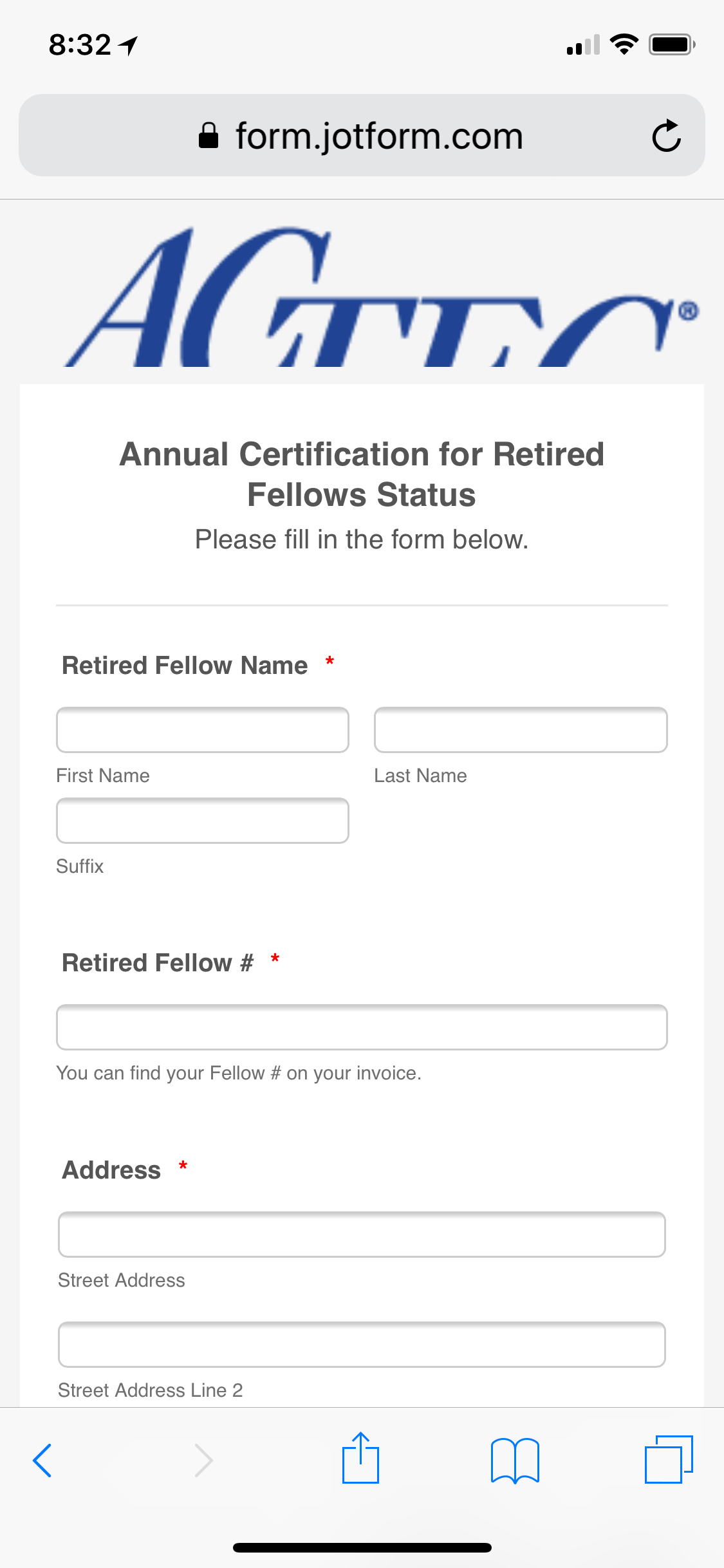 Page URL: https://form.jotform.com/82624853962163
Page URL: https://form.jotform.com/82624853962163 -
Richie JotForm SupportReplied on September 21, 2018 at 11:00 AM
You can try these custom CSS to make your logo mobile responsive.
@media (max-width: 600px) {
.form-all:before {
height: 150px;
top: -160px;
background-size: contain;
}
.form-all {
margin-top: 150px !important;
}
}
Guide:https://www.jotform.com/help/117-How-to-Inject-Custom-CSS-Codessample screenshot:
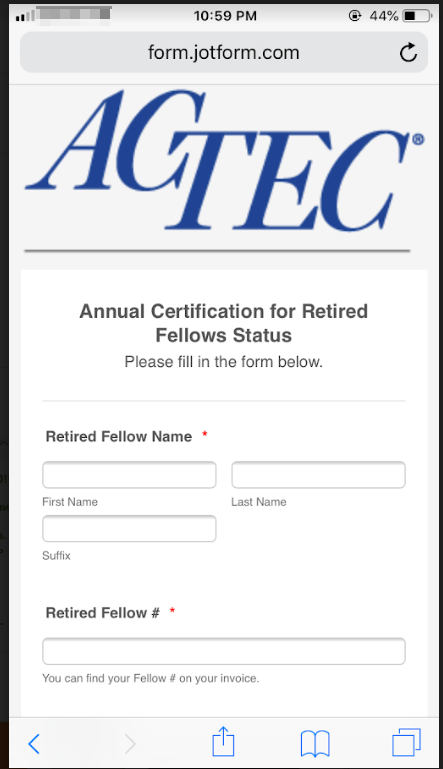
Thank you.
-
actecmarketingReplied on September 21, 2018 at 11:51 AM
Thank you Richie. That works great with vertical mobile and on iPad. The horizontal mobile is still a bit off but it is greatly improved and I can live with it if there's no other piece of code to add. ;-)
-
Richie JotForm SupportReplied on September 21, 2018 at 12:22 PM
You can add these CSS code to adjust the logo in landscape view.
@media screen and (min-device-width: 375px)
and (max-device-width: 667px)
and (-webkit-min-device-pixel-ratio: 2)
and (orientation: landscape) {
.form-all:before {
height: 230px;
top: -230px;
background-size: contain;
}
.form-all {
margin-top: 250px !important;
}
}}
- Mobile Forms
- My Forms
- Templates
- Integrations
- INTEGRATIONS
- See 100+ integrations
- FEATURED INTEGRATIONS
PayPal
Slack
Google Sheets
Mailchimp
Zoom
Dropbox
Google Calendar
Hubspot
Salesforce
- See more Integrations
- Products
- PRODUCTS
Form Builder
Jotform Enterprise
Jotform Apps
Store Builder
Jotform Tables
Jotform Inbox
Jotform Mobile App
Jotform Approvals
Report Builder
Smart PDF Forms
PDF Editor
Jotform Sign
Jotform for Salesforce Discover Now
- Support
- GET HELP
- Contact Support
- Help Center
- FAQ
- Dedicated Support
Get a dedicated support team with Jotform Enterprise.
Contact SalesDedicated Enterprise supportApply to Jotform Enterprise for a dedicated support team.
Apply Now - Professional ServicesExplore
- Enterprise
- Pricing



























































