-
kristinemusaracaAsked on September 24, 2018 at 1:33 PM
I'm not seeing anything in the CSS causing this. How do I decrease the vertical spacing without adding a bunch of ID-specific custom CSS?
Also, I have not seen the live chat option for a week. Is that feature no longer offered?
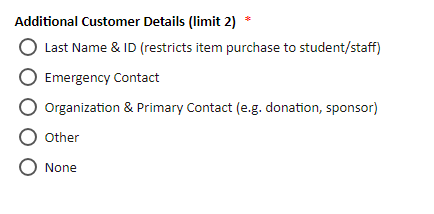 Page URL: https://www.jotform.com/82651016564152
Page URL: https://www.jotform.com/82651016564152 -
Nik_CReplied on September 24, 2018 at 2:33 PM
You can use the below CSS, just insert it in your Custom CSS field:
.form-radio-item {
margin-bottom: -5px!important;
}
That will make the fields look like this:

Chat option is available depending on how busy our Forum is, it is not available all the time.
Let us know how the above worked for you.
Thank you!
-
kristinemusaracaReplied on September 24, 2018 at 2:39 PM
That worked great! What about the check boxes? Apparently those are styled to resemble radio buttons, and have the vertical spacing issue, as well.
-
kristinemusaracaReplied on September 24, 2018 at 2:45 PM
I was able to find the check box variant.
How do make the header image adjust to the width of the viewing screen?
-
Nik_CReplied on September 24, 2018 at 2:50 PM
You can reduce the header size by clicking on it in the form builder and reducing the width/height directly there:
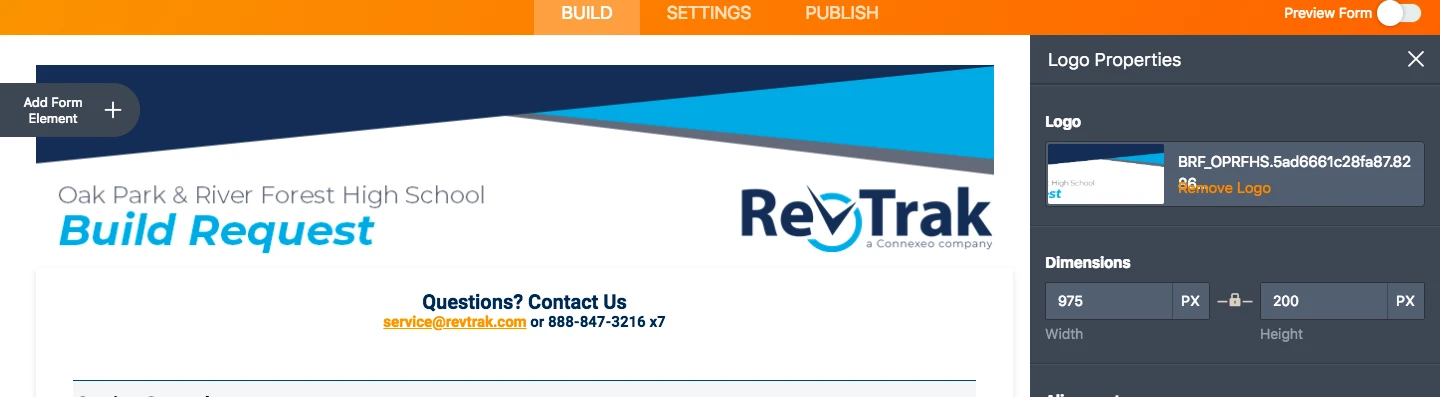
Let us know if that is what you had in mind.
Thank you!
-
kristinemusaracaReplied on September 24, 2018 at 2:54 PM
I was thinking something responsive - if view is x-width, scale down header to fit?
-
Nik_CReplied on September 24, 2018 at 3:32 PM
I'm not sure on which device(s) you're viewing your form, but I tested on iPhone and it looked fine:

Anyhow, there is a CSS code you can use to adapt certain element(s) in your form when viewed on different devices.
For example:
@media only screen
and (min-device-width : 375px)
and (max-device-width : 667px) {
.form-all:before {
background-size: 50%;
}
That will adapt header to 50% of its size when vewed on iPhone 6,7,8.
That code should be inserted in Custom CSS of your form.
Let us know if that works for you.
Thank you!
-
kristinemusaracaReplied on September 24, 2018 at 4:18 PM
Great, thank you! No more questions!
- Mobile Forms
- My Forms
- Templates
- Integrations
- INTEGRATIONS
- See 100+ integrations
- FEATURED INTEGRATIONS
PayPal
Slack
Google Sheets
Mailchimp
Zoom
Dropbox
Google Calendar
Hubspot
Salesforce
- See more Integrations
- Products
- PRODUCTS
Form Builder
Jotform Enterprise
Jotform Apps
Store Builder
Jotform Tables
Jotform Inbox
Jotform Mobile App
Jotform Approvals
Report Builder
Smart PDF Forms
PDF Editor
Jotform Sign
Jotform for Salesforce Discover Now
- Support
- GET HELP
- Contact Support
- Help Center
- FAQ
- Dedicated Support
Get a dedicated support team with Jotform Enterprise.
Contact SalesDedicated Enterprise supportApply to Jotform Enterprise for a dedicated support team.
Apply Now - Professional ServicesExplore
- Enterprise
- Pricing





























































