-
seekupAsked on October 15, 2018 at 5:37 PM
https://form.jotform.com/81717642829163
https://www.jotform.com/analytics/81717642829163
How do I download the uploaded file(s)?
The submission log is accurate; however the actual file(s) entered into the Jotform for upload are missing.
.png) Page URL: https://form.jotform.com/81717642829163
Page URL: https://form.jotform.com/81717642829163 -
MikeReplied on October 15, 2018 at 9:23 PM
Thank you for contacting us.
I have updated the allowed file extensions in your Drag and Drop Upload widget. The extensions should be added without the full stop (period) symbols.
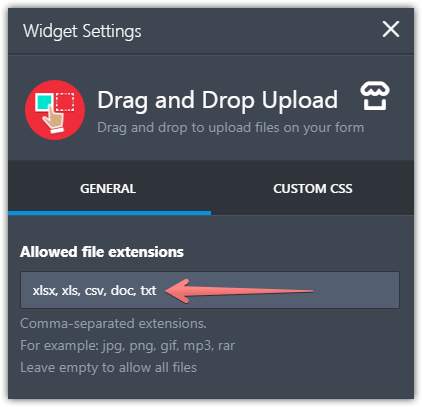
Then, I was able to submit a test entry with a file upload.
You may submit the form to make sure that the widget is fixed now.
Unfortunately, there is no way to restore files for old submissions. The files were not uploaded to our servers.
-
seekupReplied on October 16, 2018 at 12:51 PM
Thanks for the reply. Had we done something wrong prior? There was no error message.
Now, the upload is successful when the user clicks twice... once on the grey "Begin Upload" button and then subsequently on the yellow "UPLOAD" button. If the user drags the file into the box, and then clicks the yellow "UPLOAD" button, it does not actually upload.
Is this intentional? This user interface seems prone for error.
-
MikeReplied on October 16, 2018 at 2:03 PM
The file extensions were specified with the full stop symbols (like .xlsx, .xls) which caused the widget malfunction.
You are right, the 'Begin Upload' button is supposed to be clicked to initiate the upload. Then, the 'UPLOAD' (Submit) button is supposed to be used to submit the form entry.
You may consider using a regular File Upload field instead of the widget. It comes without the extra upload button.
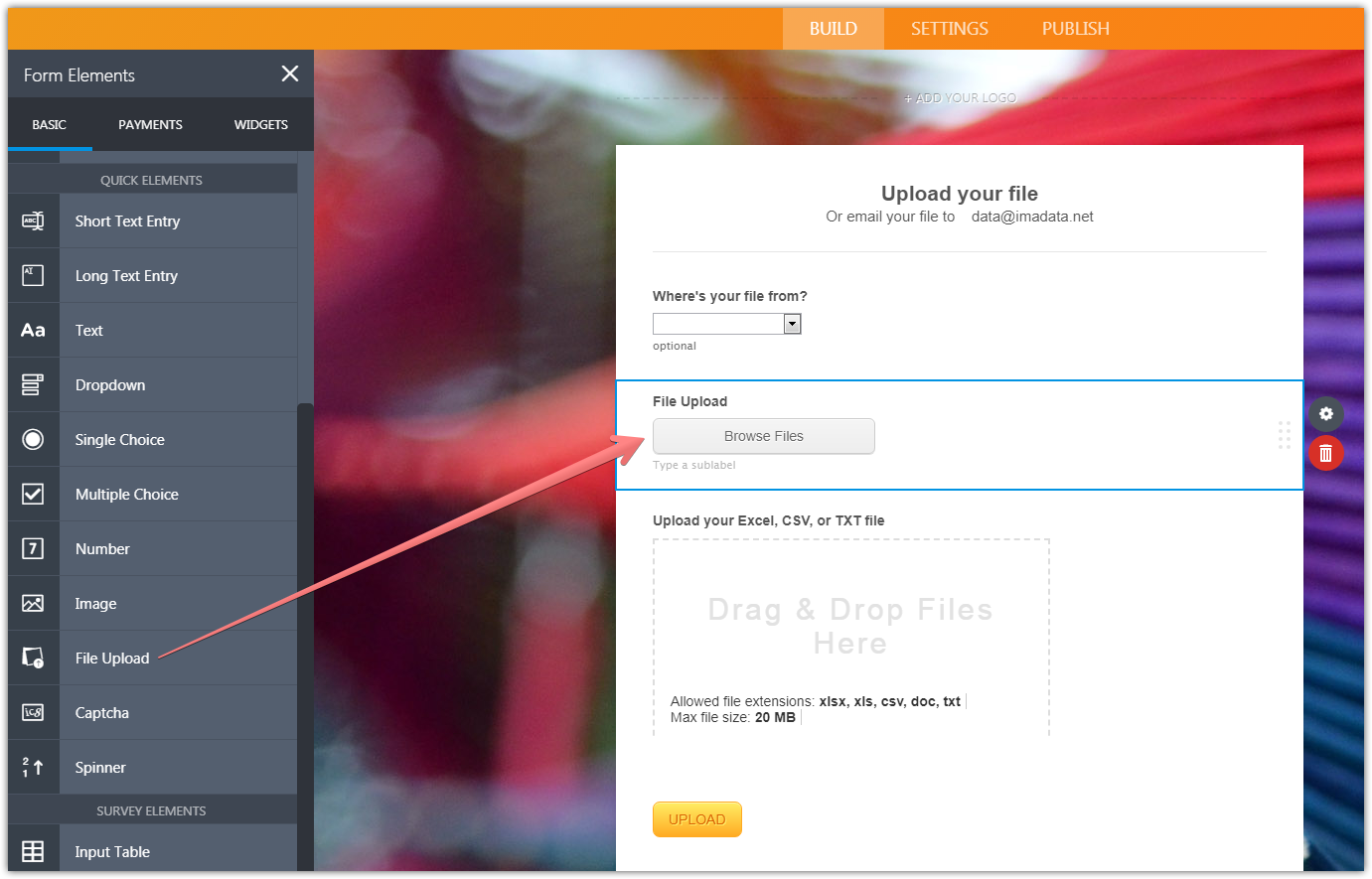
-
seekupReplied on October 22, 2018 at 10:19 AM
OK, we'll switch widgets.
Being that this widget was malfunctioning (in additional to confusing UI), may we kindly request some credit for our monthly Jotform fees?
This recently caused us a lot of headache to track down a new customer file.
Thanks
-
RandyReplied on October 22, 2018 at 12:13 PM
Actually, we are not offering discounts on situations like that. However, I will deliver this to the team. Thank you.
-
seekupReplied on November 8, 2018 at 11:26 PM
I don't think this is fair.
-
AdrianReplied on November 9, 2018 at 6:58 AM
We really appreciate your feedback but unfortunately, we do not offer credits for this kind of situations.
The widget was not configured correctly. Also, the upload button must be clicked for the files to be uploaded. You can make the field required so that it prevents the submission if the files are not uploaded.

You can also use the native File Upload field instead for file uploads in your form. It also has a better user experience.
Complete Guide: How-to-Create-File-Upload-Forms
Let us know if you need further assistance.
-
seekupReplied on November 14, 2018 at 5:41 AM
Do you offer phone support for paid customers?
In particular, Mike who replied on 15Oct seems to empathize that the widget is screwed up.
-
AdrianReplied on November 14, 2018 at 7:37 AM
Unfortunately, we do not have phone support.
That is the way that the widget is intended to work. The uses have to click the Begin Upload button for the files to be uploaded.
If you want to prevent submissions that have not uploaded the files first, you can set that field as Required.
Alternatively, you can use the File Upload field (and not a widget) instead which supports drag and drop as well.
Complete Guide: How-to-Create-File-Upload-Forms
- Mobile Forms
- My Forms
- Templates
- Integrations
- INTEGRATIONS
- See 100+ integrations
- FEATURED INTEGRATIONS
PayPal
Slack
Google Sheets
Mailchimp
Zoom
Dropbox
Google Calendar
Hubspot
Salesforce
- See more Integrations
- Products
- PRODUCTS
Form Builder
Jotform Enterprise
Jotform Apps
Store Builder
Jotform Tables
Jotform Inbox
Jotform Mobile App
Jotform Approvals
Report Builder
Smart PDF Forms
PDF Editor
Jotform Sign
Jotform for Salesforce Discover Now
- Support
- GET HELP
- Contact Support
- Help Center
- FAQ
- Dedicated Support
Get a dedicated support team with Jotform Enterprise.
Contact SalesDedicated Enterprise supportApply to Jotform Enterprise for a dedicated support team.
Apply Now - Professional ServicesExplore
- Enterprise
- Pricing






























































