-
Antonino FotiAsked on October 16, 2018 at 8:05 PM
I am doing a project based and a monthly subscription option. Its straight forward, but something is either no functioning or is interfering. I can't seem put my finger on this. If you test the form; you will see the problem.
The form I am referring to is the only one under this account.
-
Kiran Support Team LeadReplied on October 17, 2018 at 1:43 AM
I have checked your JotForm and see that there are several form calculation fields are set on the form. Are you referring to the calculation of the final payment? As I tested the calculations on the form seem to be working normally. However, I notice an issue with the formula in the field 'Element Sub Total' that may need to take a look.

It would be helpful for us to assist you quickly if you can provide us with more information on the issue that you are experiencing with the steps to replicate it and the fields affected.
Thanks!
-
FFSoulWarriorReplied on October 17, 2018 at 7:43 PMHi,
Thank you for responding. I worked on the form more. At the end where it states the estimated quote is and then after it is setup to be divided by 2 at the value field of the payment screen. Something there is not functioning. I’m working on the monthly payment option which I may have some issues. Let’s just get this one figured out first.
Best Regards,
Antonino Foti
Web/Graphic Designer
Print Specialist
917 864 4071
adfgraphics.com
production@adfgraphics.com
Sent from my iPhone
... -
Jed_CReplied on October 17, 2018 at 10:38 PM
It does not compute correctly because you have the "Assigned Calculation" value for "What is your company type and what payment structure fits you best?" is set to zero "0".
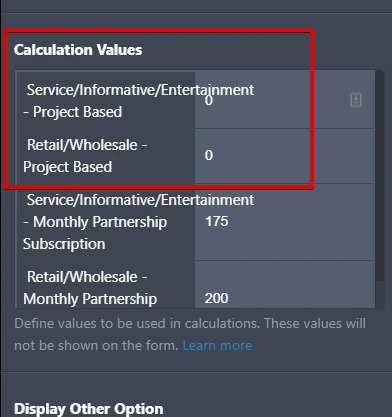
Also, the calculation for "What is your company type and what payment structure fits you best?" field is not clear. What are you trying to multiple it for?
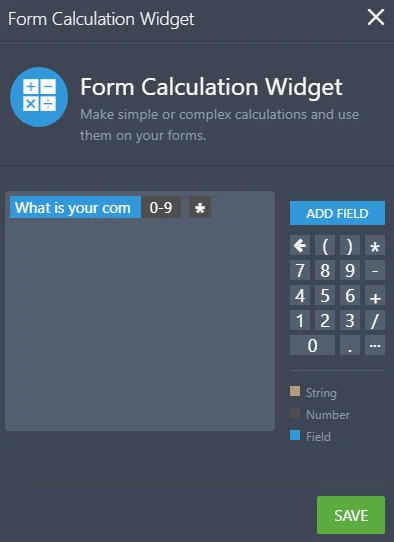
Looking forward for your response.
-
FFSoulWarriorReplied on October 19, 2018 at 4:43 PMHi,
I restarted from scratch. I put some calculations to see if things were conflicting, but this new form you have does not calculate all the way through to the payment field that the payment modal takes. Please go through the order form and you will see what’s going on. It will be very telling. I did not apply hiding certain fields because I wanted to focus on the calculations.
It will be easier if we establish a phone call. My number is below.
Best Regards,
Antonino Foti
Web/Graphic Designer
Print Specialist
917 864 4071
adfgraphics.com
production@adfgraphics.com
Sent from my iPhone
... -
Welvin Support Team LeadReplied on October 19, 2018 at 7:52 PM
I'm sorry, but we do not offer phone support. Please use this support forum instead for 24/7 support.
As for the calculation, you should have a final total and select this final total in the payment field settings. Currently, you have set the payment field as a User Defined Amount. However, the "Get Price From" is set None. If you have a final total calculation, you should select it there.
- Mobile Forms
- My Forms
- Templates
- Integrations
- INTEGRATIONS
- See 100+ integrations
- FEATURED INTEGRATIONS
PayPal
Slack
Google Sheets
Mailchimp
Zoom
Dropbox
Google Calendar
Hubspot
Salesforce
- See more Integrations
- Products
- PRODUCTS
Form Builder
Jotform Enterprise
Jotform Apps
Store Builder
Jotform Tables
Jotform Inbox
Jotform Mobile App
Jotform Approvals
Report Builder
Smart PDF Forms
PDF Editor
Jotform Sign
Jotform for Salesforce Discover Now
- Support
- GET HELP
- Contact Support
- Help Center
- FAQ
- Dedicated Support
Get a dedicated support team with Jotform Enterprise.
Contact SalesDedicated Enterprise supportApply to Jotform Enterprise for a dedicated support team.
Apply Now - Professional ServicesExplore
- Enterprise
- Pricing































































