-
RFOneVisionAsked on October 17, 2018 at 8:40 AM
I would like the amount field in the Square widget to be wider and show '$' prefix. Is that possible?
Also the 'AUD' suffix should have a space between the input field and itself.
Thanks
David
-
David JotForm Support ManagerReplied on October 17, 2018 at 11:26 AM
Please inject this CSS code to increase the width of that field: https://www.jotform.com/help/117-How-to-Inject-Custom-CSS-Codes
#input_92_donation{
width: 50%;
}
On regards of showing "$" prefix, you need to also inject this CSS code:
#id_92 div > span.form-sub-label-container::before{
content: "$" !important;
font-size: 15px;
}
Result:
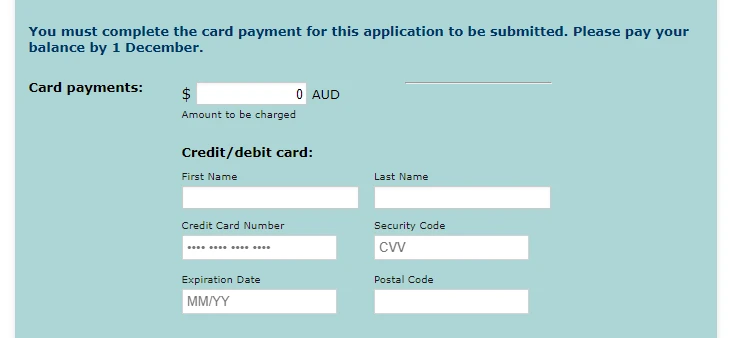
Let us know if you need more help.
-
RFOneVisionReplied on October 17, 2018 at 6:16 PM
Thank you - this helps. However I would prefer if the '$' was part of the number and right-justified like the rest of the fields. (I've tried to attach an image below, but if it doesn't work, you can see on the form. I'd like this field to look like the 'paying now' field.
Thanks

-
David JotForm Support ManagerReplied on October 17, 2018 at 7:34 PM
Unfortunately, it seems like there is no way to pass the dollar sign. I tried adding it in the conditional calculation, but it would not be passed to the payment field.
-
RFOneVisionReplied on October 17, 2018 at 11:11 PM
Thanks. What about right-justifying the number in the field, and making it grey so it looks readonly like the balance field?
:)
-
Mike_G JotForm SupportReplied on October 18, 2018 at 2:29 AM
You can inject the following CSS codes below to achieve the requirements that you recently described.
input[id*="_donation"] {
background: #D6EAF8 !important;
text-align: right;
}
It should look like this after:

If you need any further assistance, please feel free to let us know.
- Mobile Forms
- My Forms
- Templates
- Integrations
- INTEGRATIONS
- See 100+ integrations
- FEATURED INTEGRATIONS
PayPal
Slack
Google Sheets
Mailchimp
Zoom
Dropbox
Google Calendar
Hubspot
Salesforce
- See more Integrations
- Products
- PRODUCTS
Form Builder
Jotform Enterprise
Jotform Apps
Store Builder
Jotform Tables
Jotform Inbox
Jotform Mobile App
Jotform Approvals
Report Builder
Smart PDF Forms
PDF Editor
Jotform Sign
Jotform for Salesforce Discover Now
- Support
- GET HELP
- Contact Support
- Help Center
- FAQ
- Dedicated Support
Get a dedicated support team with Jotform Enterprise.
Contact SalesDedicated Enterprise supportApply to Jotform Enterprise for a dedicated support team.
Apply Now - Professional ServicesExplore
- Enterprise
- Pricing





























































