-
ksmithfpcAsked on October 31, 2018 at 3:12 PM
I'm trying to add a simple pay later by cash or check option to this form but the settings won't stay. I already have the pay pal set up. Let me know what can be done.
Page URL: https://form.jotform.com/82955745927171 -
AshtonPReplied on October 31, 2018 at 5:37 PM
You need to make a couple of changes to your form -
1. Both payment method should be used on the same single choice button, there cannot be two different payment methods. It's either Paypal or Pay Later.
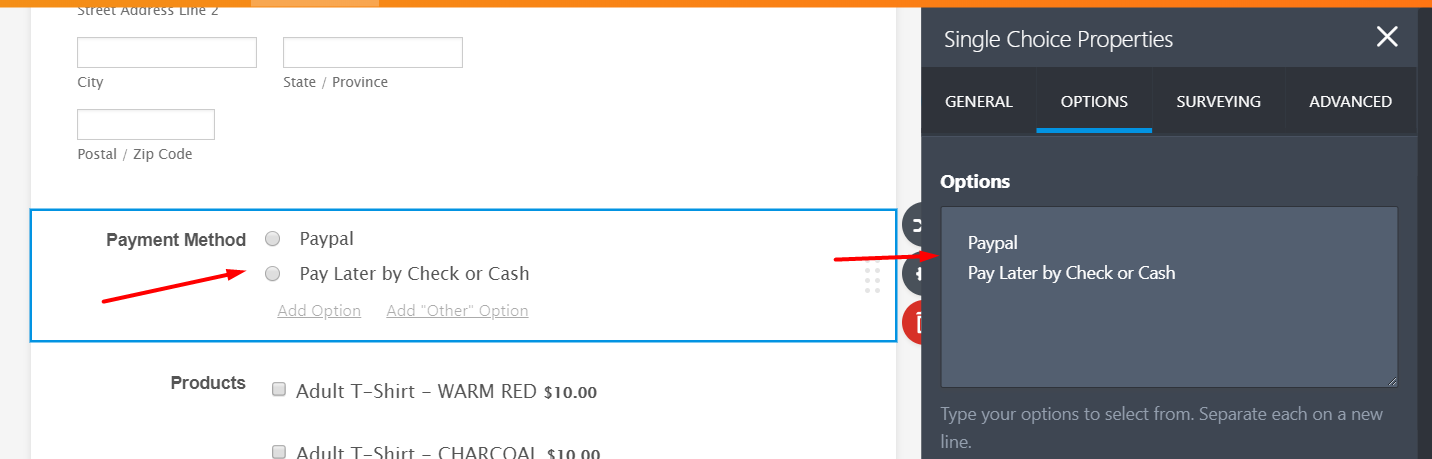
2. You need to create products using Multiple choice question and add calculation values -
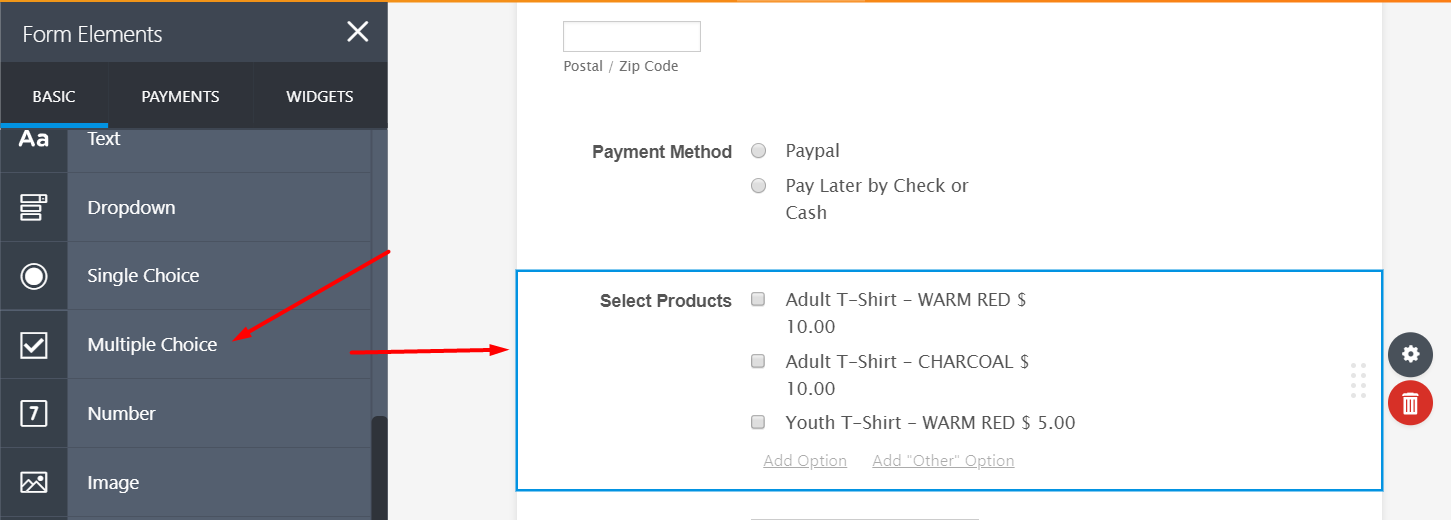
3. Assign Calculation values to the Multichoice Question -
Guide: https://www.jotform.com/help/301-How-to-Assign-Calculation-Value
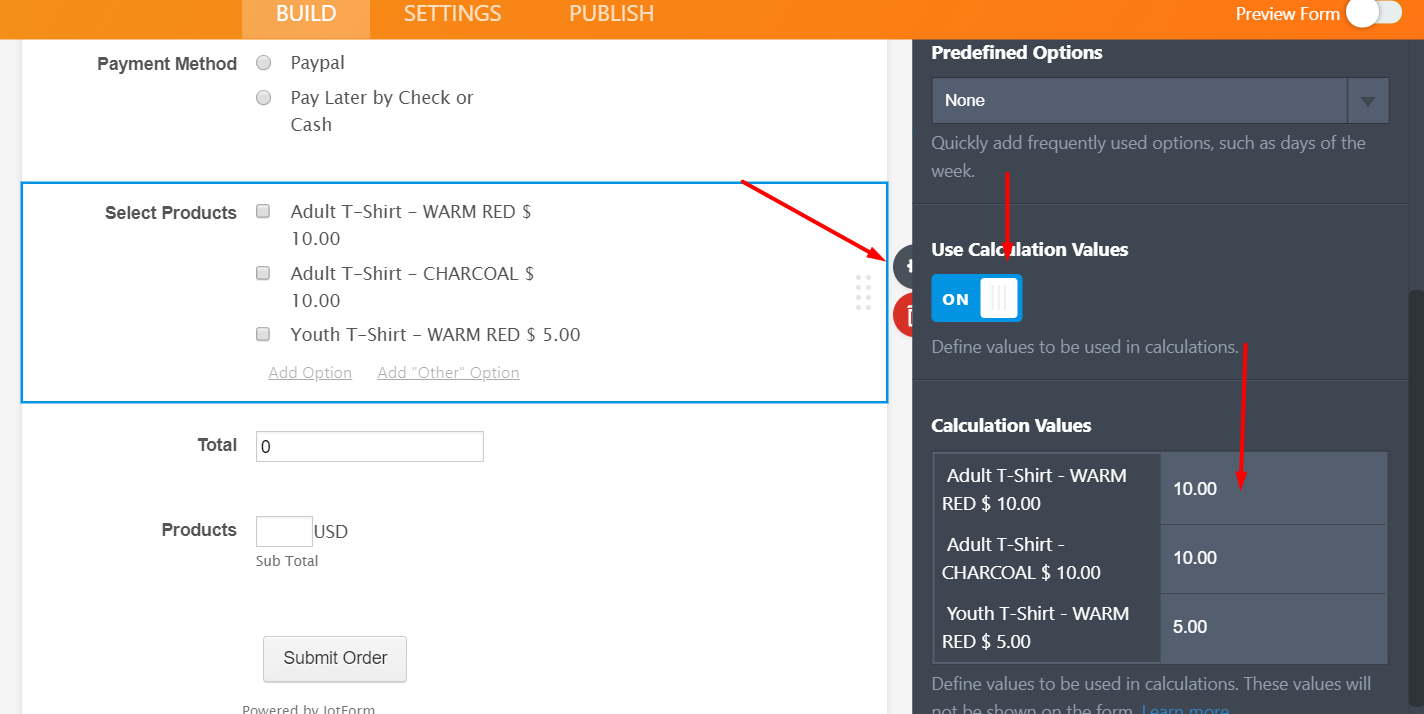
4. Add Form Calculation widget to calculate the total. This field will show Total as soon as the products selected.
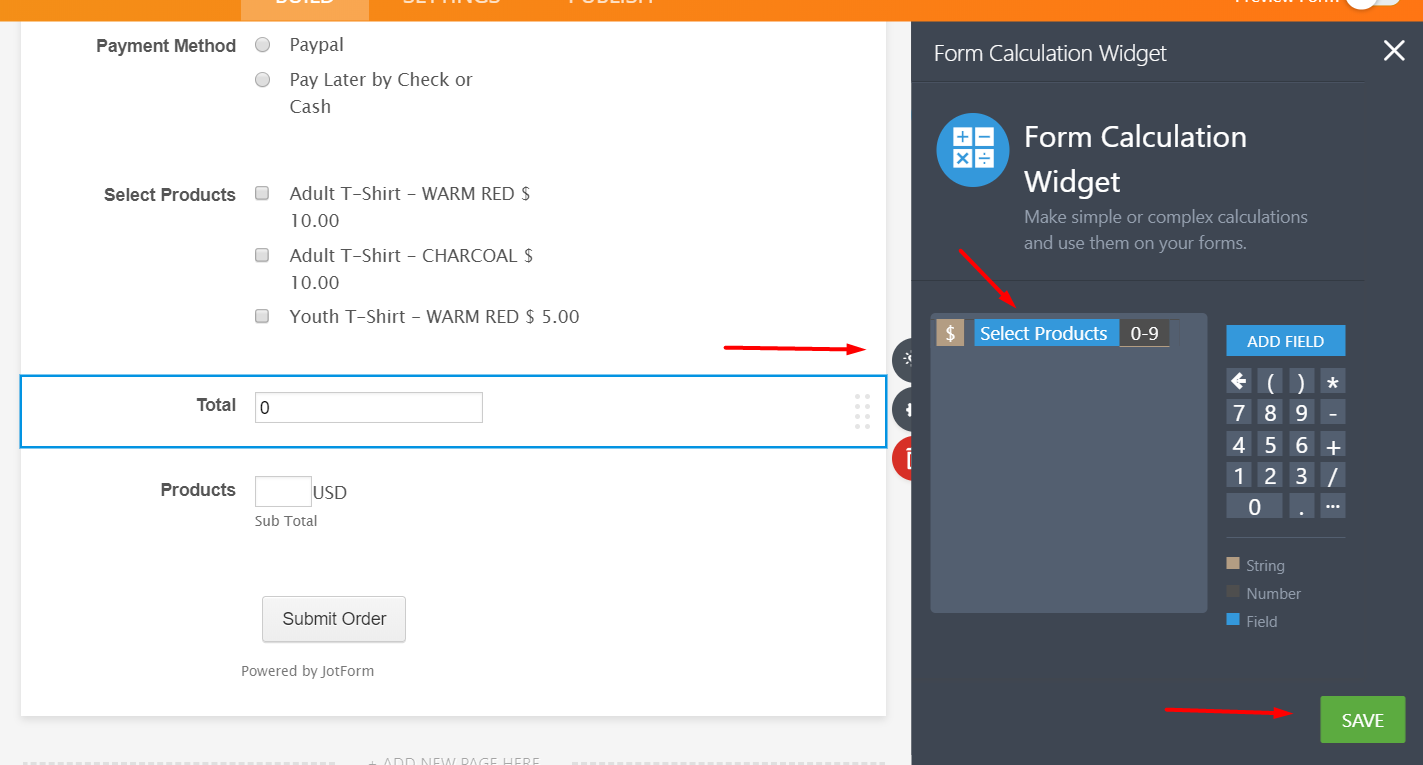
5. Then pass the final value calculated in the Total field to your Paypal integration. Here is how to do it - http://www.jotform.com/help/275-How-to-pass-a-calculation-to-a-payment-field
6. One last step is to hide Paypal payment if the Payment method is Pay Later by Cash -
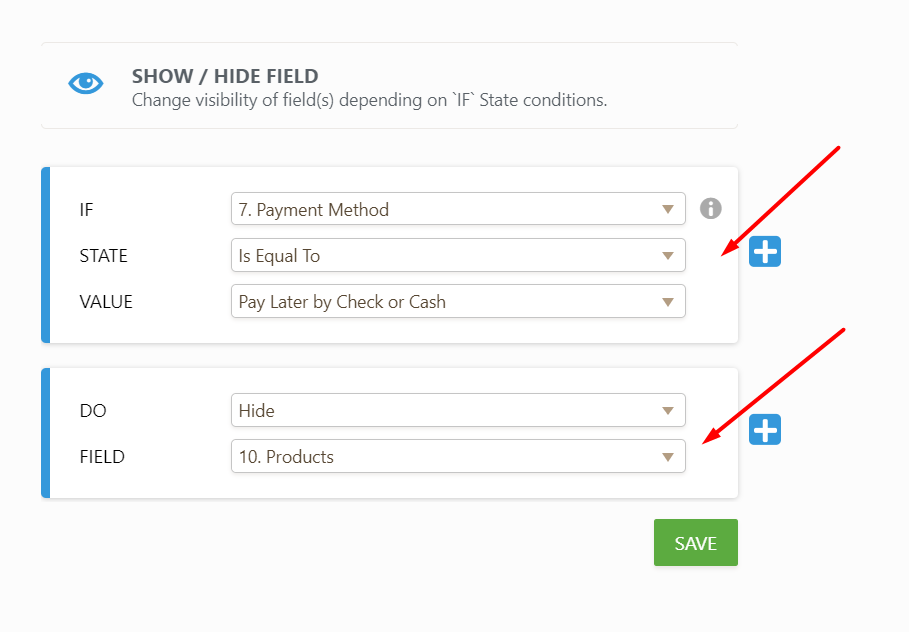
Here is my Demo Form - https://form.jotform.com/83036277741964. You can clone it to see how it's created.
Let us know should you need further assistance.
- Mobile Forms
- My Forms
- Templates
- Integrations
- INTEGRATIONS
- See 100+ integrations
- FEATURED INTEGRATIONS
PayPal
Slack
Google Sheets
Mailchimp
Zoom
Dropbox
Google Calendar
Hubspot
Salesforce
- See more Integrations
- Products
- PRODUCTS
Form Builder
Jotform Enterprise
Jotform Apps
Store Builder
Jotform Tables
Jotform Inbox
Jotform Mobile App
Jotform Approvals
Report Builder
Smart PDF Forms
PDF Editor
Jotform Sign
Jotform for Salesforce Discover Now
- Support
- GET HELP
- Contact Support
- Help Center
- FAQ
- Dedicated Support
Get a dedicated support team with Jotform Enterprise.
Contact SalesDedicated Enterprise supportApply to Jotform Enterprise for a dedicated support team.
Apply Now - Professional ServicesExplore
- Enterprise
- Pricing



























































