-
pennyAsked on October 31, 2018 at 4:30 PM
hi guys - urrrgggghhhhhhhhh am trying to put a Address Locator into my form, I have the API key, it was working, now it isn't!!!! It isn't as easy as it seems. When you get into Google Console - its a bloody mine field. Is there a VIDEO on how to do this please??
I have setup billing too - I take it you need to pay for this privilege?
THANKS
Penny
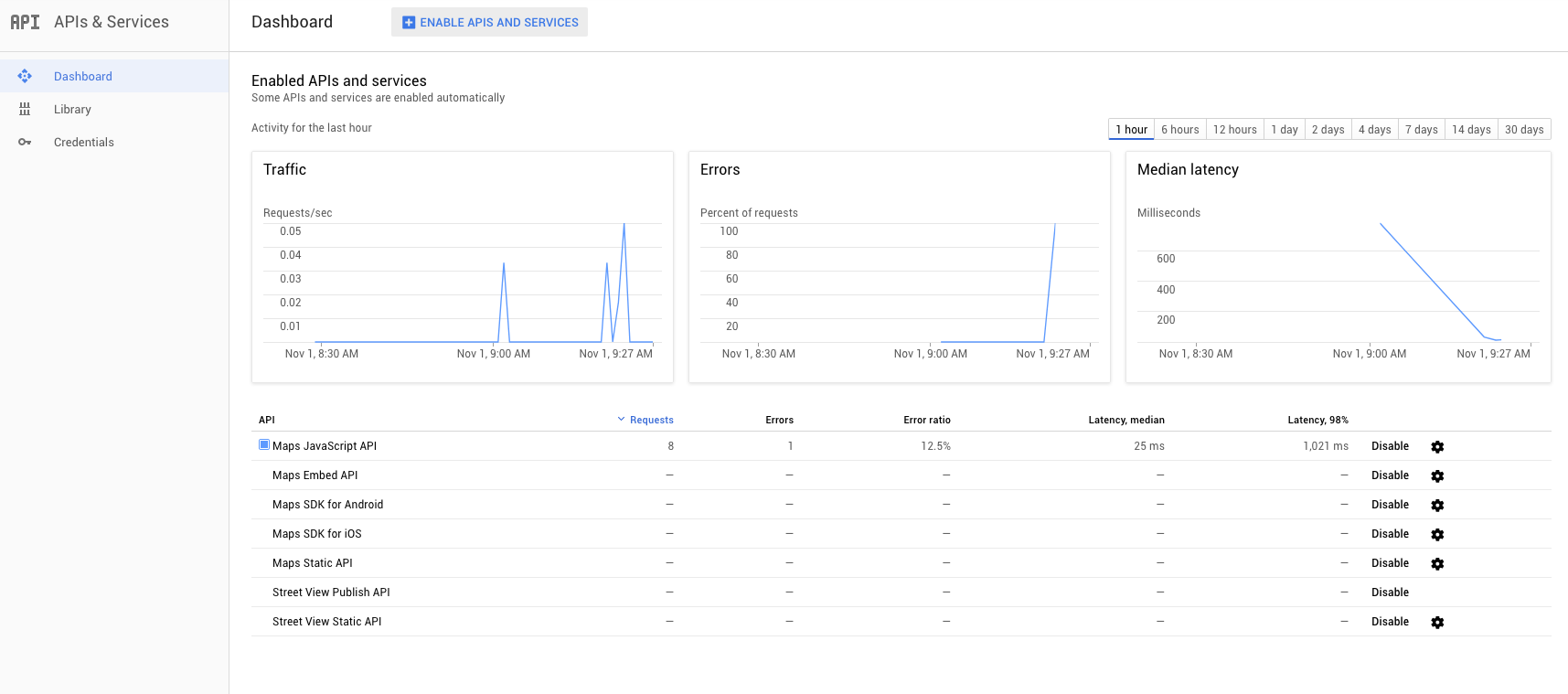
-
AdrianReplied on October 31, 2018 at 6:46 PM
You can find your Google Maps API Keys on the link below.
https://console.developers.google.com/projectselector/apis/credentials
Click Select and then Open.
Or, from the screenshot that you have provided, click the Credentials link on the left sidebar.

The Widget on your form seems to be working now.
-
pennyReplied on October 31, 2018 at 7:43 PMHey Adrian - its not working. I have the API key - but why is it not working??
Am I missing something in GOOGLE - there’s a HEAP there that I don’t understand. Do I not just need to copy the API?
What about the KEY RESTRICTIONS? do u need to do this?
screen shots attached
THANKS
... -
JanReplied on October 31, 2018 at 10:08 PM
I checked your form and I can see that the Address Map Locator widget is working. Here's a screenshot:

You just need to copy the API key and paste it in the widget inside the Form Builder. You can leave the Restrictions to its default setting "None".
Unfortunately, the screenshots you are trying to share is not showing in your post. Please go directly to this thread (https://www.jotform.com/answers/1628921) and use the Reply Editor to upload the screenshots. Here's a guide: How-to-Post-Screenshots-to-Our-Support-Forum.

Hope that helps. If you have any questions, let us know. Thank you.
-
onegirlnzReplied on October 31, 2018 at 10:36 PM
I am at a loss. I can't get it to work in Firefox / Chrome or Safari. Its not bringing up anything when I type in an address!!!
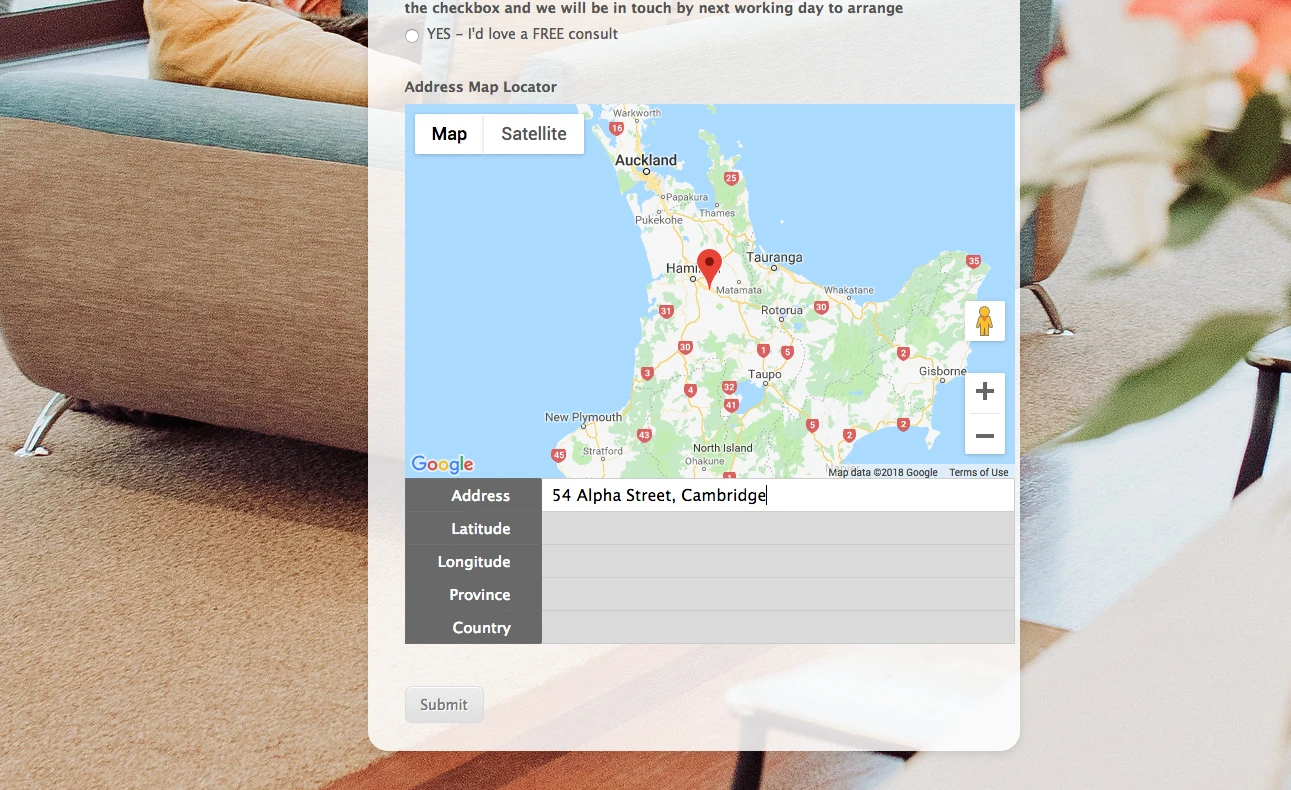
-
Ashwin JotForm SupportReplied on November 1, 2018 at 12:56 AM
I did test your form in safari, firefox and chrome and the widget seems to be working as expected. Please check the screenshot below:

Can you please ensure that you have give browser permission to widget?
Have you embedded your form in any webpage where you are having this issue with? Please share the webpage URL and we will take a look.
We will wait for your response.
-
onegirlnzReplied on November 6, 2018 at 4:12 PM
Hi there - still at a loss. Can you please have a look? i wonder if I have settings wrong in GOOGLE. So frustrating. I've used the Maps JavaScript API - is that correct?
https://www.jotform.com/build/82748007255863
THANKS!
-
AdrianReplied on November 6, 2018 at 4:31 PM
Currently, the Widget is working in all browsers. Please make sure that you have allowed Location access in your browser.
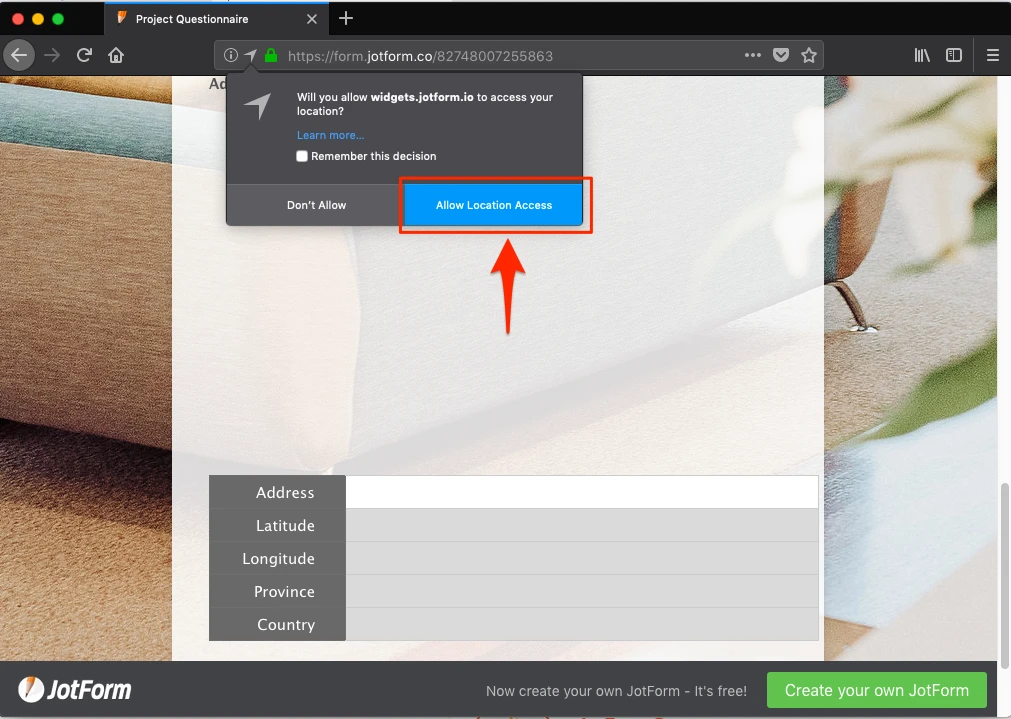

-
onegirlnzReplied on November 6, 2018 at 5:11 PM
BINGO!!!!!!! thank you!!!
-
onegirlnzReplied on November 8, 2018 at 9:08 PM
Hey JotFormers - my client doesn't like the Address Locator. SIGH!!! Is there anyway, that the customer can input an address into a form, and then have a LINK in the reply email, that takes you to a google map when you click on the link. Exactly like the form attached. See where it says mapit. Can this be done?

-
BJoannaReplied on November 9, 2018 at 3:20 AM
I made multiple tests and the only working solution I found is with the Geolocation widget.
You can check this thread - https://www.jotform.com/answers/1297910
Instead of adding the link to a Text field you can add it to the Email alerts.
Here is a demo form - https://form.jotform.com/83121455622955
-
BJoannaReplied on November 9, 2018 at 3:45 AM
I made some additional tests and the same can be done with the GeoComplete widget as well.
Here is a new demo form - https://form.jotform.com/83121387017957
Feel free to test it and clone it.
- Mobile Forms
- My Forms
- Templates
- Integrations
- INTEGRATIONS
- See 100+ integrations
- FEATURED INTEGRATIONS
PayPal
Slack
Google Sheets
Mailchimp
Zoom
Dropbox
Google Calendar
Hubspot
Salesforce
- See more Integrations
- Products
- PRODUCTS
Form Builder
Jotform Enterprise
Jotform Apps
Store Builder
Jotform Tables
Jotform Inbox
Jotform Mobile App
Jotform Approvals
Report Builder
Smart PDF Forms
PDF Editor
Jotform Sign
Jotform for Salesforce Discover Now
- Support
- GET HELP
- Contact Support
- Help Center
- FAQ
- Dedicated Support
Get a dedicated support team with Jotform Enterprise.
Contact SalesDedicated Enterprise supportApply to Jotform Enterprise for a dedicated support team.
Apply Now - Professional ServicesExplore
- Enterprise
- Pricing




































































