-
biseltechAsked on November 1, 2018 at 1:12 PM
I have 2 images on my form, the top logo that when I view them on a mobile device the top logo is cut right in half. What settings or image file types could I use to make this work? I have attached screenshot for mobile
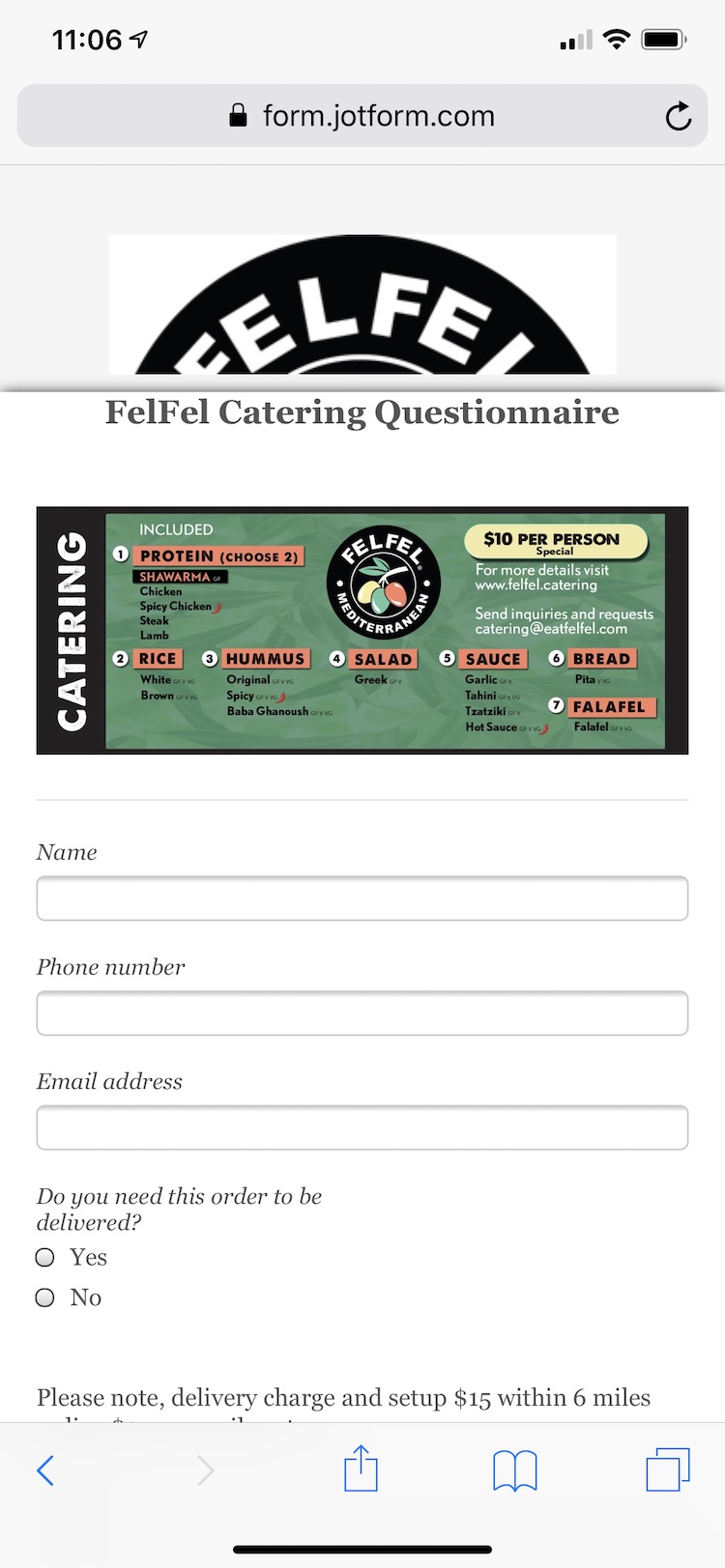
-
DonaldHagReplied on November 1, 2018 at 2:50 PM
To get the logo showing correctly on mobile, add the following CSS:
.form-all:before {
display: inline-block;
height: 80px !important;
position: absolute !important;
background-size: 80px 80px !important;
}
Here is a guide on adding CSS: https://www.jotform.com/help/117-How-to-Inject-Custom-CSS-Codes
- Mobile Forms
- My Forms
- Templates
- Integrations
- INTEGRATIONS
- See 100+ integrations
- FEATURED INTEGRATIONS
PayPal
Slack
Google Sheets
Mailchimp
Zoom
Dropbox
Google Calendar
Hubspot
Salesforce
- See more Integrations
- Products
- PRODUCTS
Form Builder
Jotform Enterprise
Jotform Apps
Store Builder
Jotform Tables
Jotform Inbox
Jotform Mobile App
Jotform Approvals
Report Builder
Smart PDF Forms
PDF Editor
Jotform Sign
Jotform for Salesforce Discover Now
- Support
- GET HELP
- Contact Support
- Help Center
- FAQ
- Dedicated Support
Get a dedicated support team with Jotform Enterprise.
Contact SalesDedicated Enterprise supportApply to Jotform Enterprise for a dedicated support team.
Apply Now - Professional ServicesExplore
- Enterprise
- Pricing


























































