-
northlondongrammarAsked on November 17, 2018 at 5:22 AM
I have integrated 3 forms with salesforce and after successfully submitting each form once the subsequent submissions do not show up in salesforce. Salesforce logs show successful login attempts but no data arrives. Also previous submissions did not get submitted to salesforce, even though the integration page claims it would do so. After that i integrated another form as a test but no submissions arrived from it to salesforce.
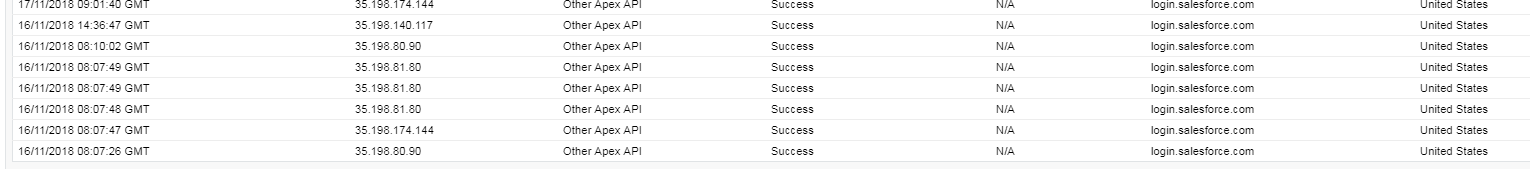 Page URL: https://form.jotform.com/50513146268957
Page URL: https://form.jotform.com/50513146268957 -
Welvin Support Team LeadReplied on November 17, 2018 at 1:17 PM
When you say 'previous', do you mean that no submissions are being forwarded to Salesforce? Or just the recent ones? Please clarify.
What are the other two forms? Please share.
I've checked my form integrated with Salesforce, and it is working. I will investigate further but note that our Salesforce integration is based on Web Services API and that API is available for their Enterprise and Unlimited packages only. If you do not have this package type, you will have to upgrade your Salesforce account.
-
Welvin Support Team LeadReplied on November 17, 2018 at 1:26 PM
I tried again on a different SalesForce account. It is still working there. Here's a screenshot of the test;

Please check your current integration, and make sure you still have the valid session. Check your security token if it is still active or needs resetting.
-
northlondongrammarReplied on November 17, 2018 at 2:40 PM
A few submissions (1-2 on each form) got through, by previous i meant the backlog that were submitted before the salesforce integration. The other forms are these: https://form.jotform.com/53125480999971 and https://form.jotform.com/82693419125966
-
jonathanReplied on November 17, 2018 at 7:40 PM
If I understand correctly what you wanted to do, you want previous/existing submission data of the forms prior to using Salesforce integration to use the salesforce integration also.
You can do this by Editing submissions.
Go back to those existing submission data in the View Submissions of the form. You should see the EDIT button on the upper right portion for the submission.
Click on Edit to go on edit mode, then Submit the form again.
It should trigger Salesforce integration if it is active on the form.
I hope this help. Let us know if this is not what you were looking for.
-
northlondongrammarReplied on November 18, 2018 at 12:32 PM
Not really, recieving new submissions is a lot more important. The security token is still valid, so is the login info but still the forms aren't getting to salesforce.
Are there any JotForm - side logs you can share so that we can look into the issue further?
-
jonathanReplied on November 18, 2018 at 2:25 PM
Can you please share to us some existing submission data in your form https://eu.jotform.com/submissions/53125480999971 which you found out did not send to Salesforce.
We need the information to be able to investigate further on the issue why Salesforce integration did not send those existing submissions to your Salesforce.
Are there any JotForm - side logs you can share so that we can look into the issue further?
Unfortunately none. We can only use the submission data of the form.
Normally, if the submission data is available and SF integration is working, the submission should reflect also on the SF side.
We will wait for your updated response.
-
northlondongrammarReplied on November 19, 2018 at 3:11 AM
This is the data of a submission which didn't arrive to salesforce:
Submission Date
2018-11-16 03:10:01Full Name
textbox_sample0 textbox_sample1Date of Birth
 Friday, January 01, 2016
Friday, January 01, 2016Nationality
textbox_sample5Passport Number
textbox_sample6Gender
MaleCurrent Year Group
Year 5Parent's Full Name
textbox_sample7 textbox_sample8Form Name
International students enquiry formHome Telephone Number
textbox_sample11Family Mobile Number
textbox_sample12Family Email
john@example.comAddress
Street Address : textbox_sample14
Street Address Line 2 : textbox_sample15
City : textbox_sample16
State / Province : textbox_sample17
Postal / Zip Code : textbox_sample18
Country : United States
Current or Previous School
textbox_sample19Date of Leaving
 Friday, January 01, 2016
Friday, January 01, 2016Applied Year Group
Year 7 (Key Stage 3)Start Date
September.
2016Accommodation Type
BoardingNotes & Requests
Lorem ipsum dolor sit amet, consectetur adipiscing elit. Aenean mollis ultricies interdum. Nullam pharetra vitae lectus eget volutpat. Integer in sodales ligula. Vestibulum pellentesque arcu in est aliquam rhoncus. Curabitur et dui quis arcu scelerisque congue. Pellentesque libero ligula, sagittis a tempus quis, finibus eget erat. Nunc sed tempor nunc. Mauris tempor odio id lorem commodo dapibus. Nulla viverra mi in magna imperdiet volutpat.Agent Company
textbox_sample24Agent (Name)
textbox_sample25Agent Email
john@example.comYes, I'd like to occasionally receive information about tests, events and updates about the school.
YesSometime submissions do arrive though, for example one arrived on
2018-11-18 16:31:54
I can't share any data about it because it's personal info.
Maybe there are specific limist for fields that make the error?
-
Welvin Support Team LeadReplied on November 19, 2018 at 8:30 AM
For as long as you can map the fields, they should work. I will seek help to our EU Team to check your Salesforce integration. As suggested by my colleague, editing the submissions in the submissions page should trigger them to submit to SalesForce, but since you've mentioned a few submissions, we will likely create a ticket here. We'll let you know.
-
northlondongrammarReplied on November 28, 2018 at 7:42 AM
Any updates on the ticket?
-
Welvin Support Team LeadReplied on November 28, 2018 at 11:16 AM
I'm sorry for not getting back to you on this but this was on my bookmark/task list.
I presumed you are still experiencing the issue. I honestly did not submit this to our backend because, during our test, EU forms work with SalesForce. I have a cloned of the form a few days back and also integrated Salesforce to same fields from the form, the same mapping, and they worked fine.
I will check this again, and I promise to get back to you later.
-
northlondongrammarReplied on December 7, 2018 at 7:28 AM
Still no updates?
-
Welvin Support Team LeadReplied on December 7, 2018 at 3:48 PM
I'm really sorry. I still cannot replicate this problem. Here are my second set of fields of today's testing:
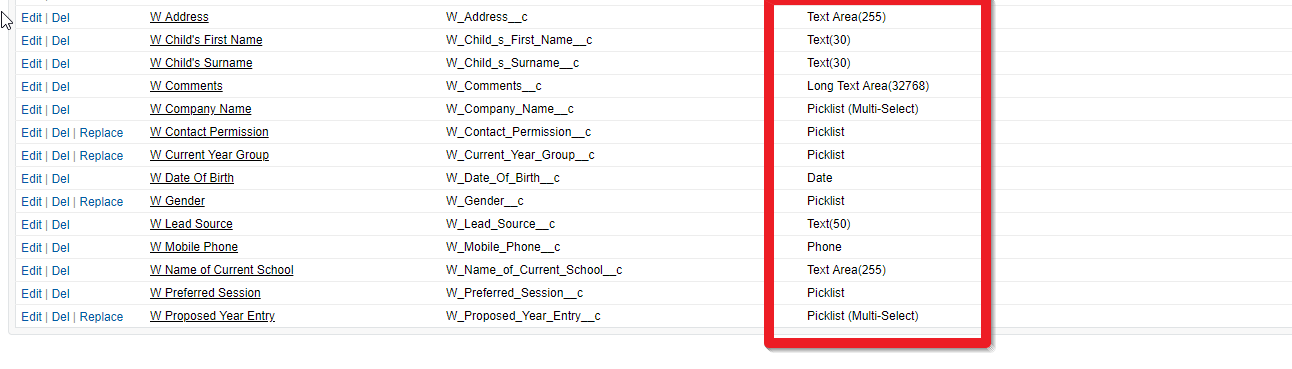
Maybe, compare fields and try to create the same.
Here's my cloned version of your form: https://form.jotform.com/83314075244957. I've changed the "Form Name" which is mapped to the Lead Source from Dropdown to Short Text. But even with a dropdown before, it worked for me.
- Mobile Forms
- My Forms
- Templates
- Integrations
- INTEGRATIONS
- See 100+ integrations
- FEATURED INTEGRATIONS
PayPal
Slack
Google Sheets
Mailchimp
Zoom
Dropbox
Google Calendar
Hubspot
Salesforce
- See more Integrations
- Products
- PRODUCTS
Form Builder
Jotform Enterprise
Jotform Apps
Store Builder
Jotform Tables
Jotform Inbox
Jotform Mobile App
Jotform Approvals
Report Builder
Smart PDF Forms
PDF Editor
Jotform Sign
Jotform for Salesforce Discover Now
- Support
- GET HELP
- Contact Support
- Help Center
- FAQ
- Dedicated Support
Get a dedicated support team with Jotform Enterprise.
Contact SalesDedicated Enterprise supportApply to Jotform Enterprise for a dedicated support team.
Apply Now - Professional ServicesExplore
- Enterprise
- Pricing































































