-
clcottawaAsked on November 18, 2018 at 4:06 PM
The Day Countdown widget is pretty much what we want, but the seconds countdown is really annoying and is not needed.
Is there a way to turn it off using CSS?
It would be even better if the widget could be given a checkbox to choose which time fields (day, hour, minute, second) are displayed. But that's not likely to happen soon.
Page URL: https://form.jotform.com/83176624931259 -
jonathanReplied on November 18, 2018 at 5:20 PM
Please add this custom CSS codes on the widget.
.countSeconds{
display : none;
}
.countDiv2{
display : none;
}
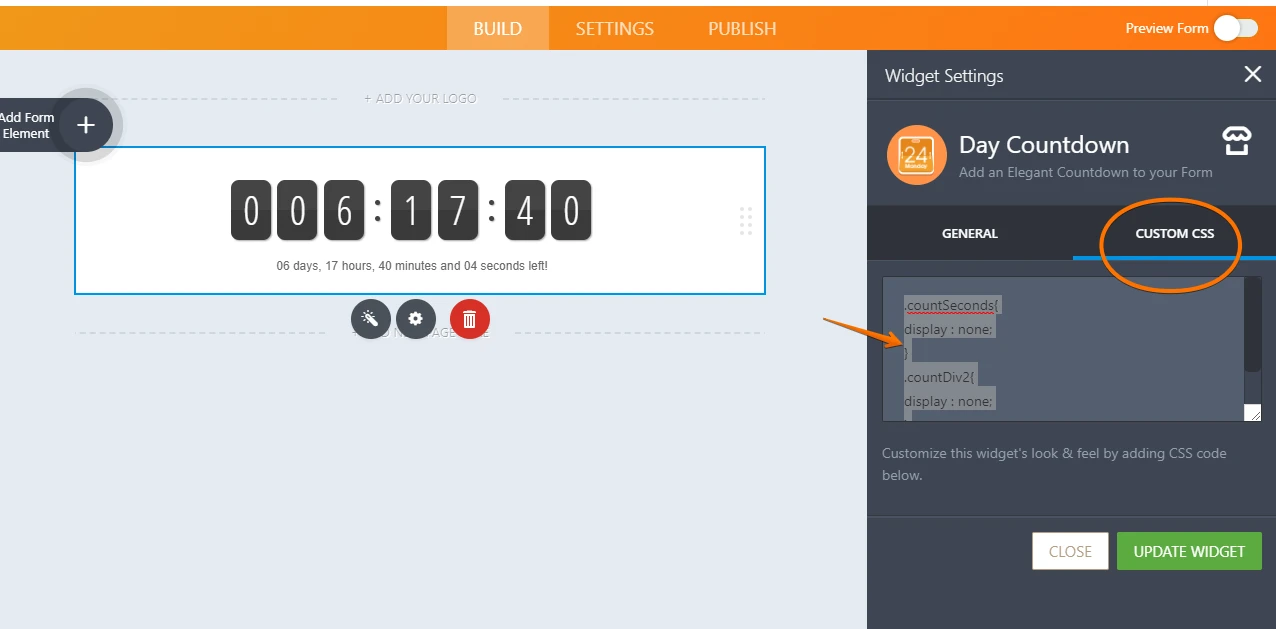
It should work like this
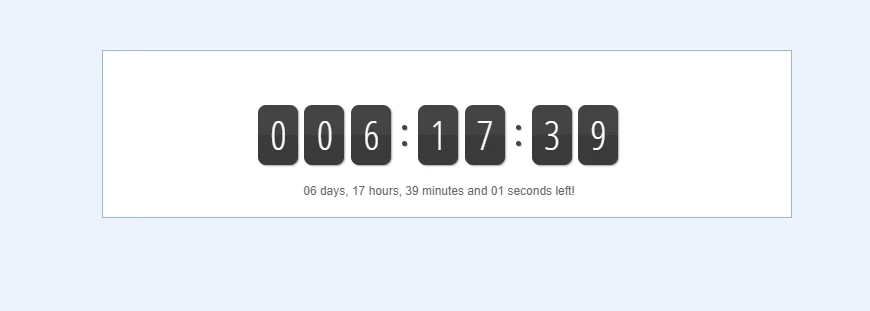
-
clcottawaReplied on November 18, 2018 at 5:43 PMTHANKS Jonathan for that quick response. It now looks great.
Please consider making that version of the widget the default. There is still a seconds display in small print, but it is no longer an annoying flash every second. Best of both worlds.
Regards,
Al Quirt
CLC Ottawa
... -
Ashwin JotForm SupportReplied on November 18, 2018 at 11:34 PM
Do you want to hide the text as well which is displayed below the counter?
Please inject the following custom css code in the widget and that will hide the text:
p#note {
display: none;
}
The following guide should help you how to inject custom css code in the widget: https://www.jotform.com/help/428-How-to-Inject-CSS-Codes-to-Widgets
Hope this helps.
Do get back to us if you have any questions.
-
clcottawaReplied on November 19, 2018 at 10:43 AMThanks for that extra info. I will save it.
In fact we are happy to keep the unobtrusive text underneath. It helps to identify the big numbers as day, hour, minute. Our problem with the base version of the widget was that the large flashing seconds display drew too much attention away from the rest of the page.
Regards,
Al Quirt
CLC Ottawa
... -
Ashwin JotForm SupportReplied on November 19, 2018 at 12:10 PM
Okay understood. If we help you change the text to just display "06 days, 01 hours, 20 minutes ", and remove the last part "and 08 seconds left!", will that be acceptable?
-
clcottawaReplied on November 19, 2018 at 2:43 PMIts actually fine the way it is. But dropping the seconds might be nice.
Regards,
Al Quirt
CLC Ottawa
... -
Richie JotForm SupportReplied on November 19, 2018 at 4:20 PM
I have checked the form and it seems that widget has no more seconds in it.
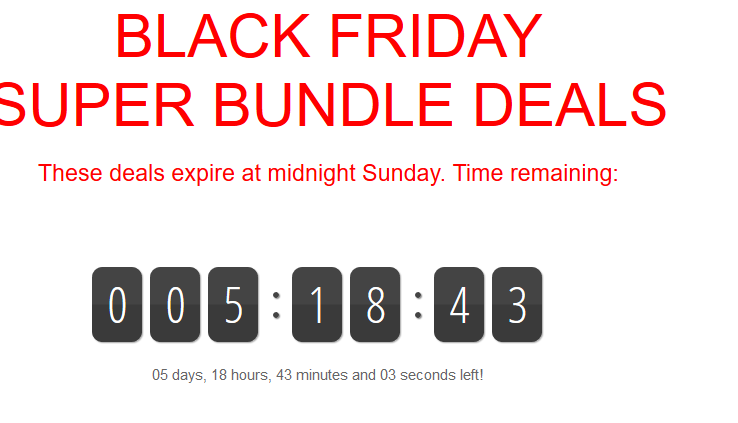
To clarify, are you referring to the text below the widget?
Thank you.
-
clcottawaReplied on November 19, 2018 at 4:43 PMPlease, lets close this thread. The code you gave us is just fine. It removed the big flashing seconds, which we did not want. We are happy with the result.
Regards,
Al Quirt
CLC Ottawa
... -
jonathanReplied on November 19, 2018 at 5:49 PM
Thank you for taking the time updating us on the status and letting us know all is good now.
Contact us anytime should you require assistance again.
Best
- Mobile Forms
- My Forms
- Templates
- Integrations
- INTEGRATIONS
- See 100+ integrations
- FEATURED INTEGRATIONS
PayPal
Slack
Google Sheets
Mailchimp
Zoom
Dropbox
Google Calendar
Hubspot
Salesforce
- See more Integrations
- Products
- PRODUCTS
Form Builder
Jotform Enterprise
Jotform Apps
Store Builder
Jotform Tables
Jotform Inbox
Jotform Mobile App
Jotform Approvals
Report Builder
Smart PDF Forms
PDF Editor
Jotform Sign
Jotform for Salesforce Discover Now
- Support
- GET HELP
- Contact Support
- Help Center
- FAQ
- Dedicated Support
Get a dedicated support team with Jotform Enterprise.
Contact SalesDedicated Enterprise supportApply to Jotform Enterprise for a dedicated support team.
Apply Now - Professional ServicesExplore
- Enterprise
- Pricing





























































