-
leihiawilsonAsked on November 20, 2018 at 7:27 PM
I'm having the same issue as a number of your customers.
I've embedded my form into SquareSpace. I've tested it on a number of devices and they have the same results. The page only shows part of the form. To resolve this I need to refresh the screen. This won't be acceptable for my customers.
Did you manage to come up with a SquareSpace solution?
Page URL: https://www.driversseat.co.nz/apply-now/ -
Ashwin JotForm SupportReplied on November 21, 2018 at 2:12 AM
Which embed code you have used to embed your form in your webpage? I am unable to check your webpage as it seems to password protected. Please check the screenshot below:

We would like to check the embedded form to help you solve the issue you are having.
We will wait for your response.
-
leihiawilsonReplied on November 21, 2018 at 7:43 AMI followed the instructions that jotform provided for embedding in SquareSpace. I copied the code provided here: https://www.jotform.com/build/82541013384854/publish/platforms
... -
Mike_G JotForm SupportReplied on November 21, 2018 at 10:12 AM
We cannot access the website you shared since it requires a password.
To my understanding, you followed the same steps given in this guide in embedding your form to your Squarespace website — Adding-a-form-to-Squarespace
Can you try adjusting the value of the height attribute of the Iframe Embed codes and see if that will help fix the issue, please?

-
leihiawilsonReplied on November 22, 2018 at 3:05 AM
I adjusted the height to 739px and this worked for the first page but then the issue repeated itself on the next page.
I changed the code to min-height: 100% and this fixed the issue for about an hour of testing. Now the problem has come back with less of the page in view.
-
Ashwin JotForm SupportReplied on November 22, 2018 at 4:43 AM
We would like to check the webpage where you have embedded your form. Is it possible to allow us to view your embedded form?
We will wait for your response.
-
leihiawilsonReplied on November 22, 2018 at 5:08 AM
https://www.driversseat.co.nz/apply-now/ password 12345
I republished the form, copied and pasted code back into the page and it seems to be working now. It's really inconsistent.
-
Mike_G JotForm SupportReplied on November 22, 2018 at 8:54 AM
Thank you for the additional information and we would like to apologize for any inconvenience.
I have checked the form on the website you shared and it appears to be working already as expected at least on my end.
If, in any case, you still experience the same issue, please let us know so we can further assist you.
-
leihiawilsonReplied on November 22, 2018 at 4:25 PM
Please check again. This error is still happening.

-
Victoria_KReplied on November 22, 2018 at 4:43 PM
I have checked your web page with several browsers and it appears to be shown correctly on my end. If you are still experiencing problems with it, could you name the browser you are using so we checked with same?

-
leihiawilsonReplied on November 22, 2018 at 5:31 PM
Did you try it on your phone? That has the same problem.
On my pc, I've tested this in internet explorer and chrome and have the same issue. If you read through your forum, you'll see that I'm not the only customer that has had this problem.
-
MikeReplied on November 22, 2018 at 6:25 PM
The issue could be related to enabled Ajax loading method of your Squarespace website. Please disable the Ajax loading and try again.
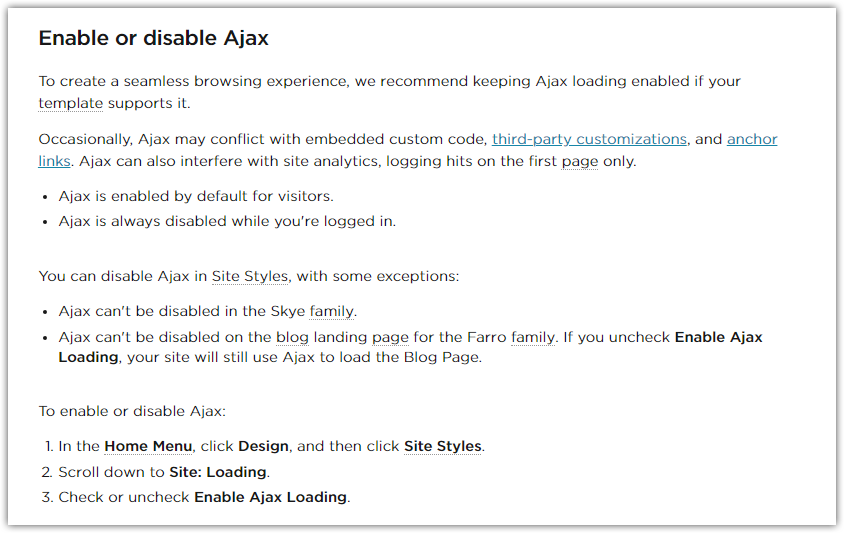
- Mobile Forms
- My Forms
- Templates
- Integrations
- INTEGRATIONS
- See 100+ integrations
- FEATURED INTEGRATIONS
PayPal
Slack
Google Sheets
Mailchimp
Zoom
Dropbox
Google Calendar
Hubspot
Salesforce
- See more Integrations
- Products
- PRODUCTS
Form Builder
Jotform Enterprise
Jotform Apps
Store Builder
Jotform Tables
Jotform Inbox
Jotform Mobile App
Jotform Approvals
Report Builder
Smart PDF Forms
PDF Editor
Jotform Sign
Jotform for Salesforce Discover Now
- Support
- GET HELP
- Contact Support
- Help Center
- FAQ
- Dedicated Support
Get a dedicated support team with Jotform Enterprise.
Contact SalesDedicated Enterprise supportApply to Jotform Enterprise for a dedicated support team.
Apply Now - Professional ServicesExplore
- Enterprise
- Pricing

































































