-
Kristofe92Asked on November 21, 2018 at 10:20 AM
When I click on the button "Submit" on PDF files it can allows to submit whereas on the Net it works.
How can I fix it?
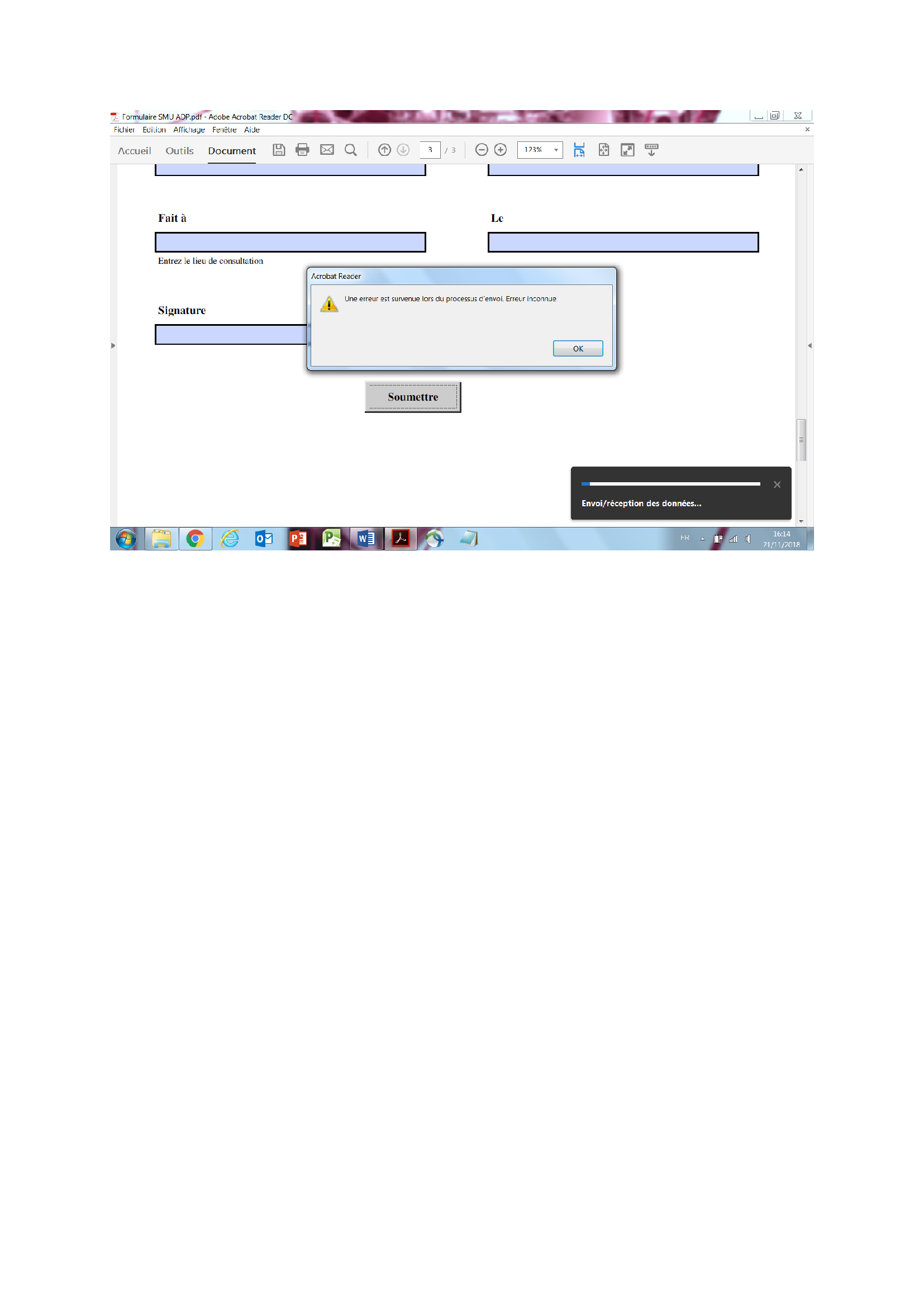
-
DonaldHagReplied on November 21, 2018 at 12:10 PM
Please clarify on this issue. Note that you can need an internet connection to submit the offline PDF. In addition, you can create a form designed for PDF specifically using the Fillable PDF Form Creator.
-
Kristofe92Replied on November 22, 2018 at 8:11 AM
I just want to fill the form in PDF and when I click on the button submit the data were sent to my email (like when it does via the Net form) but in the pdf form. Is it more clear?
-
BJoannaReplied on November 22, 2018 at 10:16 AM
Are you unable to submit your Fillable PDF form? Were you connected to the internet when you tried to submit it? Fillable PDF forms cannot be submitted without internet access.
The error message from your screenshot is on French. Can you translate it?
I downloaded your form Formulaire SMU ADP as a Fillable PDF form and I was able to submit it. I checked and my test submission using your Fillable PDF form is shown on the submissions page of your form.
If you receive an email Notification from my test submission?
-
Kristofe92Replied on November 22, 2018 at 11:15 AM
The error message said "An error is has occured during the sending process. Unknown error". I effectively receive an email from your test submission but you fill the form on the net isn't it?
-
BJoannaReplied on November 22, 2018 at 11:48 AM
No, I filled your form using Foxit PDF Reader. One of my colleagues also tested your form using the Adobe Acrobat Reader DC, same as you, and he was also able to submit your Fillable PDF form.
Can you please confirm that you have an internet connection when submitting your Fillable PDF form?
I would also suggest you to update the Adobe Acrobat Reader DC to the latest version and if possible test the Fillable PDF form on some other device.
- Mobile Forms
- My Forms
- Templates
- Integrations
- INTEGRATIONS
- See 100+ integrations
- FEATURED INTEGRATIONS
PayPal
Slack
Google Sheets
Mailchimp
Zoom
Dropbox
Google Calendar
Hubspot
Salesforce
- See more Integrations
- Products
- PRODUCTS
Form Builder
Jotform Enterprise
Jotform Apps
Store Builder
Jotform Tables
Jotform Inbox
Jotform Mobile App
Jotform Approvals
Report Builder
Smart PDF Forms
PDF Editor
Jotform Sign
Jotform for Salesforce Discover Now
- Support
- GET HELP
- Contact Support
- Help Center
- FAQ
- Dedicated Support
Get a dedicated support team with Jotform Enterprise.
Contact SalesDedicated Enterprise supportApply to Jotform Enterprise for a dedicated support team.
Apply Now - Professional ServicesExplore
- Enterprise
- Pricing




























































