-
SciMeditorAsked on November 27, 2018 at 10:40 AM
Hi, I am an editor of manuscripts. My business process involves:
(1) The client completing an order form on my website
(2) I do the work and then return the edited manuscript via email. The email also contains an invoice via a JotForm form that describes how to pay by bank transfer. The email should also provide the option to pay directly by PayPal. In other words, there should be a button on the invoice email that the client clicks to get to the PayPal gateway.
I have followed to the letter the following instructions: https://www.jotform.com/help/50-PayPal-Forms
However, despite this, the form looks like the screenshot below. I was forced to add a sum of 200USD even though I want the sum to be derived from the invoice form field called Total Anount Due.
Moreover, the email to the client does NOT have a PayPal button or anything that the client can click to get to PayPal. Please help.
On other platforms, you can simply create a button in the form and link that to your paypal account.
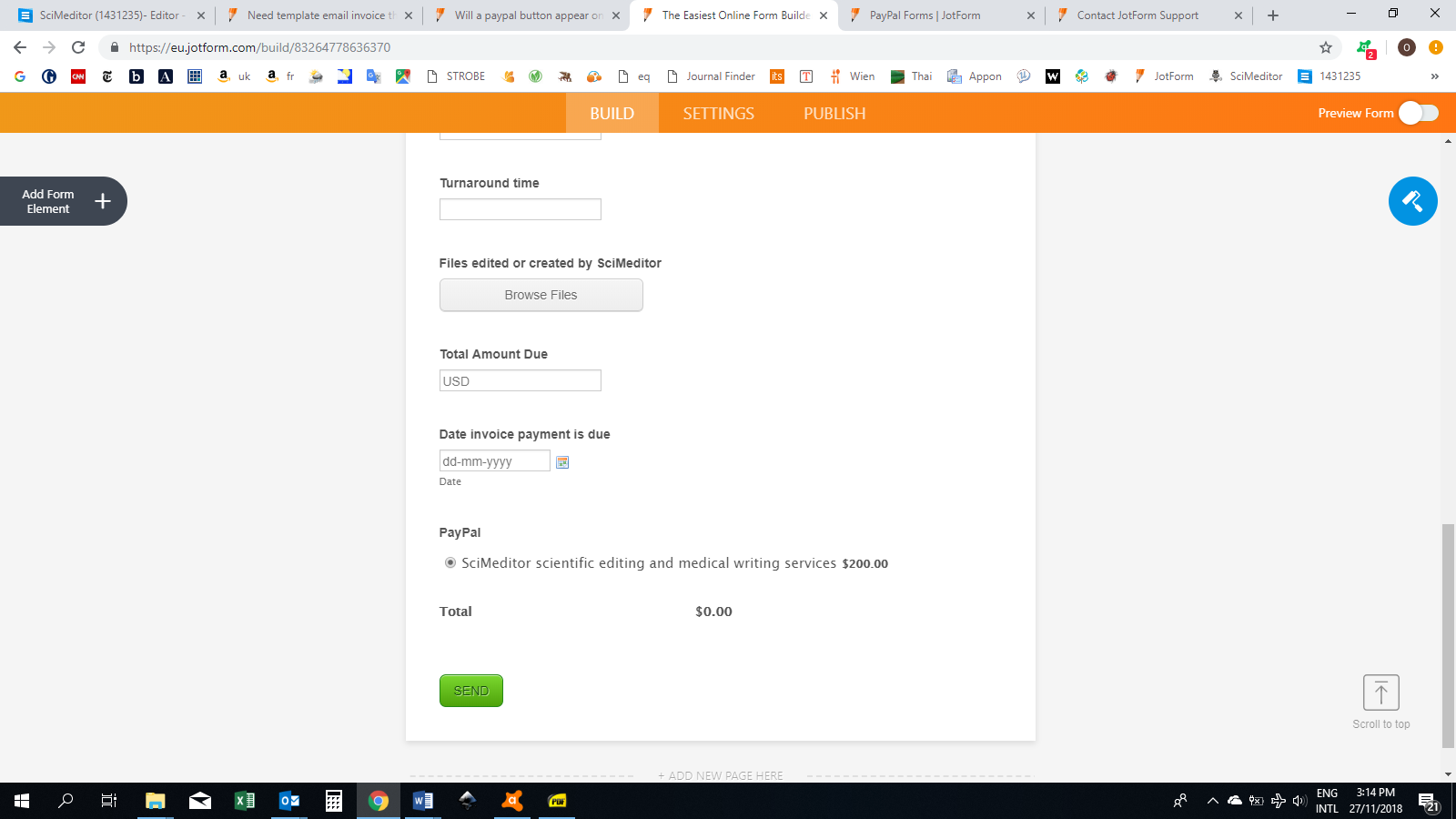
-
Richie JotForm SupportReplied on November 27, 2018 at 12:20 PM
I have checked your form and it seems you have not used the PayPal Integration in your form.
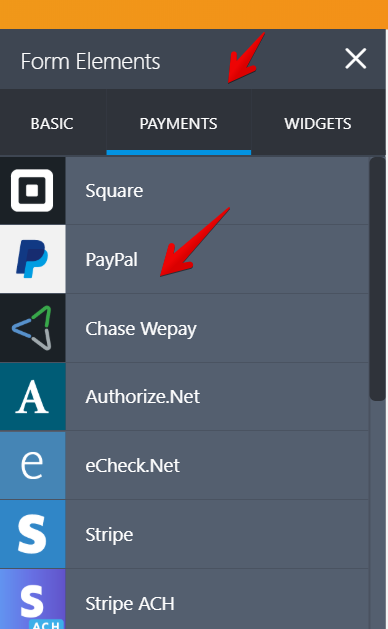
Guide:https://www.jotform.com/help/391-How-to-Integrate-Form-with-Paypal-Standard-
After choosing PayPal, you can change the Payment settings to "user defined amount" to derive the sum.
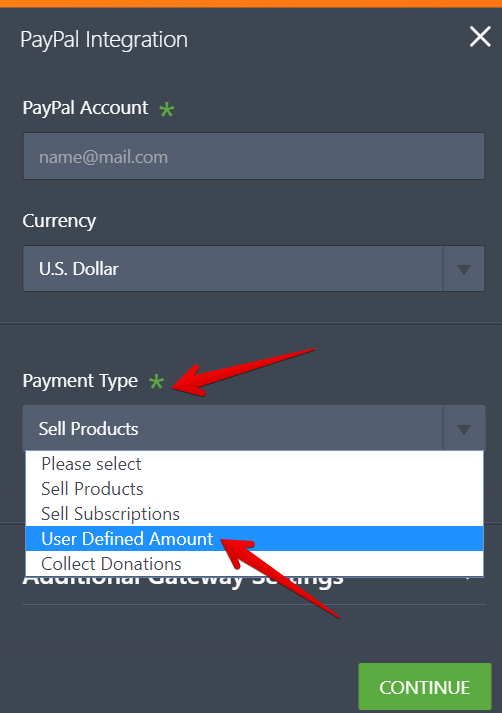
Guide:https://www.jotform.com/help/275-How-to-Pass-a-Calculation-to-a-Payment-Field
Unfortunately,we do not have an option to add a PayPal button on the email. The form will be forwarded to PayPal when the form is submitted when you integrate your form with PayPal.
Hope this information helps.
If you need further assistance, let us know.
- Mobile Forms
- My Forms
- Templates
- Integrations
- INTEGRATIONS
- See 100+ integrations
- FEATURED INTEGRATIONS
PayPal
Slack
Google Sheets
Mailchimp
Zoom
Dropbox
Google Calendar
Hubspot
Salesforce
- See more Integrations
- Products
- PRODUCTS
Form Builder
Jotform Enterprise
Jotform Apps
Store Builder
Jotform Tables
Jotform Inbox
Jotform Mobile App
Jotform Approvals
Report Builder
Smart PDF Forms
PDF Editor
Jotform Sign
Jotform for Salesforce Discover Now
- Support
- GET HELP
- Contact Support
- Help Center
- FAQ
- Dedicated Support
Get a dedicated support team with Jotform Enterprise.
Contact SalesDedicated Enterprise supportApply to Jotform Enterprise for a dedicated support team.
Apply Now - Professional ServicesExplore
- Enterprise
- Pricing



























































