-
dhakdariAsked on December 3, 2018 at 5:26 PM
hi. I have images as part of my 'responder email' content. is there a way to crop the image size in the "responder email' tables using the ? the table and images look fine in mobile mode. but on desktop (outlook) it looks chaotic as the images are shown uncropped/resized, some are small while some are huge.
thanks.
-
jherwinReplied on December 3, 2018 at 6:46 PM
You can resize the uploaded image in your email template in the source code. Please check my screencast below for guidance.
Go to your Autoresponder email and find the "<>" icon or source code, then edit the width and height of your images.

However, if your main concern is to not distort the aspect ratio of the image displayed in your emails, you may specify only either a width or a height for the image.
To specify only the height, follow this format:
{IMG:uploadPhoto::100}
To specify only the width. follow this:
{IMG:uploadPhoto:100}
To specify both height and width, follow this:
{IMG:uploadPhoto:100:100}This will keep the images sent to your email in a uniform width or height, retaining the original aspect ratio.

Please give it a try and let us know if you need any further assistance.
-
dhakdariReplied on December 3, 2018 at 7:37 PM
-
jherwinReplied on December 3, 2018 at 9:00 PM
Your response didn't reach our forum. Please make sure you are logged in to Jotform and respond to this thread with a browser, not email: https://www.jotform.com/answers/1661475.
Also, here's a guide How to Post Screenshots to Our Support Forum.
Looking forward to your response.
-
dhakdariReplied on December 3, 2018 at 9:21 PM
Hi. I've tried out the codes, but no change, the images in the recipient's email are still mix bag of small/large. Below is the snapshot of the codes used.
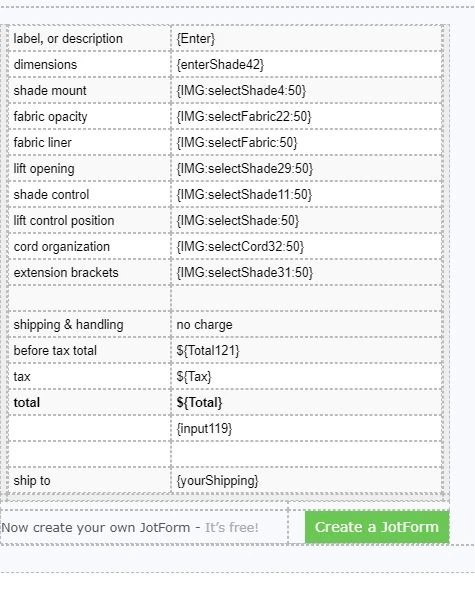
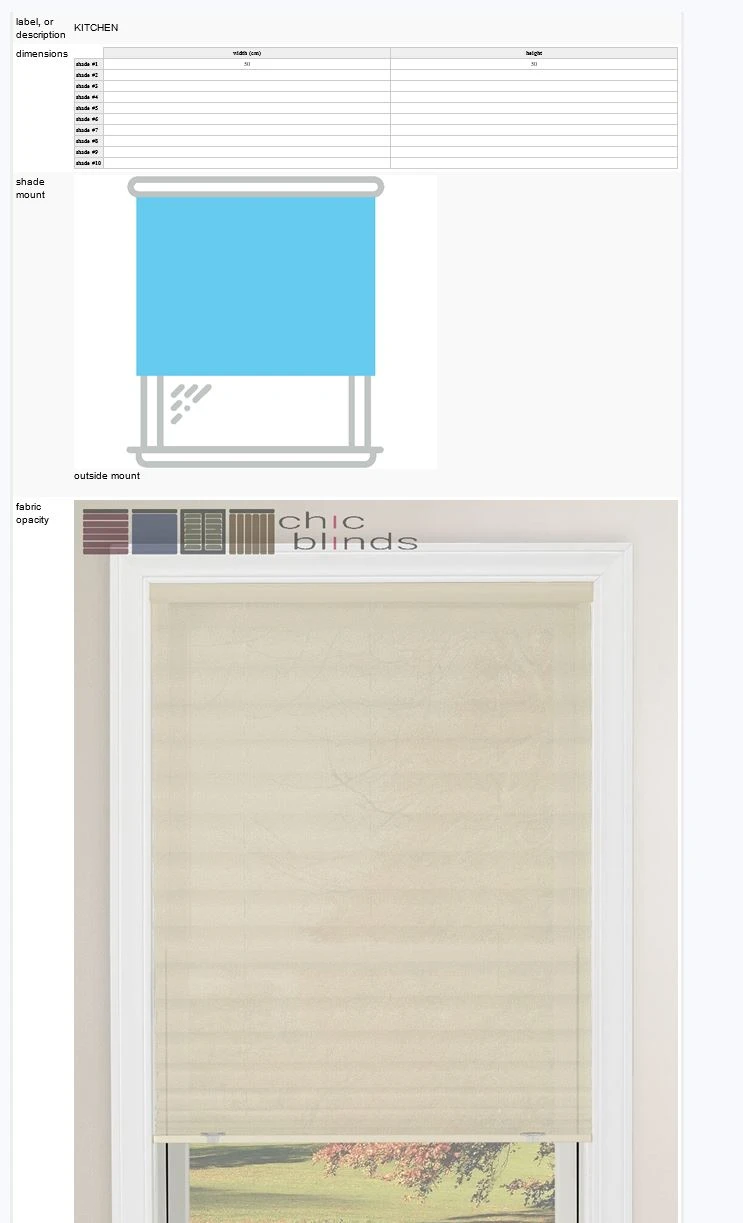
-
Ashwin JotForm SupportReplied on December 4, 2018 at 2:41 AM
It seems you are using "Image Picker" widget in form. Do you want to change the size of the selected image in email alert?
We will wait for your response.
-
dhakdariReplied on December 4, 2018 at 7:54 AM
Yes please.
-
Ashwin JotForm SupportReplied on December 4, 2018 at 9:00 AM
I have to test this issue and get back to you.
- Mobile Forms
- My Forms
- Templates
- Integrations
- INTEGRATIONS
- See 100+ integrations
- FEATURED INTEGRATIONS
PayPal
Slack
Google Sheets
Mailchimp
Zoom
Dropbox
Google Calendar
Hubspot
Salesforce
- See more Integrations
- Products
- PRODUCTS
Form Builder
Jotform Enterprise
Jotform Apps
Store Builder
Jotform Tables
Jotform Inbox
Jotform Mobile App
Jotform Approvals
Report Builder
Smart PDF Forms
PDF Editor
Jotform Sign
Jotform for Salesforce Discover Now
- Support
- GET HELP
- Contact Support
- Help Center
- FAQ
- Dedicated Support
Get a dedicated support team with Jotform Enterprise.
Contact SalesDedicated Enterprise supportApply to Jotform Enterprise for a dedicated support team.
Apply Now - Professional ServicesExplore
- Enterprise
- Pricing































































