-
ITDirectAsked on December 6, 2018 at 12:39 PM
I have a long workflow submission. The supervisor approves first then it goes to the IT dept. When you click on the edit link after the supervisor approves or denies, the not all the approval fields show (bottom of form). If I wait awhile or click refresh several times, the fields then show up. On the attached screen shot, only supervisor approval is showing. It should show IT Approval and date as well as VP Approval. After I waited several minutes and then refreshed, the fields showed correctly. Help Desk is a hidden unused field. It is showing because I am logged in as admin.
This is happening all the time no matter what is selected.
Thank you, Lisa
-
Nik_CReplied on December 6, 2018 at 4:03 PM
We're sorry for the inconvenience.
I had some issues with testing your form, so please allow me some time to investigate this issue further.
I'll get back to you.
Thank you.
-
Nik_CReplied on December 7, 2018 at 6:06 PM
I'm sorry for the inconvenience and delay.
We had a certain issue with loading edit submissions page, but the issue should be resolved.
Are you still experiencing this problem?
Please let us know.
Thank you for your patience.
-
ITDirectReplied on December 10, 2018 at 7:46 AM
Yes. I just retested and had to refresh multiple times until the approval field showed.
Thanks, Lisa
-
David JotForm Support ManagerReplied on December 10, 2018 at 11:23 AM
Glad to know that it is working. If it happens again, you may try clearing your forms cache: https://www.jotform.com/help/229-How-to-Clear-Your-Form-Cache
Open a new thread if you need anything else, we will be glad to assist you.
-
ITDirectReplied on December 18, 2018 at 9:22 AM
I do not know where you got the idea that this is working. I said I retested and had to refresh multiple times to get the fields to show. I tried clearing the cache and it still does not work. I will open another ticket again.
-
Richie JotForm SupportReplied on December 18, 2018 at 11:47 AM
I have tested a cloned version of your form and I can't seem to replicate the issue.
Here is my screen cast:

Can you please try changing your Clear Hidden Field Values to "Don't clear"?
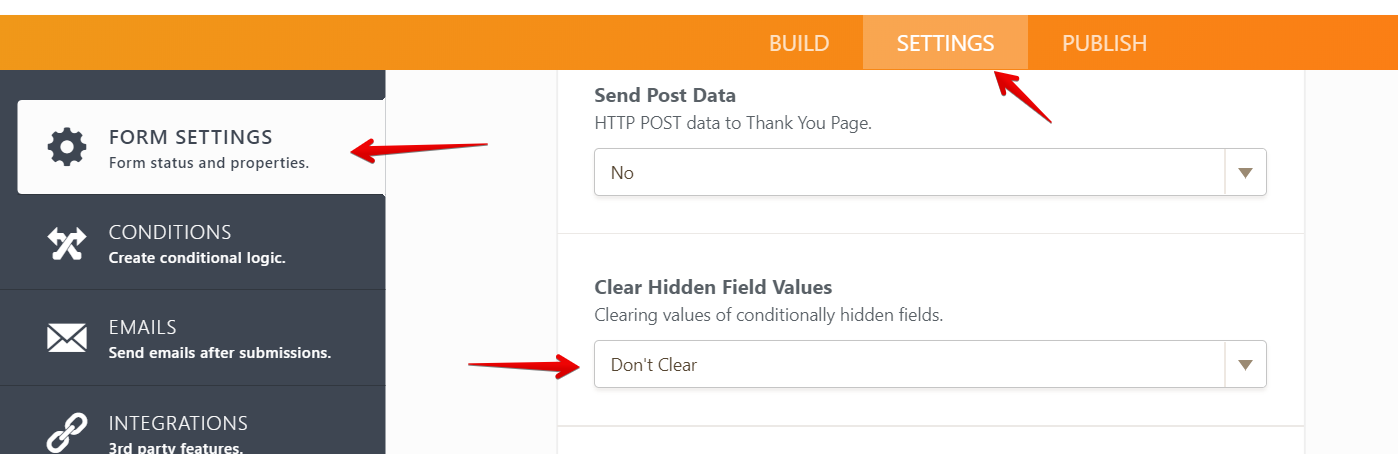
Please give it a try and let us know if the issue still remains.
-
ITDirectReplied on December 18, 2018 at 4:15 PM
It works! Thank you!
- Mobile Forms
- My Forms
- Templates
- Integrations
- INTEGRATIONS
- See 100+ integrations
- FEATURED INTEGRATIONS
PayPal
Slack
Google Sheets
Mailchimp
Zoom
Dropbox
Google Calendar
Hubspot
Salesforce
- See more Integrations
- Products
- PRODUCTS
Form Builder
Jotform Enterprise
Jotform Apps
Store Builder
Jotform Tables
Jotform Inbox
Jotform Mobile App
Jotform Approvals
Report Builder
Smart PDF Forms
PDF Editor
Jotform Sign
Jotform for Salesforce Discover Now
- Support
- GET HELP
- Contact Support
- Help Center
- FAQ
- Dedicated Support
Get a dedicated support team with Jotform Enterprise.
Contact SalesDedicated Enterprise supportApply to Jotform Enterprise for a dedicated support team.
Apply Now - Professional ServicesExplore
- Enterprise
- Pricing





























































