-
flourishment18Asked on December 9, 2018 at 2:37 AM
-
Richie JotForm SupportReplied on December 9, 2018 at 6:19 AM
I'm not sure I understood your question correctly.
Do you want to populate the Cards Thank you and Welcome page with field parameters?
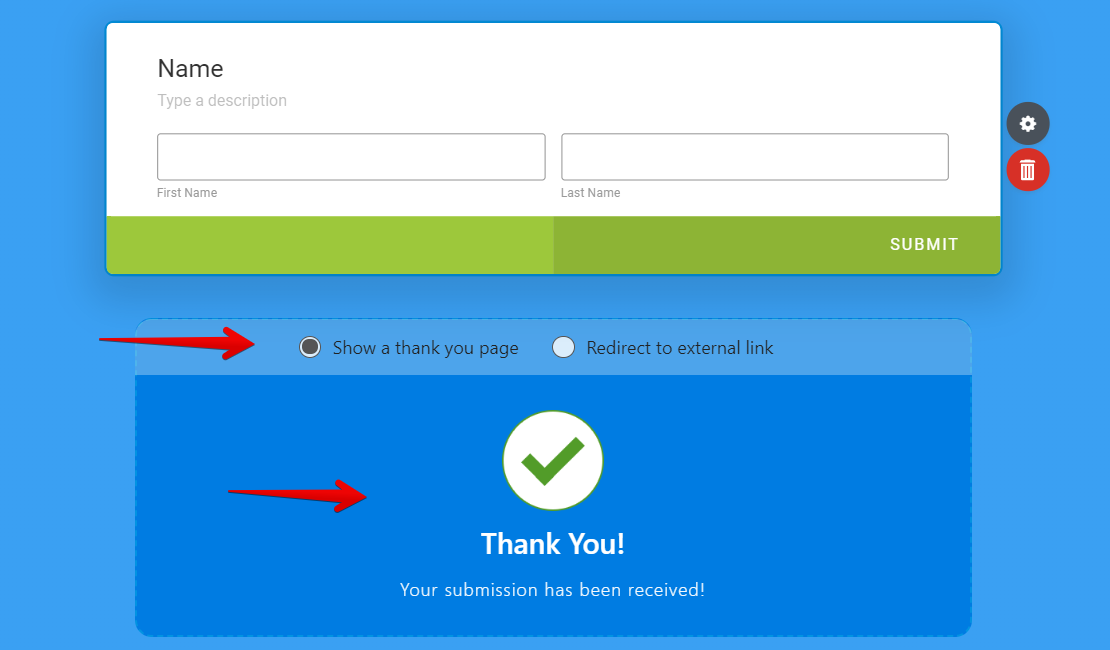
Can you please explain further how you want this feature to work?
You may be able to display a custom Thank you page with conditions.
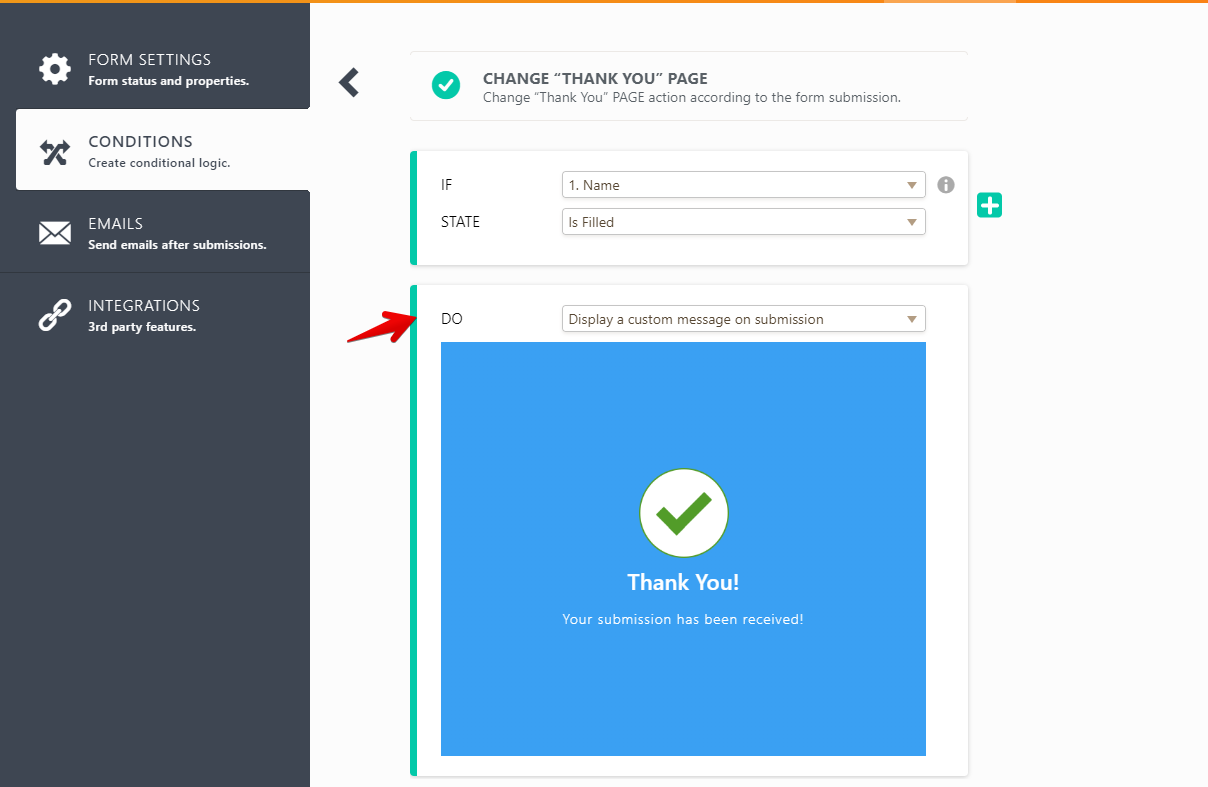
Guide:https://www.jotform.com/help/317-Change-Thank-You-Page-URL-Based-on-a-Condition
We will wait for you response.
Thank you.
-
flourishment18Replied on December 9, 2018 at 11:04 AM
Thanks. Yes, displaying a custom message on submission does resolve that issue for the Thank You Card. I overlooked that and appreciate your pointing it out.
Perhaps my request is a bit unique, and most of the time people wouldn't need to have anything custom in the Welcome card, but we're using a Card form as a second step in a process whereby URL parameters are passed to it from a standard form that the user has completed.
We'd like to be able to include at least one of those parameters in the welcome text. Not doing so makes the text incongruent and awkward, and therefore less professional.
Our use example is that someone may fill out the primary form for themselves or for a family member--and, in fact, will be doing exactly that: first for one person, then another person, and probably once for each member of their family.
When they get to the second form, we'd like to indicate in the welcome of that form who they're completing the second form for. Without being able to do so, we're left with having to say something like "a person" because we can't identify whether it's for them or someone else.
This becomes even more important with the save-and-return-later feature. Wherever they leave off on the form, when they return they are sent first to the Welcome card. They may have started progress on two or more of these for various family members and, while we address this in future Questions on the form--to be 'safe'--it would be better to indicate it right there on the Welcome card.
Another use example might be getting sent to the Card form from a web page link that also has URL parameters, and another might be getting sent to the Card form after completing an autoresponder opt-in that may have hidden fields that could be used to populate the text on the Welcome Card.
This brings up one more issue, which is likely yet another thread (that would be the fourth on this similar topic). The email the user receives when they save their progress on a Card form is generic. If they're in the middle of multiple forms, how are they to determine which is which (especially without the Welcome as discussed above)?
The only differentiating item, in the event someone were saving their progress on multiple different forms, would be the name of the form in the subject line. But, in just about every case, I assert it's more likely people would be saving their progress for multiples of the same form, so it's not differentiating at all.A simple, albeit incomplete solution, would be to be able to insert a field parameter into the title of the form, but it doesn't seem that that's allowed.
So, my request is to be able to partially or fully configure the save-and-return-later email that the user gets. And, while addressing that, make it so that the email would be able to come from us (our sender name and domain) instead of from JotForm.I'd like to reiterate here how I started my initial inquiry on this topic:
"...you folks have done a tremendous job with the card forms. The user-facing user interface for it is great and the back-end interface works well. To see how different screen sizes and devices work, I've tested in multiple browsers on Windows, in Chrome on Mac, on an iPad, and on my Android phone. You've done a super job. I love all the features you've made available to users of the form. Thanks."
I look forward to being able to say the same thing for the back-end, JotForm-customer facing interface/usability as well!
Much appreciated,
David
-
MikeReplied on December 9, 2018 at 1:31 PM
I have escalated a feature request ticket regarding the unique field names support in the welcome messages. Unfortunately, there is no ETA for when it will be implemented, but we will let you know if we have any updates.
The unique field names should work on the Thank You Pages.
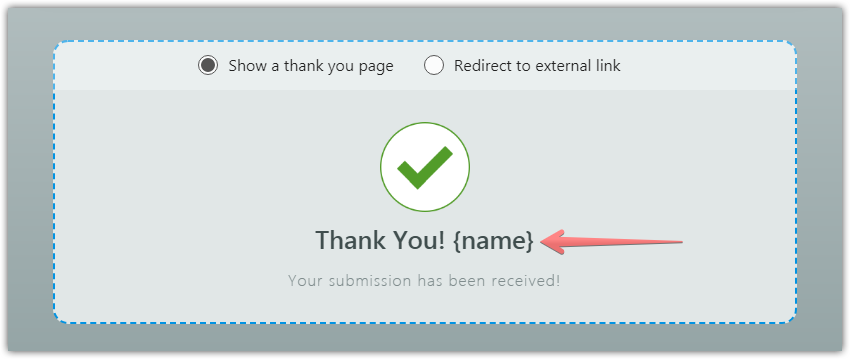
As a workaround, you may consider removing the Welcome Pages, and using the Text elements instead.
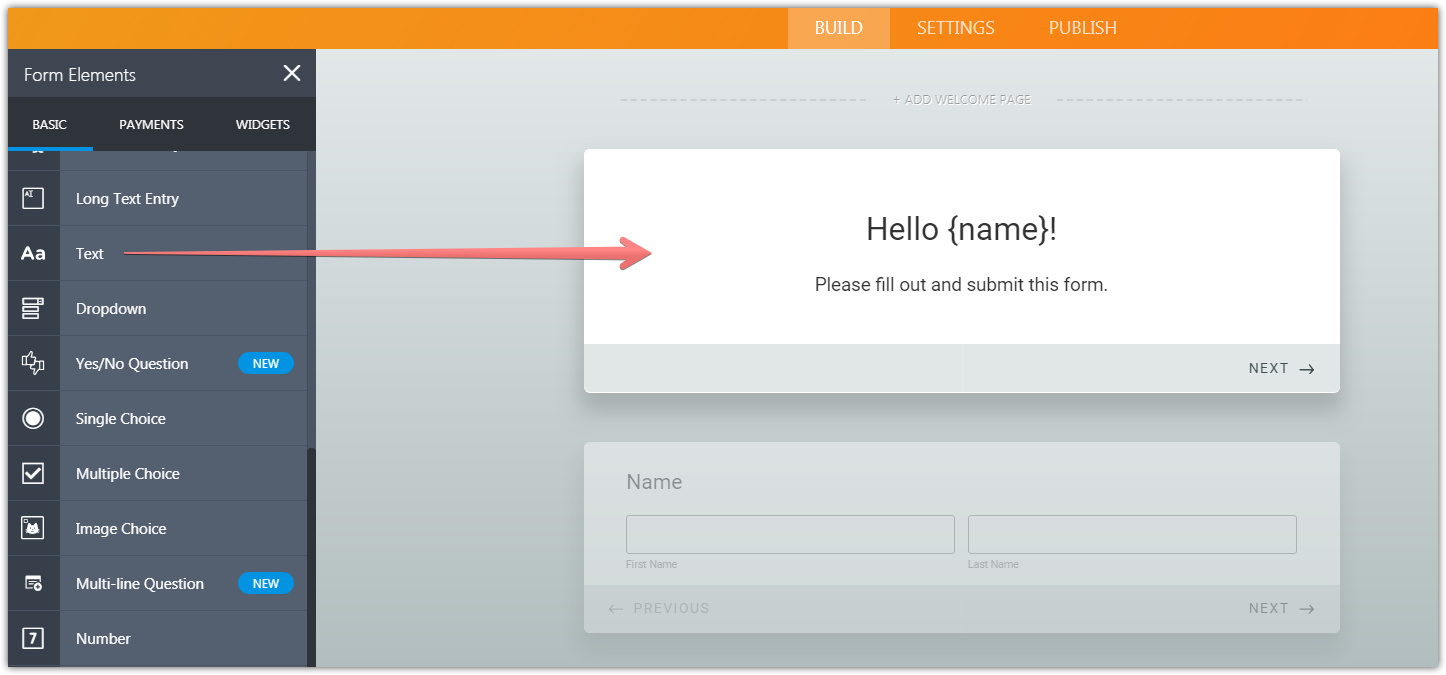
We have moved your inquiries about the 'Save & Continue Later' emails into the separate threads:
https://www.jotform.com/answers/1667561
https://www.jotform.com/answers/1667562
We will update them shortly.
-
flourishment18Replied on December 9, 2018 at 10:37 PM
Thank you.
Interestingly, populating field parameters doesn't always work on the Thank You Card. I was under the impression it didn't work at all, but after Richie_P's response I explored it further.
I haven't identified quite when it does and doesn't work, but I can reproduce it not working and working. Maybe I'm overlooking something on my end but in my simple test form, filling a few fields from URL parameters, I wasn't able to use the first parameter on the Thank You Card (which is what I kept trying to do and therefore assumed populating a field wouldn't work at all).
I appreciate the work-around suggestion. I've tried it now and might be able to work with it except:
- the first Card is now showing the title of the form above the Card. Is there any way to remove that?
- it appears we lose the ability to have the image/logo appear on all the cards...
Thanks.
David
-
Richie JotForm SupportReplied on December 10, 2018 at 8:49 AM
Can you please try setting your "Show Form Title" to NO.
Go to your Settings>Form Settings>Scroll down until your finr "Show Form title" and set it to NO.
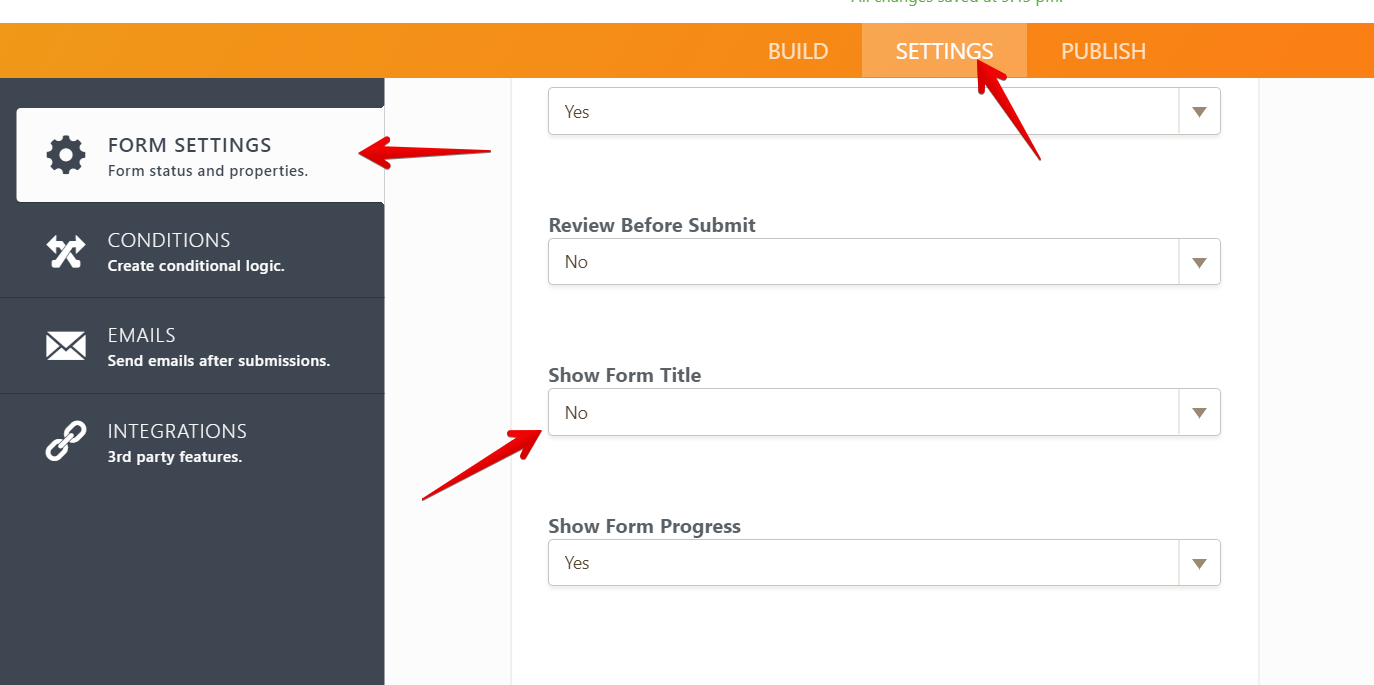
I cloned your form and this is how I view the form at my end.
Screenshot:
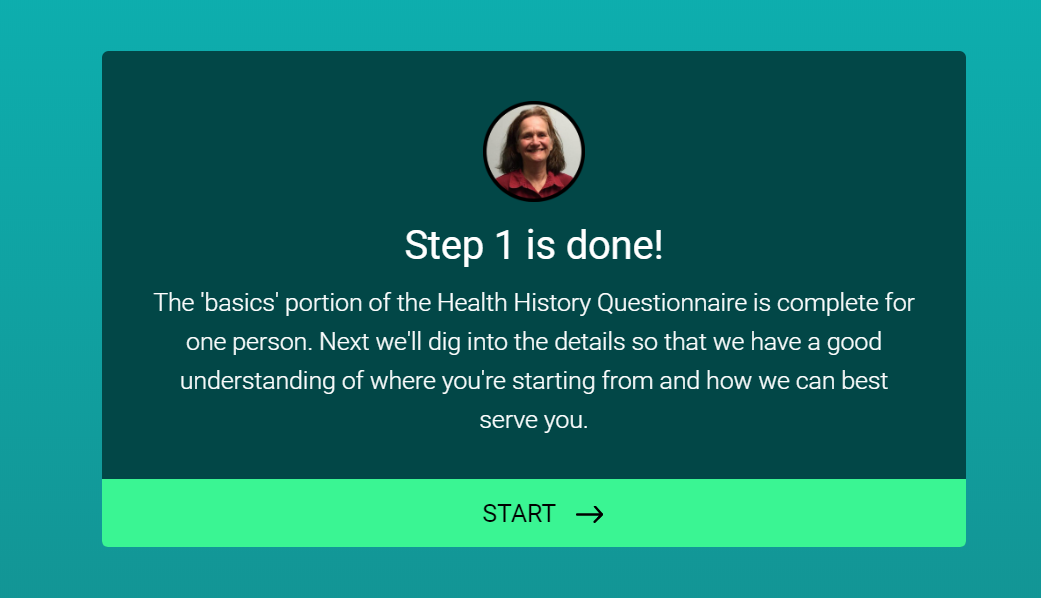
If you have further questions, let us know.
-
flourishment18Replied on December 10, 2018 at 9:45 AM
Thank you. I forgot about those settings. I can make the work-around work for us with turning off the form title, adding something very simple on the Welcome Card (so that the image carries through) and using a Text element as the very next card. Appreciate all the help with this.
David
-
Richie JotForm SupportReplied on December 10, 2018 at 11:02 AM
Good to know the information helped.
If you need further assistance, let us know .
Thank you.
- Mobile Forms
- My Forms
- Templates
- Integrations
- INTEGRATIONS
- See 100+ integrations
- FEATURED INTEGRATIONS
PayPal
Slack
Google Sheets
Mailchimp
Zoom
Dropbox
Google Calendar
Hubspot
Salesforce
- See more Integrations
- Products
- PRODUCTS
Form Builder
Jotform Enterprise
Jotform Apps
Store Builder
Jotform Tables
Jotform Inbox
Jotform Mobile App
Jotform Approvals
Report Builder
Smart PDF Forms
PDF Editor
Jotform Sign
Jotform for Salesforce Discover Now
- Support
- GET HELP
- Contact Support
- Help Center
- FAQ
- Dedicated Support
Get a dedicated support team with Jotform Enterprise.
Contact SalesDedicated Enterprise supportApply to Jotform Enterprise for a dedicated support team.
Apply Now - Professional ServicesExplore
- Enterprise
- Pricing




























































