-
OverLakeFlyFishingClubAsked on December 12, 2018 at 4:01 PM
I have a form that displays an image. I want to control the space required to display the image.
Asked differently
Lets say that I want to reserve a 4x4 space for the image. I want the image to snap to that allocated space with the understanding the the quality of image will dictate the visual.
I am looking for true template behavior, and right now the form flows more than desired.
-
Jed_CReplied on December 12, 2018 at 7:53 PM
You can use the "Image" field and on your PDF editor, you can set the size by clicking and holding the small square icon on the lower right of the image field.
ex.

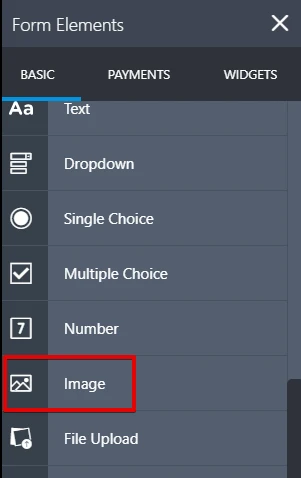
Let us know if you have any questions or if you need further assistance.
-
OverLakeFlyFishingClubReplied on December 13, 2018 at 1:53 AM
how do I get this behavior with an image provided from my form?
I added the field from my form that has the image, and that is the field that I am not able to consistently format.
-
Kiran Support Team LeadReplied on December 13, 2018 at 10:45 AM
You may add the File upload field from the Form Field tab to the report and adjust the image size on the report.
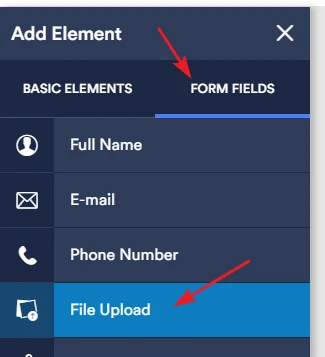
Please give it a try and let us know if you need any further assistance. We will be happy to help.
-
OverLakeFlyFishingClubReplied on December 13, 2018 at 1:20 PM
The functionality that you described above is what I am using. The picture size is not consistent so it sometimes flows to a second page. There is no clear way to confine the picture to the '4x4' space that you can when you pick Image from [Basic Elements]
The behavior of allocated space across [Basic Elements : Image] and [Form Fields : File Upload] are not the same. The former has the desired experience but I am using Form Fields.
If you want to reproduce this issue try using a picture in Portrait and another in landscape. This makes the issue most obvious.
I don't have control beyond size and extension of the pictures being submitted, and I am trying to render the picture in a single page/form. [Profile Page]
I could go back and edit each picture so there is uniformity but that would be an expensive manual exercise since submissions will continue to flow.
-
Nik_CReplied on December 13, 2018 at 3:28 PM
Is it possible you could share the screenshot of the problem you're having so we can check this issue since I'm not sure what exactly is the problem?
Here is how you can do that: https://www.jotform.com/help/438-How-to-Post-Screenshots-to-Our-Support-Forum
Thank you!
- Mobile Forms
- My Forms
- Templates
- Integrations
- INTEGRATIONS
- See 100+ integrations
- FEATURED INTEGRATIONS
PayPal
Slack
Google Sheets
Mailchimp
Zoom
Dropbox
Google Calendar
Hubspot
Salesforce
- See more Integrations
- Products
- PRODUCTS
Form Builder
Jotform Enterprise
Jotform Apps
Store Builder
Jotform Tables
Jotform Inbox
Jotform Mobile App
Jotform Approvals
Report Builder
Smart PDF Forms
PDF Editor
Jotform Sign
Jotform for Salesforce Discover Now
- Support
- GET HELP
- Contact Support
- Help Center
- FAQ
- Dedicated Support
Get a dedicated support team with Jotform Enterprise.
Contact SalesDedicated Enterprise supportApply to Jotform Enterprise for a dedicated support team.
Apply Now - Professional ServicesExplore
- Enterprise
- Pricing






























































