-
Zen76Asked on December 21, 2018 at 10:23 AMI have two questions in my form that I want tied together using conditional logic.
The first question is a single selection/choice question that provides multiple choices and asks for the state of the individual's Driver's License. The next question asks for the Driver's License Number associated with the license. I would like to use conditional logic to format the acceptable format for each state's Driver's License number based upon the selection of the Driver's License state.
Can this be done?
-
John_BensonReplied on December 21, 2018 at 10:33 AM
We do not allow collecting sensitive information here in JotForm. For more information, please check our Terms of Use.
Your questions can be achieved using the Show or Hide condition. Here's the guide: https://www.jotform.com/help/316-How-to-Show-or-Hide-Fields-Base-on-User-s-Answer
If you need a demo form, please let us know. Thank you.
-
Zen76Replied on December 21, 2018 at 11:43 AMThis does not answer my question though. I understand how to show or hide a
question based upon previous answers. I'm asking to format the potential
responses. I want to be able to format how many characters the response
should be, if the characters should allow numbers or letters, and so on.
How do I do that?
Phillip Hill
Colorado Insurance Specialist || Phillip Hill Insurance, LLC
O: 720 799 1885
F: 720 547 0888
E: phillip@philliphillinsurance.com
4155 E. Jewell Avenue, Suite 502
Denver,Colorado 80222
“Celebrating Life’s Summits. Prepared For Life’s Valleys.”
... -
Richie JotForm SupportReplied on December 21, 2018 at 12:39 PM
The Short text entry field has an option to have a field validation and can limit the entry of characters.
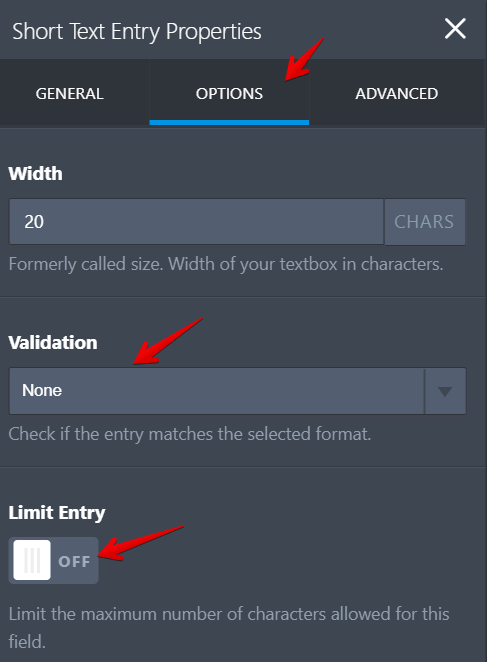
Please give it a try and let us know if you have further questions.
-
Zen76Replied on December 23, 2018 at 3:43 PMThis was very helpful. Thank you.
What can be done if I need two (2) different format options for any one
response? For instance what if the format needs to allow for 9 or 10
characters, leading with an alphabetical character and followed by 8 or 9
numeric characters? Or, what if there are 2 formats for a state's driver's
license number, such as 9 numeric characters OR 2 alphabetical characters,
6 numeric characters, and 1 more alphabetical character?
How do I format both options for the same question? I appreciate your help
with this.
Phillip Hill
Colorado Insurance Specialist || Phillip Hill Insurance, LLC
O: 720 799 1885
F: 720 547 0888
E: phillip@philliphillinsurance.com
4155 E. Jewell Avenue, Suite 502
Denver,Colorado 80222
“Celebrating Life’s Summits. Prepared For Life’s Valleys.”
... -
David JotForm Support ManagerReplied on December 23, 2018 at 4:25 PM
Unfortunately, there is no way to apply more than one validation format. In regards to your intention to collect drivers license, please note that we have strict requirement when it comes to sensitive information: https://www.jotform.com/help/8-Terms-of-Use
"Phishing. You agree that JotForm, Inc. may terminate your JotForm Service immediately if a form's purpose is found to be deceptively obtaining, for example: sensitive credit card information, social security numbers, user login credentials, or other sensitive personal information. All these activities are considered as Phishing and any account along with the violating forms will be suspended immediately.
Collecting Sensitive Information. You may not use the JotForm Service to collect certain types of sensitive information, including but not limited to, credit card information and any type of login credentials. You may collect some sensitive information such as social security numbers or driver’s license numbers, but you are required to use best security practices of JotForm, Inc. including SSL and Encrypted Forms features. You are solely responsible for compliance with any data protection and privacy laws and rules applicable to the sensitive information."
So, if you will collect drivers license, you must use encrypted forms, make sure to read this guide before enabling this feature: https://www.jotform.com/help/344-Encrypted-Forms-and-How-to-Use-Them
-
Zen76Replied on December 28, 2018 at 5:21 PM
Can I edit a form after it has been published?
Can I duplicate a form so that I may publish one copy and retain another for editing?
-
David JotForm Support ManagerReplied on December 28, 2018 at 5:40 PM
You can edit a form anytime you want to, but you might want to disable it while editing: https://www.jotform.com/help/180-How-to-Enable-Disable-a-Form
You can also clone it: https://www.jotform.com/help/27-How-to-Clone-an-Existing-Form-from-Your-Account
- Mobile Forms
- My Forms
- Templates
- Integrations
- INTEGRATIONS
- See 100+ integrations
- FEATURED INTEGRATIONS
PayPal
Slack
Google Sheets
Mailchimp
Zoom
Dropbox
Google Calendar
Hubspot
Salesforce
- See more Integrations
- Products
- PRODUCTS
Form Builder
Jotform Enterprise
Jotform Apps
Store Builder
Jotform Tables
Jotform Inbox
Jotform Mobile App
Jotform Approvals
Report Builder
Smart PDF Forms
PDF Editor
Jotform Sign
Jotform for Salesforce Discover Now
- Support
- GET HELP
- Contact Support
- Help Center
- FAQ
- Dedicated Support
Get a dedicated support team with Jotform Enterprise.
Contact SalesDedicated Enterprise supportApply to Jotform Enterprise for a dedicated support team.
Apply Now - Professional ServicesExplore
- Enterprise
- Pricing





























































