-
bcarmanIBBAsked on December 26, 2018 at 10:22 AM
Hello, I have been trying to use some suggested ccs codes to align my entire form in the center but am having no luck, can you please help?
Page URL: https://form.jotform.com/bcarmanIBB/HELP -
Richie JotForm SupportReplied on December 26, 2018 at 10:37 AM
To center your form fields, you may use these custom CSS code.
.form-line label, .form-line div {
margin: auto !important;
text-align: center !important;
}If you want to include the submit and next buttons, kindly add this CSS code.
.form-pagebreak-next,.form-pagebreak-back{
margin-left: 290px !important;
} -
bcarmanIBBReplied on December 26, 2018 at 10:43 AMThanks for your help. It still looks kind of funny. The labels are now very close to the response areas and the bullet points are super far away from the selection options. Also my input grids did not center.
[cid:image001.png@01D49D07.91F4ABD0]
[IBB-001 Logo color]
Brian Carman
Program Development Director
(317) 233-0090
10 W. Market Street
Suite 2410
Indianapolis, IN 46204
[https://media.licdn.com/dms/image/C4E12AQGPwaGUxvHKGQ/article-inline_image-shrink_1000_1488/0?e=1545868800&v=beta&t=Y4gApH_NRVj3yC-TPSQKoFRq6dS-5u7e5J9MuMh0b1E]
... -
Richie JotForm SupportReplied on December 26, 2018 at 10:59 AM
To adjust the margin between the label and the text entries, you can use this CSS code.
.form-textbox,.form-textarea{
margin-top: 10px;
}
#cid_47{
margin-left: 180px;
}Sample Screenshot:
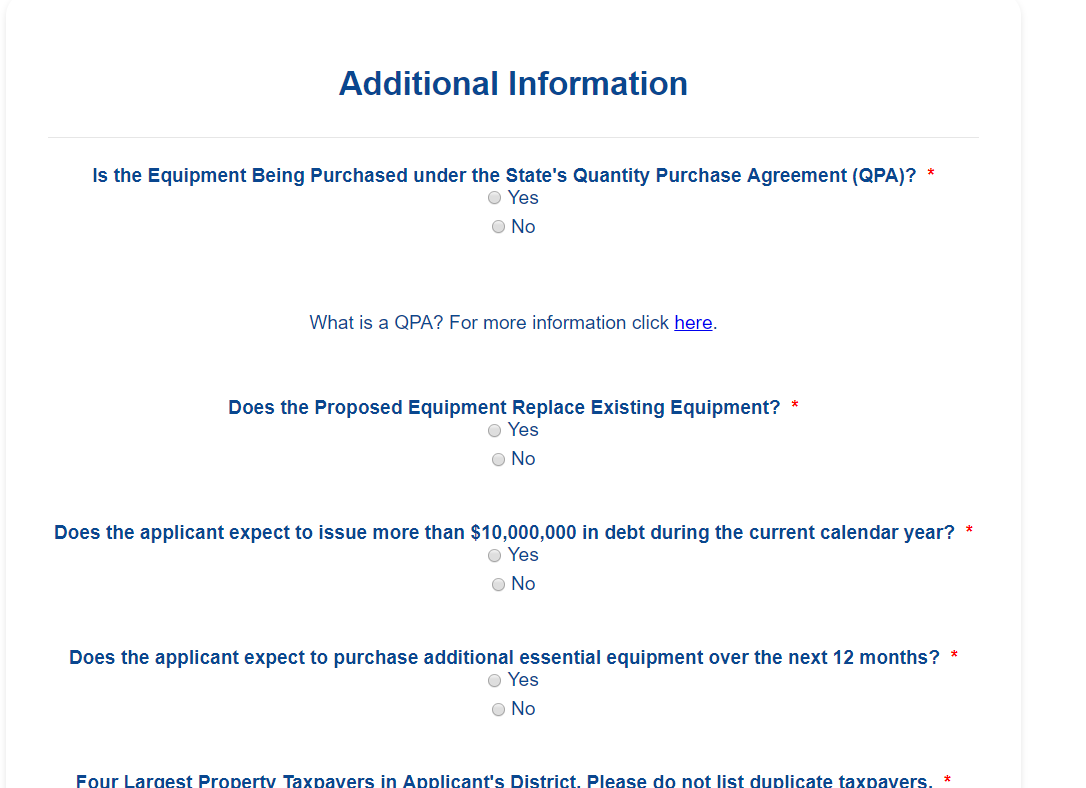
Kindly preview your form using another web browser or in incognito mode.
Let us know if the issue still remains.
-
bcarmanIBBReplied on December 26, 2018 at 12:43 PMThanks, do I edit the numbers in there to adjust?
[IBB-001 Logo color]
Brian Carman
Program Development Director
(317) 233-0090
10 W. Market Street
Suite 2410
Indianapolis, IN 46204
[https://media.licdn.com/dms/image/C4E12AQGPwaGUxvHKGQ/article-inline_image-shrink_1000_1488/0?e=1545868800&v=beta&t=Y4gApH_NRVj3yC-TPSQKoFRq6dS-5u7e5J9MuMh0b1E]
... -
Richie JotForm SupportReplied on December 26, 2018 at 12:56 PM
Yes, you may edit the numbers to adjust.
.form-textbox,.form-textarea{
margin-top: 10px;
}
#cid_47{
margin-left: 180px;
}May we know what fields do you want to adjust?
You can post screenshots in the thread by following this guide:-How-to-add-screenshots-images-to-questions-to-the-support-forum
- Mobile Forms
- My Forms
- Templates
- Integrations
- INTEGRATIONS
- See 100+ integrations
- FEATURED INTEGRATIONS
PayPal
Slack
Google Sheets
Mailchimp
Zoom
Dropbox
Google Calendar
Hubspot
Salesforce
- See more Integrations
- Products
- PRODUCTS
Form Builder
Jotform Enterprise
Jotform Apps
Store Builder
Jotform Tables
Jotform Inbox
Jotform Mobile App
Jotform Approvals
Report Builder
Smart PDF Forms
PDF Editor
Jotform Sign
Jotform for Salesforce Discover Now
- Support
- GET HELP
- Contact Support
- Help Center
- FAQ
- Dedicated Support
Get a dedicated support team with Jotform Enterprise.
Contact SalesDedicated Enterprise supportApply to Jotform Enterprise for a dedicated support team.
Apply Now - Professional ServicesExplore
- Enterprise
- Pricing



























































