-
EMCSecurityEMCAsked on January 3, 2019 at 11:16 AM
Hello is it possible to add a Call Now Button on the form or Thank you page? Thanks.
-
Richie JotForm SupportReplied on January 3, 2019 at 12:24 PM
To clarify, do you want to add a button that would open a new page?
It is possible to add a button in the form or in the Thank you page. We may need to use HTML tags and custom CSS in creating one.
Can you please explain further how your call now button works?
We will wait for your response.
-
EMCSecurityEMCReplied on January 3, 2019 at 12:43 PMHello. Wed like to give the user the option to click to call us when on their mobile device. Is that possible?
Get Outlook for iOS
________________________________
... -
Richie JotForm SupportReplied on January 3, 2019 at 1:25 PM
That could be possible using HTML. You can paste the HTML code into your Thank you page source.
Here is a code for the button to call.
<p><a class="button" href="tel:2125551212" target="_blank" rel="nofollow noopener noreferrer">Click to call</a></p>
Then you can use this custom CSS to create the button.
a.button {
-webkit-appearance: button;
-moz-appearance: button;
appearance: button;
border: 2px solid blue;
text-decoration: none;
color: gray;
}Here is a sample output.
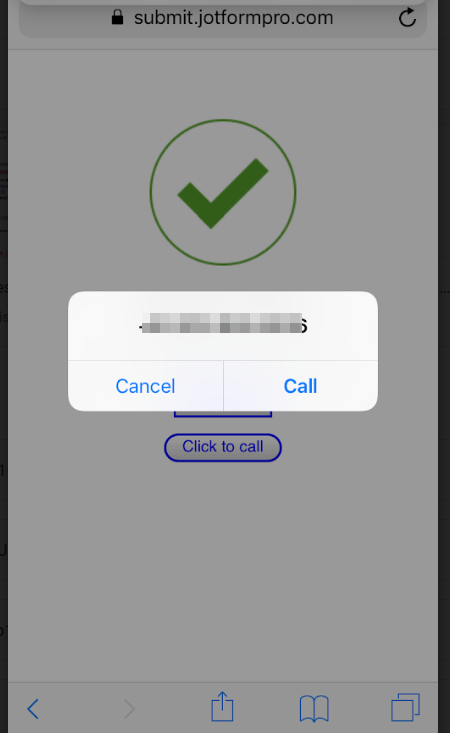
Please give it a try and let us know if you have further questions.
-
EMCSecurityEMCReplied on January 3, 2019 at 1:46 PM
Thank you. I need a little more help with this. I have 4 Thank You messages depending on the answers on the form. I don’t see a place for Source anywhere on it.
https://form.jotform.com/81686033763159
-
Richie JotForm SupportReplied on January 3, 2019 at 2:07 PM
I see you're using the Card Form layout. Unfortunately, there is no option to add source code in the Thank you page in Card Forms.
We can use the TEXT field to add the call button in your form.
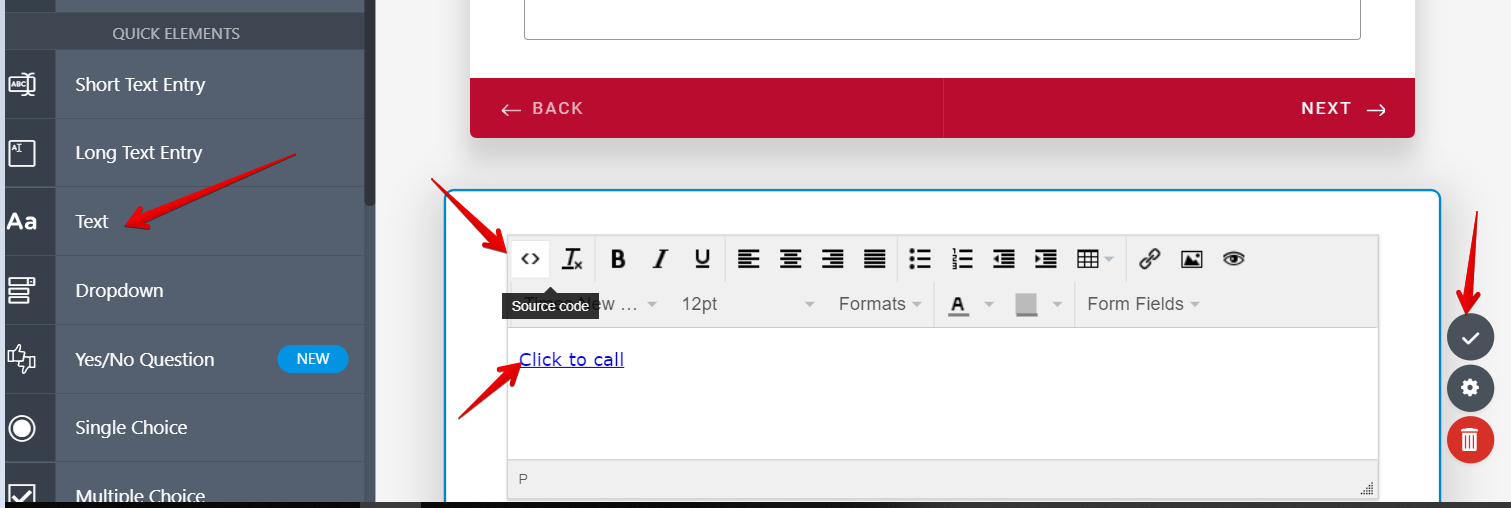
Please give it a try and let us know if you have further questions.
-
EMCSecurityEMCReplied on January 3, 2019 at 2:43 PMThank you. I got as far as inputting the text. Where do I add the CSS info below to create the button? Would it be easier to use an image for the button and link to the phone number?
Then you can use this custom CSS to create the button.
a.button {
-webkit-appearance: button;
-moz-appearance: button;
appearance: button;
border: 2px solid blue;
text-decoration: none;
color: gray;
}
Best Regards,
Jennifer Kimble
Marketing & Communications Manager
EMC Security
55 Satellite Blvd NW
Suwanee, GA 30024
770-963-0305 x131
www.emcsecurity.com
[EMC Security sign logo with NO website - white background only higher res]
... -
Nik_CReplied on January 3, 2019 at 4:08 PM
The CSS provided by my colleague is to be used with a tag with class "button", so you have to insert this HTML:
<p><a class="button" target="_blank" href="tel:2125551212" rel="nofollow noopener noreferrer">Click to call</a></p>
And you can do that with Text field:

And then you can insert the Custom CSS: https://www.jotform.com/help/117-How-to-Inject-Custom-CSS-Codes
a.button {
-webkit-appearance: button;
-moz-appearance: button;
appearance: button;
border: 2px solid blue;
text-decoration: none;
color: gray;
}
That will target the above a tag.
Let us know if you were able to make it work.
Thank you!
- Mobile Forms
- My Forms
- Templates
- Integrations
- INTEGRATIONS
- See 100+ integrations
- FEATURED INTEGRATIONS
PayPal
Slack
Google Sheets
Mailchimp
Zoom
Dropbox
Google Calendar
Hubspot
Salesforce
- See more Integrations
- Products
- PRODUCTS
Form Builder
Jotform Enterprise
Jotform Apps
Store Builder
Jotform Tables
Jotform Inbox
Jotform Mobile App
Jotform Approvals
Report Builder
Smart PDF Forms
PDF Editor
Jotform Sign
Jotform for Salesforce Discover Now
- Support
- GET HELP
- Contact Support
- Help Center
- FAQ
- Dedicated Support
Get a dedicated support team with Jotform Enterprise.
Contact SalesDedicated Enterprise supportApply to Jotform Enterprise for a dedicated support team.
Apply Now - Professional ServicesExplore
- Enterprise
- Pricing





























































