-
uniqueaidAsked on January 16, 2019 at 9:11 PM
Hello,
I'm experiencing an issue with auto form rename. At one point of time, I saved Timesheet form as Timesheet-encrypt, so I had two forms. Then I deleted Timesheet-encrypt. After that I started experiencing auto rename of Timesheet to Timesheet-encrypt on several occasions especially when I was dealing with form properties setting email response and conditional logic. Now I'm experiencing the same issue with another form that has nothing to do with timesheets.
Thanks
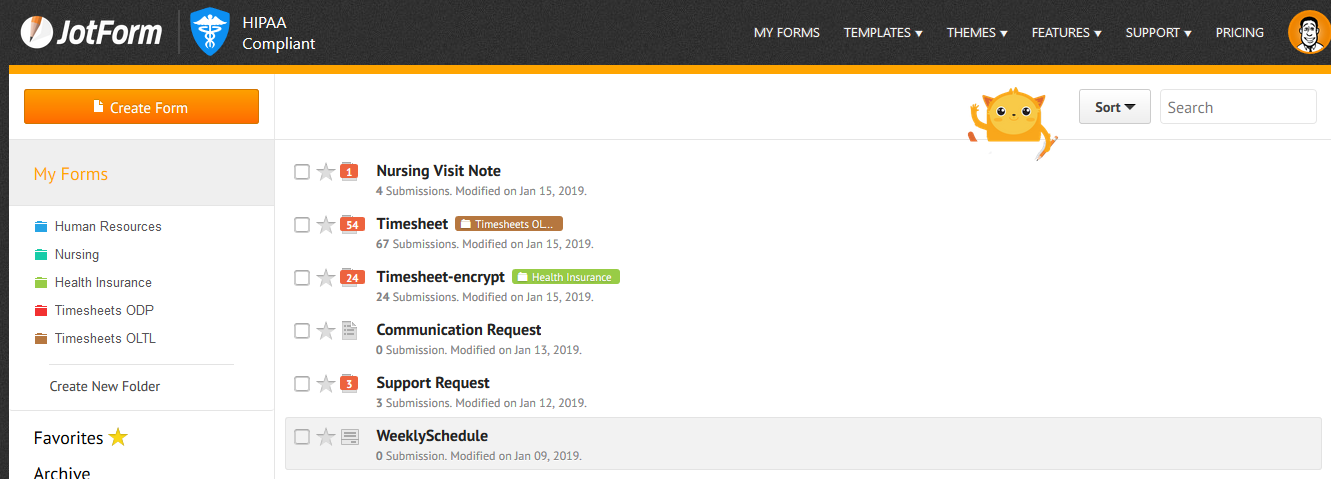
-
roneetReplied on January 17, 2019 at 1:44 AM
Could you please change the Page title of the Form once and see if it is changed automatically.
Guide to change the Page Title:
https://www.jotform.com/help/373-How-to-Change-the-Page-Title-of-the-Form
Guide to change the Form Title:
https://www.jotform.com/help/179-How-to-Change-the-Title-or-Name-of-your-Form
I am not able to replicate it in my Form. Could you please let me know the steps to reproduce so that I would also be able to replicate it.
Thanks.
-
AndrewReplied on January 17, 2019 at 4:35 PM
I recorded a screen cast as proof of this issue. https://www.dropbox.com/s/6yg5xpnvsh8se1l/The%20Easiest%20Online%20Form%20Builder%20_%20JotForm%20-%20Mozilla%20Firefox%201_17_2019%204_11_35%20PM.mp4?dl=0
-
jonathanReplied on January 17, 2019 at 5:57 PM
We apologize for the inconvenience caused. Your shared video of the issue clearly shows that it happened.
But so far we also could not reproduce the issue on several test we did.
Can you please confirm first if you were able to consistently make the glitch happen. Perhaps it only happened during that time? We will review further one know more information.
It could be possible that it was happening that time due to having multiple instance of the Form Builder opened on the same browser.
As the Form Builder auto save the form changes every time, if you have multiple instance of the Form Builder opened using the same form on the same browser, the auto save script will override the modification/changes when it triggers.
We will wait for your updated response.
-
uniqueaidReplied on January 18, 2019 at 11:19 AM
This glitch happens all the time with any form I work with, with only one session opened and not just on my machine. It always happens when I click on Settings page no matter what form I'm working with. The system changes name to "Timesheet-encrypt".
-
uniqueaidReplied on January 18, 2019 at 11:32 AM
I deleted all client side data (cookies, localstorage and etc.) from the browser and issue still persist.
-
uniqueaidReplied on January 18, 2019 at 11:49 AM
I found the source of the problem. It relates to LastPass setting on my browsers. LastPass has a feature that allows to preset any web forms and it happen by mistake that Setting tab was prefilling with "Timesheet-ecrypt" name every time when Setting tab was opened. It just happen that another machine that I tested this issue is logged in to the the same LastPass account. You can close this issue.
-
David JotForm Support ManagerReplied on January 18, 2019 at 12:54 PM
Glad to know that you figured it out. Open a new thread if you need anything else, we will be glad to assist you.
- Mobile Forms
- My Forms
- Templates
- Integrations
- INTEGRATIONS
- See 100+ integrations
- FEATURED INTEGRATIONS
PayPal
Slack
Google Sheets
Mailchimp
Zoom
Dropbox
Google Calendar
Hubspot
Salesforce
- See more Integrations
- Products
- PRODUCTS
Form Builder
Jotform Enterprise
Jotform Apps
Store Builder
Jotform Tables
Jotform Inbox
Jotform Mobile App
Jotform Approvals
Report Builder
Smart PDF Forms
PDF Editor
Jotform Sign
Jotform for Salesforce Discover Now
- Support
- GET HELP
- Contact Support
- Help Center
- FAQ
- Dedicated Support
Get a dedicated support team with Jotform Enterprise.
Contact SalesDedicated Enterprise supportApply to Jotform Enterprise for a dedicated support team.
Apply Now - Professional ServicesExplore
- Enterprise
- Pricing






























































