-
megscole64Asked on January 17, 2019 at 5:25 PM
-
Mike_G JotForm SupportReplied on January 17, 2019 at 5:48 PM
I have checked the form and see 2 conditions that when met it hides the field "For Individual or Group Disability..." field in your form.

However, the condition above conflicts with this condition that is also in your form.

It appears that the "For Individual or Group Disability..." field will be shown if the "NEW Which Colonial Products are being offered?" field is equal to "Disability". And, the option "Disability" is selected by default in the "NEW Which Colonial Products are being offered?" field.

If you can explain to us in details the workflow of your form, we will be able to help you fix the conflict in your conditions.
-
megscole64Replied on January 18, 2019 at 11:50 AM
OH!!!! Okay that makes sense that it would show then. Hmmm...how to get around that. I want Disability checked for all as a default but I don't want the Products Offered/ISTD question to show until an agent gets to the "Which Products are being offered" question.
I don't want any fields showing until an agent selects an enrollment type and then depending on what type of enrollment, different fields to show...and if it's an "Existing Account Event, not Open Enrollment" I don't want any of the product detail fields to show at all.
Basically I want to walk agents through the questions, almost one at a time, and show different questions depending on how they answer various questions. But I can see how having Disability as a default answer would make it show up. Except that I want it hidden and the conditional should override that right?
-
Ashwin JotForm SupportReplied on January 18, 2019 at 1:10 PM
I cloned your form and have edited one of your condition. Please take a look at the following cloned form and see if it works as expected: https://form.jotform.com/90174761649970
Feel free to clone this form and review the condition #22. The following guide should help you in form cloning: https://www.jotform.com/help/42-How-to-Clone-an-Existing-Form-from-a-URL
-
megscole64Replied on January 19, 2019 at 11:48 PM
Can you explain what you did on the condition? I can't figure it out. It does hide the ISTD field. But I'd like to know what edit you made on the conditions so I can understand and do it right.
-
Mike_G JotForm SupportReplied on January 20, 2019 at 1:26 AM
Open your form on the builder page and select the "NEW Which Colonial Products are being offered?" field. On the right, click the "Condition" icon.
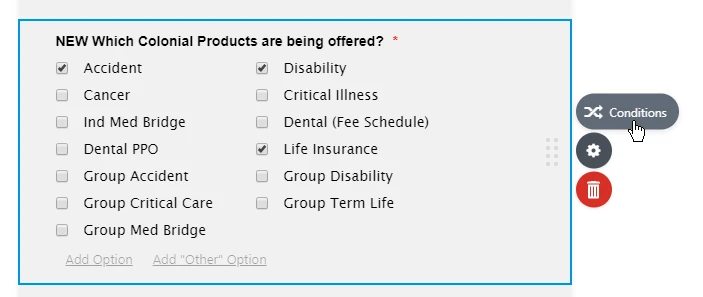
It will open all the conditions associated with that field.
You can also select the field when you open the Condition list fo your form.

Then, look for the condition in the screenshot below.
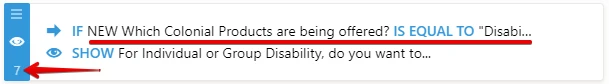
Update that condition and save the changes shown below.
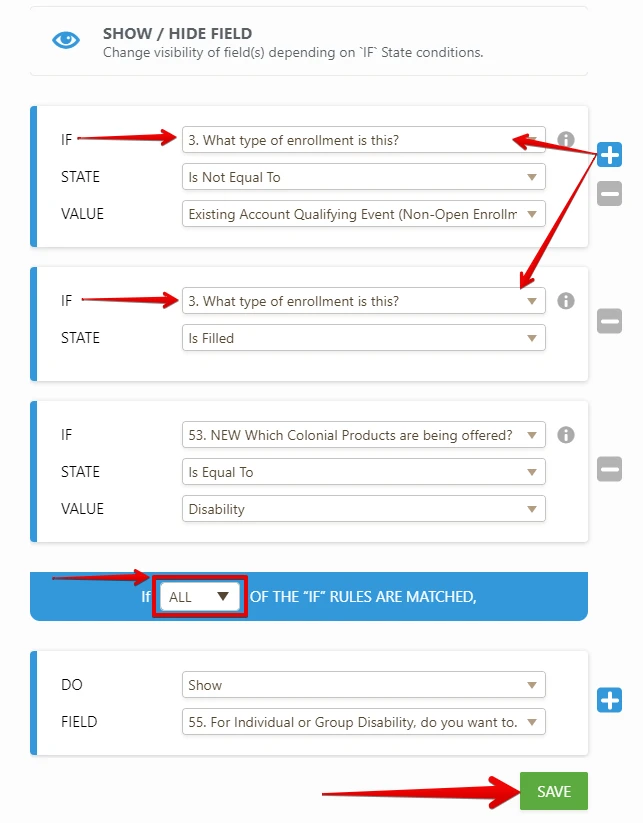
I hope this helps. If you have other questions or concerns, please feel free to let us know.
-
megscole64Replied on January 21, 2019 at 10:16 PM
Thank you! I'll go through and try to make this change on my form (vs the clone) and hopefully it'll work! Trying to finalize this whole form before end of the month. :) Appreciate your help!
-
Ashwin JotForm SupportReplied on January 21, 2019 at 11:20 PM
Sure, do try it out and get back to us if the issue persists, we will try to help you.
-
megscole64Replied on January 21, 2019 at 11:21 PM
Thanks! Yes I got that one to work ... but still struggling on making all the fields do what I want. :/ I feel like deleting all my conditions and starting over. *sigh*
-
jherwinReplied on January 22, 2019 at 1:11 AM
Hey megscole64 - Could you please explain your requirements in details? You can also provide us with some screenshots so we can visualize what you want to do in your form.
Guide: How to Post Screenshots to Our Support Forum.
Please note that we are here to help you. Once you explain the requirements of the details or the workflow of your form, we will make a screencast for you so you can understand it as well.
Please answer these questions:
1.) Tell us the fields that work as you expect (so we will not change/modify it).
2.) Tell us the condition you didn't understand.
3.) Tell us which fields do not yet meet your requirement.Looking forward to your response.
-
megscole64Replied on January 22, 2019 at 12:37 PM
I want all fields hidden until certain questions are answered and then fields to be revealed with a certain flow/order. I'm wondering if it may be easier for me to create three separate forms and then have a landing page with links to each form. That way there's still one link for them to use (my goal) but I can handle each 'type' of form separately. I think that'd be easier than trying to do what I'm doing now.
Because right now I think it's too complicated and confusing because just this type of enrollment answer would need to look like:
If "What type of enrollment is this?"
IS "Existing Account Open Enrollment Event"
I want all NEW questions (I've tried to label each question by the type of enrollment I'm aiming for - with the goal to remove those labels later.) hidden and the following to show in order (as each question is answered the next should appear):
* Enter your email to receive a copy of this form
* DGA Email
* WORKING CONDITIONS
* Expectations for Employees
* Do you need more than one Benefit Counselor?
* Have you already scheduled a benefit counselor?
* Which benefit counselor is/are scheduled...
* Has an enrollment Date been set?
<If no, hide Enrollment Start Date/Start Time/End Time>
* Is there WiFi on site?
<If no, hide "Is there a WiFi password or network name?>
* Existing - If we met 75% last enrollment...
* Existing ACCOUNT OE - If not offered previously, do you want to offer Pets Best
* EXISTING ACCOUNT OE - Is there a new Plan Admin?
< If no, hide Existing OE - NEW PLan Admin/New Plan Admin Email / New Plan Admin Phone>
ETC ETC ETC
I may start over and focus on the three forms separately.
-
Kevin Support Team LeadReplied on January 22, 2019 at 2:13 PM
To avoid confusion I would recommend you to start your conditions over and set up your conditions as follows:
- If "What type of enrollment is this?"
IS "Existing Account Open Enrollment Event"
Then show:
* Enter your email to receive a copy of this form
* DGA Email
* WORKING CONDITIONS
* Expectations for Employees
* Do you need more than one Benefit Counselor?
* Have you already scheduled a benefit counselor?
* Which benefit counselor is/are scheduled...
* Has an enrollment Date been set?
* Is there WiFi on site?
* Existing - If we met 75% last enrollment...
* Existing ACCOUNT OE - If not offered previously, do you want to offer Pets Best
* EXISTING ACCOUNT OE - Is there a new Plan Admin?
- If Has an enrollment Date been set? is yes then show: Enrollment Start Date/Start Time/End Time
- If * Is there WiFi on site? is yes then show: Is there a WiFi password or network name?
- If * EXISTING ACCOUNT OE - Is there a new Plan Admin? is yes then show: Existing OE - NEW PLan Admin/New Plan Admin Email / New Plan Admin Phone
Note that the fields that depends on the answer of the fields shown when "What type of enrollment is this?" IS "Existing Account Open Enrollment Event" are not included on the first condition, they only need to be included in one condition, this one form example: If Has an enrollment Date been set? is yes then show: Enrollment Start Date/Start Time/End Time
This way you avoid conflicts while showing the fields even when there is not an answer on the one that should show/hide them.
Also, setting your conditions like this helps to avoid confusion, if you notice on my suggestion you would only be setting up 4 conditions and the fields will be showing up only when the desired selection is made.
Also, it's good to mention that when you're conditionally showing a field there is no need to set up another condition to hide it, that only creates unnecessary conditions and conflicts.
I hope this helps.
- Mobile Forms
- My Forms
- Templates
- Integrations
- INTEGRATIONS
- See 100+ integrations
- FEATURED INTEGRATIONS
PayPal
Slack
Google Sheets
Mailchimp
Zoom
Dropbox
Google Calendar
Hubspot
Salesforce
- See more Integrations
- Products
- PRODUCTS
Form Builder
Jotform Enterprise
Jotform Apps
Store Builder
Jotform Tables
Jotform Inbox
Jotform Mobile App
Jotform Approvals
Report Builder
Smart PDF Forms
PDF Editor
Jotform Sign
Jotform for Salesforce Discover Now
- Support
- GET HELP
- Contact Support
- Help Center
- FAQ
- Dedicated Support
Get a dedicated support team with Jotform Enterprise.
Contact SalesDedicated Enterprise supportApply to Jotform Enterprise for a dedicated support team.
Apply Now - Professional ServicesExplore
- Enterprise
- Pricing

































































