-
Kusi06Asked on January 21, 2019 at 12:31 PM
Hi there
First of all thanks to all of the support team for the great job they do to make jotform what it is today.
I always had a hard time to handle visible/non visible fields in Input Tables.
I have created a handy tool (Excel) to generate to field codes automatically on a graphical basis.
If you would like to get it, tell me a way to send you the .xlsm (with macro*)
*= small macro to copy the Exel-Result to the clipboard (without disturbing quotes from Excel's clipboard)
Feel free to use/distribute it...
Best regards
Markus
By the way.... A database lookup (even if its a small version) would increase the funcionality of jotform dramatically... Would be great to have it one day!
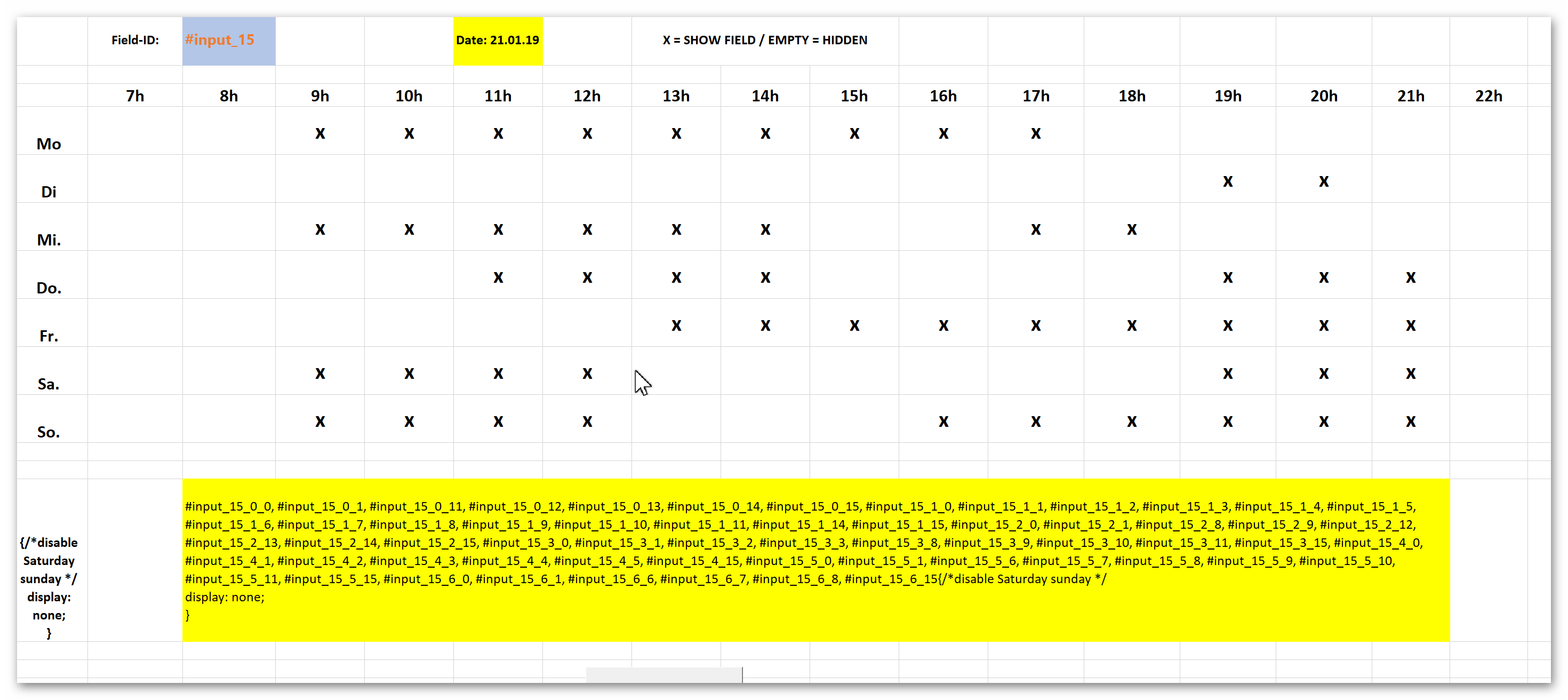
-
David JotForm Support ManagerReplied on January 21, 2019 at 2:02 PM
Could you explain further what you need to accomplish? Are you looking to populate data from an Excel file into an input table field? We have a widget called "Spreadsheet to Form", but it does not support Input Table fields:
https://www.jotform.com/help/442-How-to-Use-the-Spreadsheet-to-Form-Widget
-
Kusi06Replied on January 22, 2019 at 12:58 AM
Hi
Sorry, maybe i was not precise enough...
I was not talking about "Spreadsheet to Form".
Let's assume, you will populate time ranges, that customers will be able to choose (daily/hourly check-boxes) to buy a certain service to a given hour in a specific day of the current week.
To achieve that "weekly calendrier" I use the input table showing daily hours in the row and the days of the week in the column.
So now, the customer could technically choose every field in the whole input table - EVEN the ones, that I don't want to be choosed (the already occupied ones).
To prevent the customer to chose certain fields (the already occupied ones), I use CSS-Code (in Form Designer) as described by jotform: https://www.jotform.com/answers/1283645-How-can-I-gray-out-some-check-boxes-input-table
If there are only a few checkboxes to be disabled within the input table, there is no big deal - u just need to know the FIEDL-ID, COLUMN-NUMBER AND ROW-NUMBER.
But imagine, if you want to have your whole weekly calendrier to be kept up to date, so this is a big pain to regenerate the the CSS-Code manually.
Here is where my Excel-Spreadsheed helps:
In Excel: You just enter the field-id and fill up the available (checkable) checkboxes with an "x" and Excel will produce the whole code for you:
in the example below it would be:
#input_15_0_0, #input_15_0_1, #input_15_0_11, #input_15_0_12, #input_15_0_13, #input_15_0_14, #input_15_0_15, #input_15_1_0, #input_15_1_1, #input_15_1_2, #input_15_1_3, #input_15_1_4, #input_15_1_5, #input_15_1_6, #input_15_1_7, #input_15_1_8, #input_15_1_9, #input_15_1_10, #input_15_1_11, #input_15_1_14, #input_15_1_15, #input_15_2_0, #input_15_2_1, #input_15_2_8, #input_15_2_9, #input_15_2_12, #input_15_2_13, #input_15_2_14, #input_15_2_15, #input_15_3_0, #input_15_3_1, #input_15_3_2, #input_15_3_3, #input_15_3_8, #input_15_3_9, #input_15_3_10, #input_15_3_11, #input_15_3_15, #input_15_4_0, #input_15_4_1, #input_15_4_2, #input_15_4_3, #input_15_4_4, #input_15_4_5, #input_15_4_15, #input_15_5_0, #input_15_5_1, #input_15_5_6, #input_15_5_7, #input_15_5_8, #input_15_5_9, #input_15_5_10, #input_15_5_11, #input_15_5_15, #input_15_6_0, #input_15_6_1, #input_15_6_6, #input_15_6_7, #input_15_6_8, #input_15_6_15{/*disable Saturday sunday */
display: none;
}
Can you imagine how hard this would be to do it manually?
If now, you would copy the filed content of the above code the normal way (using clipboard), Excel would add a quote at the beginning and at the end of the code (as Excel handles it as text). So the quotes would have to be manually deleted after be copied in CSS of Form designer.
Therfore I created a VBA-Code (behind the makro-button in Excel) which does copy the CSS-Code in the clipboard to be pasted to the CSS in the correct format (without the disturbing quotes...)
The result would look like this:
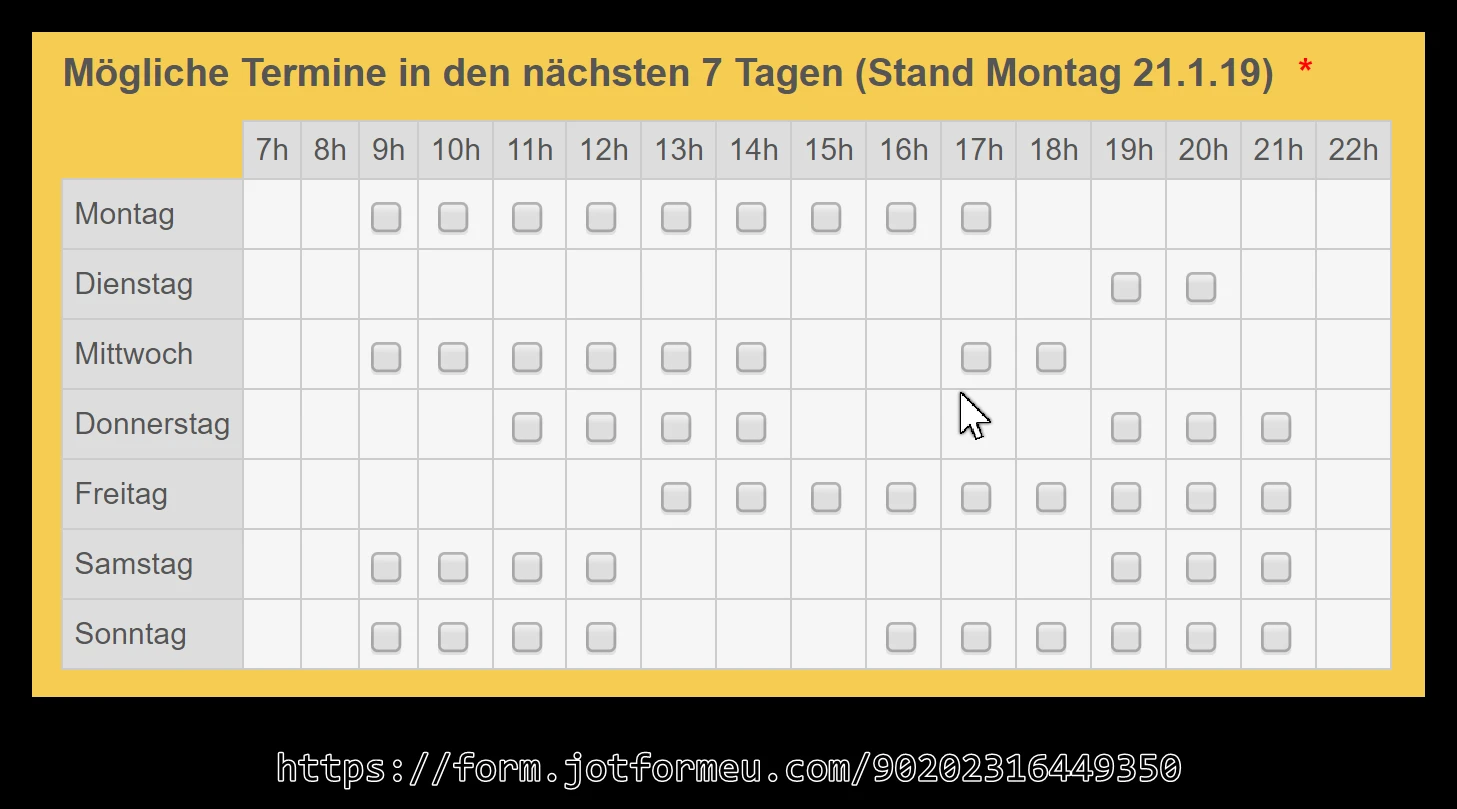
If you would have the Spreadsheet, all would be very clear, but unfortunately there was no way to upload it...
I taught, that maybe it would be worth/helpfull to create a FAQ "How to maintain a weekly service calendrier in Jotform" for other jotform user to know about this handy solution in jotform, that maybe would be used more frequently, if users would know, that it exists.
Hope this helped. If there are any questions, please feel to recontact.
Best regards
Markus
-
Nik_CReplied on January 22, 2019 at 2:13 AM
Thank you for additional information.
There is actually a way for you to "upload" the sheet to the form.
Not sure if this would work for you, but please check:
1) Upload your excel to Google drive,
2) Open it in Spreadsheet,
3) Go File-Publish to the web:
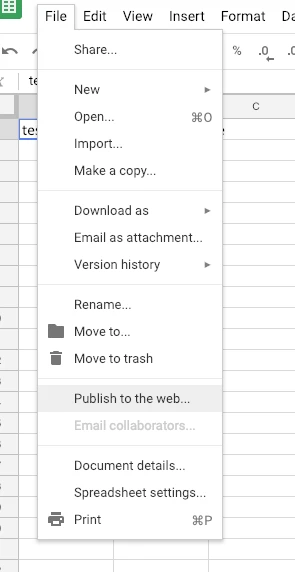
4) Take the link:
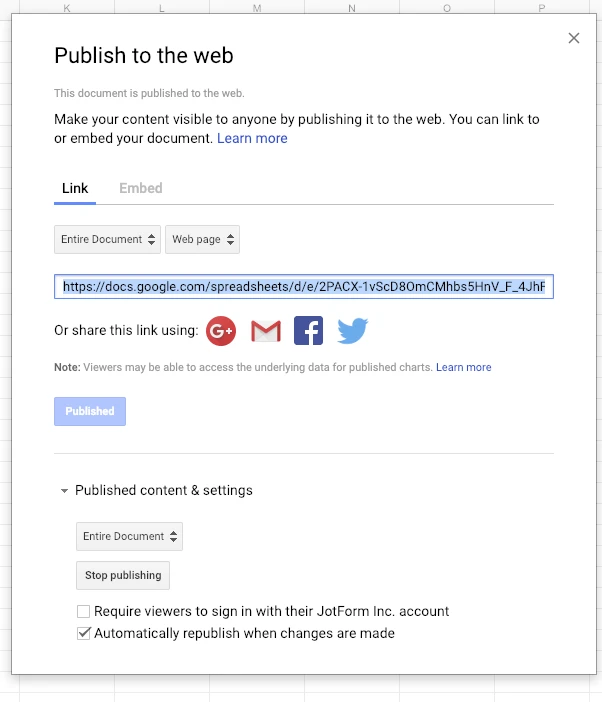
5) Add iFrame embed widget to your form:
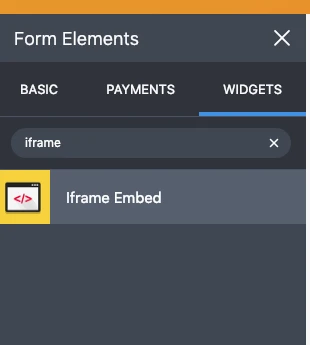
6) And paste the above link to it:
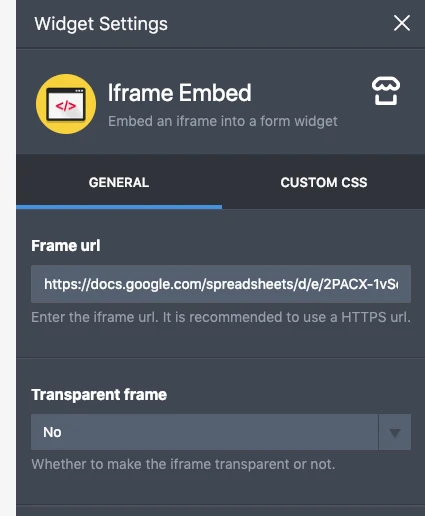
You can allow users to edit it (so they can actually check).
Hope it helps.
Let us know if that works for you.
Thank you!
-
Kusi06Replied on January 23, 2019 at 2:02 AM
Hi
Unfortunately I do not have access to Google Drive.
You can download the file from here: https://www.dog-psychology-center.fr/index_htm_files/docs/Jotform_Input-Table-Code-Generator.xlsm
Best regards
Markus
-
jherwinReplied on January 23, 2019 at 3:32 AM
Hey Markus - You can create your own google account so you can upload the spreadsheet to your Gdrive.
Here is my demo form, please follow my colleague guide to publish spreadsheet on the web.
Demo form: https://form.jotform.com/90221575972965.
-
Kusi06Replied on January 23, 2019 at 4:43 AMHi
I agree that I could create a google account, but I don’t want to do so.
I have invested kind some effort to give you a handy tool to improve the use of your platform.
You have all necessary informations you need to decide, if you want to use it or not – including download link to my homepage instead of google drive.
Up to now, I still have the feeling, to not have to been understood in my approach.
I give up from my side…
Maybe you show this to a (senior) developper…
Ist up on you, if you want to check/use it or not…
Markus
Von: JotForm
Gesendet: Mittwoch, 23. Januar 2019 09:32
An: dpc@dog-psychology-center.fr
Betreff: Re: Input Table Code Generator
A new response has been received:
Answered by jherwin
Hey Markus - You can create your own google account so you can upload the spreadsheet to your Gdrive.
Create your Google account
Here is my demo form, please follow my colleague guide to publish spreadsheet on the web.
Demo form: https://form.jotform.com/90221575972965.
View this thread on browser » Unsubscribe Thread
1548232335
... -
Nik_CReplied on January 23, 2019 at 4:59 AM
We appreciate the contribution you made regarding this problem, we are just trying to have the solution as much as possible within the builder.
Since, when it comes to reservations, we do have Date Reservation widget for example:
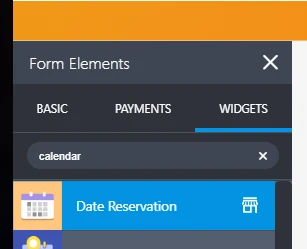
Where you can disable past dates, weekends if you need and it will disable automatically the taken dates.
Or Appointment widget:
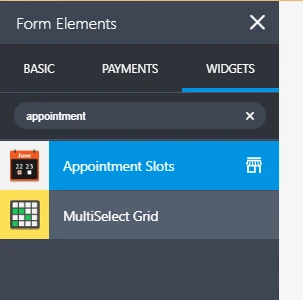
Which will allow you to set dates you want with availability where slots will be automatically taken as well.
All that you can do within the Form Builder.
You can check both widgets here: https://form.jotform.com/90222433119952
I understood that your solution is doing exactly that if I'm not mistaken?
We'll wait for your response.
Thank you!
-
Kusi06Replied on January 23, 2019 at 6:27 AM
Hi
YES (I understood that your solution is doing exactly that if I'm not mistaken?)
and thanks for the hints for the other widget already existing.
I have checked them, but did not see, that they could help me further.
So I will remain with this input-table solution.
I can understand your position - maybe i am the only one using a time table like this.
Cheers
Markus
- Mobile Forms
- My Forms
- Templates
- Integrations
- INTEGRATIONS
- See 100+ integrations
- FEATURED INTEGRATIONS
PayPal
Slack
Google Sheets
Mailchimp
Zoom
Dropbox
Google Calendar
Hubspot
Salesforce
- See more Integrations
- Products
- PRODUCTS
Form Builder
Jotform Enterprise
Jotform Apps
Store Builder
Jotform Tables
Jotform Inbox
Jotform Mobile App
Jotform Approvals
Report Builder
Smart PDF Forms
PDF Editor
Jotform Sign
Jotform for Salesforce Discover Now
- Support
- GET HELP
- Contact Support
- Help Center
- FAQ
- Dedicated Support
Get a dedicated support team with Jotform Enterprise.
Contact SalesDedicated Enterprise supportApply to Jotform Enterprise for a dedicated support team.
Apply Now - Professional ServicesExplore
- Enterprise
- Pricing





























































