-
joelrtaub3939Asked on January 23, 2019 at 1:55 PM
Why can't I put these two fields (type a question)on the same line. Erery once in a while this happens.
.png)
-
Nick_SoReplied on January 23, 2019 at 2:41 PM
I had cloned your form and I observed that this is because of the font size. Please change the font size to 15 PX from Form Designer instead of 20 PX.

You can also remove the extra space in the field "Phone Number".


Once the font size is changed and extra space is removed, below is how this looks.

Please refer to the below screencast for more details:

-
joelrtaub3939Replied on January 23, 2019 at 4:43 PMChanging the font size did not work, font got smaller, but I still could
not put the two fields on the same line.
... -
joelrtaub3939Replied on January 23, 2019 at 4:43 PMPlease disregard, lst note, worked fine after I removed the spaces.
Thank You
... -
joelrtaub3939Replied on January 23, 2019 at 4:43 PMCity and State will not move to same line, similar to above, but cure above
did not fix city and state.
... -
jonathanReplied on January 23, 2019 at 6:32 PM
I checked your form https://www.jotform.com/90213968167160 and I see it like this
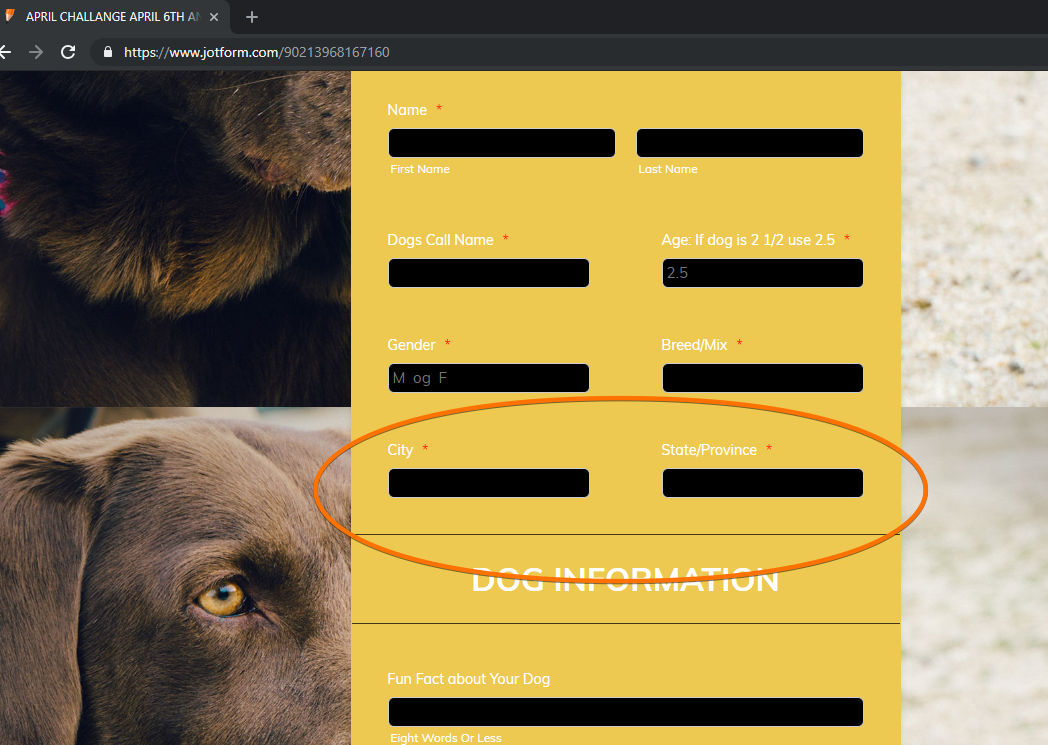
I think you were able to resolved already. Please let us know if issue persist.
-
joelrtaub3939Replied on January 23, 2019 at 6:43 PMI don't know what is happening, you are right, but now this:
... -
Jed_CReplied on January 23, 2019 at 10:31 PM
We are not able to see your screenshot. Please upload it again by following this guide https://www.jotform.com/help/438-How-to-Post-Screenshots-to-Our-Support-Forum.
Looking forward for your response.
-
joelrtaub3939Replied on January 23, 2019 at 11:05 PM
.png)
-
roneetReplied on January 24, 2019 at 2:44 AM
I have injected the following CSS in your Form Designer.
.form-line-column{
width:50%!important;
}
.form-label {
width: 280px !important;
}
#id_85{
top: -125px;
}
#id_47{
top: -85px;
}
#id_48{
top: -85px;
}
#id_82{
top: -55px;
}
#id_83{
top: -55px;
}Please check now how it is and let us know.
Thanks.
-
joelrtaub3939Replied on January 24, 2019 at 9:03 AM
It looks fine. Strange things happen when I highlight a field ie. Dogs Call name, another field moves to another position.
I am afraid to do anything now to make a change without having to bother you.
What do I do that make these things happen?
Is there an easy way to understand the css programing so I can fix these problems?
Thank You
Joel
-
roneetReplied on January 24, 2019 at 11:09 AM
You may use our advance CSS Designer tool to design the textboxes and inject the CSS. Here is the screencast representation:

You may design your Form, make changes in your Form and then let us know what issues are you experiencing in the orientation, formatting then we may have a look at it.
Thanks.
- Mobile Forms
- My Forms
- Templates
- Integrations
- INTEGRATIONS
- See 100+ integrations
- FEATURED INTEGRATIONS
PayPal
Slack
Google Sheets
Mailchimp
Zoom
Dropbox
Google Calendar
Hubspot
Salesforce
- See more Integrations
- Products
- PRODUCTS
Form Builder
Jotform Enterprise
Jotform Apps
Store Builder
Jotform Tables
Jotform Inbox
Jotform Mobile App
Jotform Approvals
Report Builder
Smart PDF Forms
PDF Editor
Jotform Sign
Jotform for Salesforce Discover Now
- Support
- GET HELP
- Contact Support
- Help Center
- FAQ
- Dedicated Support
Get a dedicated support team with Jotform Enterprise.
Contact SalesDedicated Enterprise supportApply to Jotform Enterprise for a dedicated support team.
Apply Now - Professional ServicesExplore
- Enterprise
- Pricing



































































.png)

